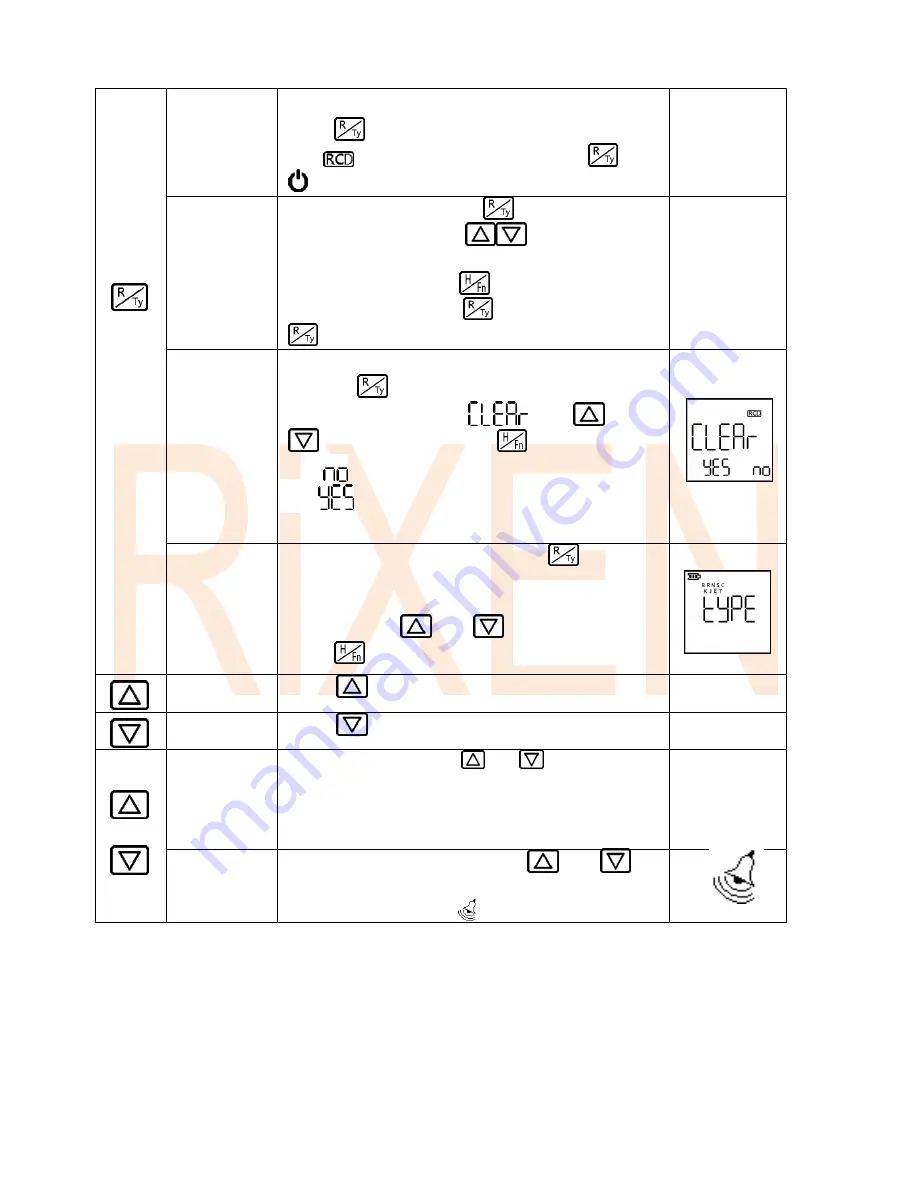
RCD
Recode
mode
Under testing mode, and there is no recording data,
press
to enter RCD record mode.
The
will flashes when record. Press
or
to stop recording.
RCD
Reading
mode
Under testing mode, press
to into the data
reading hold mode. Use
to switch the
displayed record value; long press the can switch
quickly. Press and hold
can switch 100
readings at once. Press
to exit. Press and hold
can switch to the RCD clear mode.
RCD
Clear mode
Under RCD reading mode or RCD hold mode, press
and hold
two seconds to entering the RCD
Clear mode. It will display
. Use
and
to select options, press
to confirm.
The
twinkled means not to clear the data, and
the
twinkled means to clear the data. It needs
7 to 10 seconds when processing this instruction.
Thermocouple
switch mode
Under testing mode, press and hold
more than
two seconds to entering the thermocouple switch
modes when the 9 type of thermocouple are
displayed. Use
and
to select options,
press
to confirm.
Change the
value
Press
in any mode to change the values
--
Change the
value
Press
in any mode to change the values
--
+
turn on
back light
Under any mode, press
and
simultaneously,
the back light will be turned on.
Note:When the battery power is under 25%
,
the LED
back light will not be able to function.
turn on
buzzer (2S)
Under any mode, press and hold
and
simultaneously more then 2 seconds. The buzzer
will be turned on when appeared.
-5-
Summary of Contents for TX-600N
Page 16: ...MEMO...


































