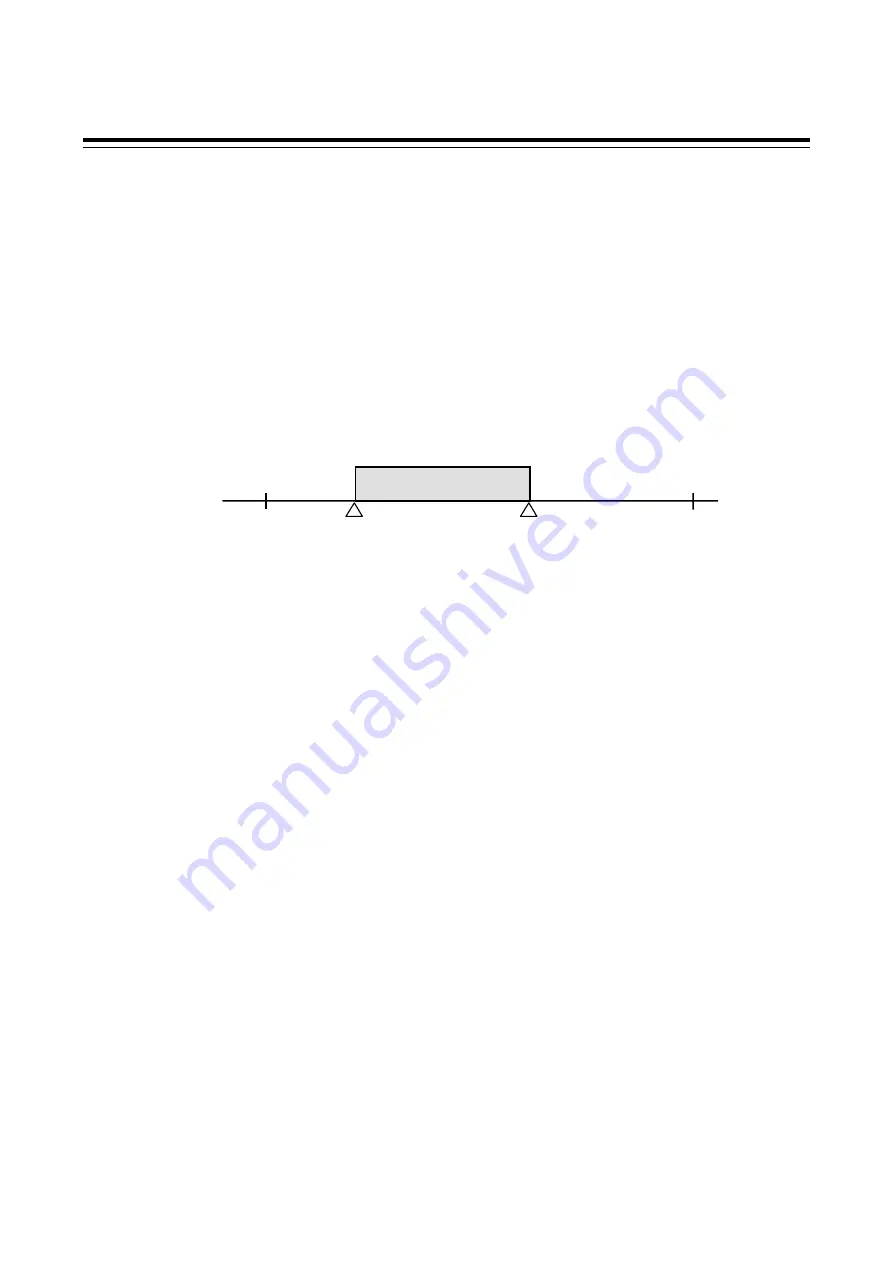
8. ENGINEERING MODE
IMR01N12-E7
98
8.16 Set Value 1 (SV1) (F71)
Set Value 2 (SV2) (F72)
Setting limiter high (1. SLH, 2. SLH)
Use to set a high limit of the set value.
Data range:
Setting limiter low to Input scale high
Factory set value:
Input 1_setting limiter high [1.SLH]: Input 1_input scale high
Input 2_setting limiter high [2.SLH]: Input 2_input scale high
Related parameters:
Decimal point position (P. 69), Input scale high (P. 69), Setting limiter low (P. 98)
Setting Limiter:
Setting limiter is to set the range of the Set value (SV).
Example: The input range (input scale range) is from 0.0 to 250.0 MPa, the Setting
limiter high is 200.0 MPa, and the Setting limiter low is 20.0 MPa.
Setting limiter low (1. SLL, 2. SLL)
Use to set a low limit of the set value.
Data range:
Input scale low to Setting limiter high
Factory set value:
Input 1_setting limiter low [1.SLL]: Input 1_input scale low
Input 2_setting limiter low [2.SLL]: Input 2_input scale low
Related parameters:
Decimal point position (P. 69), Input scale low (P. 70), Setting limiter high (P. 98)
Description of function
: Refer to
Setting limiter high.
PV transfer function (1. PVTS, 2. PVTS)
It is selected whether or not PV with the control mode transferred to Auto control from Manual control is used as
SV. It is possible to prevent a Manipulated output value (MV) from its sudden change by substituting PV for SV.
Data range:
0: Unused
1: Used
Factory set value:
Input 1_PV transfer function (1. PVTS): 0
Input 2_PV transfer function (2. PVTS): 0
Related parameters:
Auto/Manual transfer (P. 108)
Setting range
0.0 MPa
20.0 MPa
Setting limiter low
250.0 MPa
200.0 MPa
Setting limiter high
















































