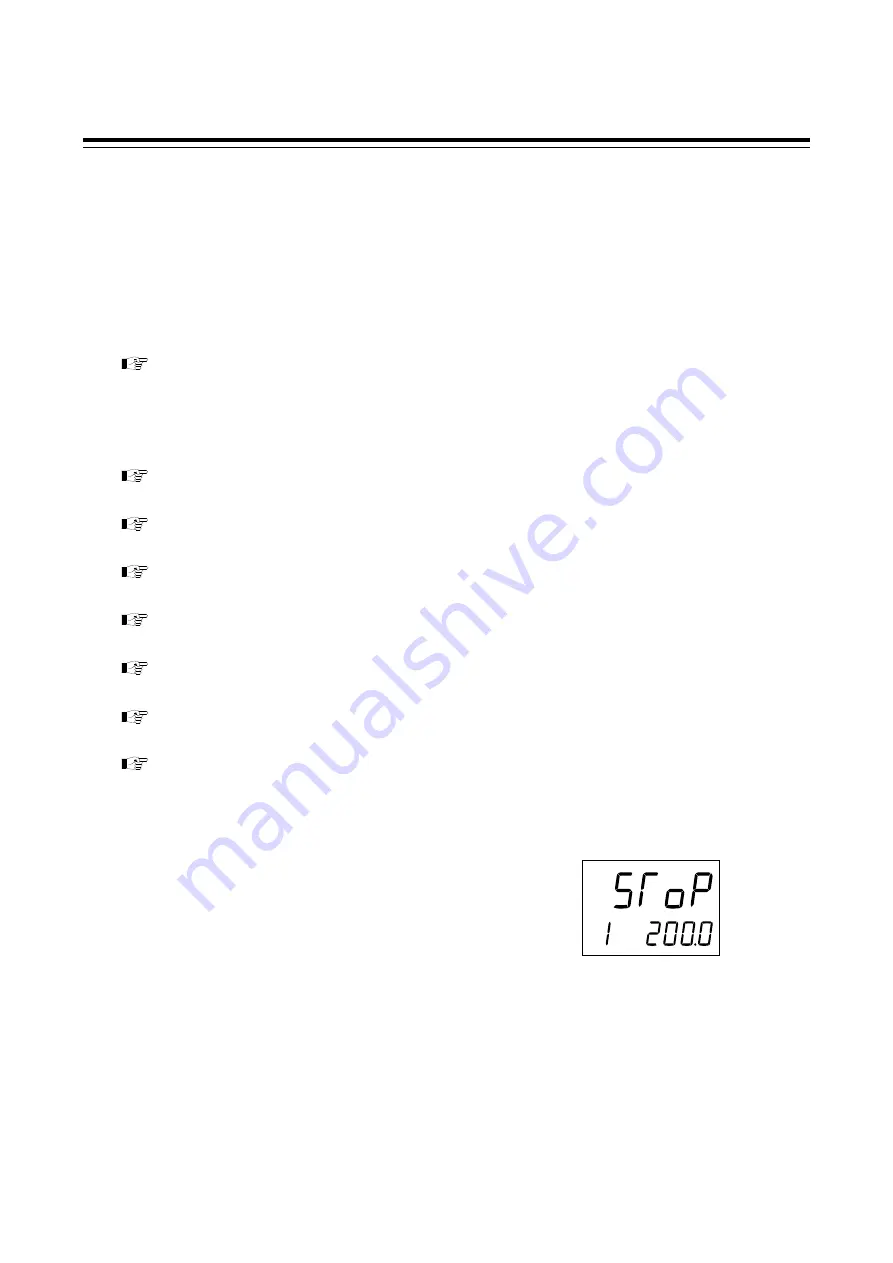
100
IMR01N12-E7
9. OPERATION
9.1 Control RUN and STOP
There is no power switch on this instrument, and the instrument starts operation immediately following initial
power-ON (Factory set value: RUN).
There are parameters in Engineering mode which cannot be changed when the controller is in RUN mode. Press
the direct key (R/S) to change the RUN/STOP mode from RUN to STOP when a change for the parameters in
Engineering mode is necessary. Refer to
8. ENGINEERING MODE
(P. 50)
for details. When RUN/STOP
mode is changed from STOP to RUN, the controller starts control in the way set in
Hot/Cold start selection
of
the Engineering mode (P. 85).
For detail of RUN/STOP transfer, refer to
9.6 RUN/STOP Transfer (P. 112)
.
Operation under control RUN mode
To change display contents in the monitoring state, go to SV setting & Monitor mode.
5. SV SETTING & MONITOR MODE (P. 30), 9.3 Monitoring Display in Operation (P. 102)
To change the Set value (SV), go to SV setting & Monitor mode.
5. SV SETTING & MONITOR MODE (P. 30)
To change parameters related to control, go to the Parameter setting mode.
6. PARAMETER SETTING MODE (P. 32), 7. SETUP SETTING MODE (P. 42)
To change the control Memory area, go to SV setting & Monitor mode.
5. SV SETTING & MONITOR MODE (P. 30)
To activate Autotuning (AT), go to the Operation mode.
AT action (P. 96), 9.2 Configuration of Operation Mode (P. 101)
To switch Auto/Manual, go to the Operation mode, or press the direct key (A/M).
9.2 Configuration of Operation Mode (P. 101), 9.4 Auto/Manual Transfer (P. 108)
To switch Remote/Local, go to the Operation mode, or press the direct key (R/L).
9.2 Configuration of Operation Mode (P. 101), 9.5 Remote/Local Transfer (P. 111)
Display at control STOP
The STOP character is displayed on the Measured value (PV1/PV2)
display unit while being stopped.
The display unit to display the STOP character is selectable.
Go to
“STOP display selection”
in the Engineering mode (P. 63).
(Example:
STOPcharacter display
)
AREA
SV
PV1
















































