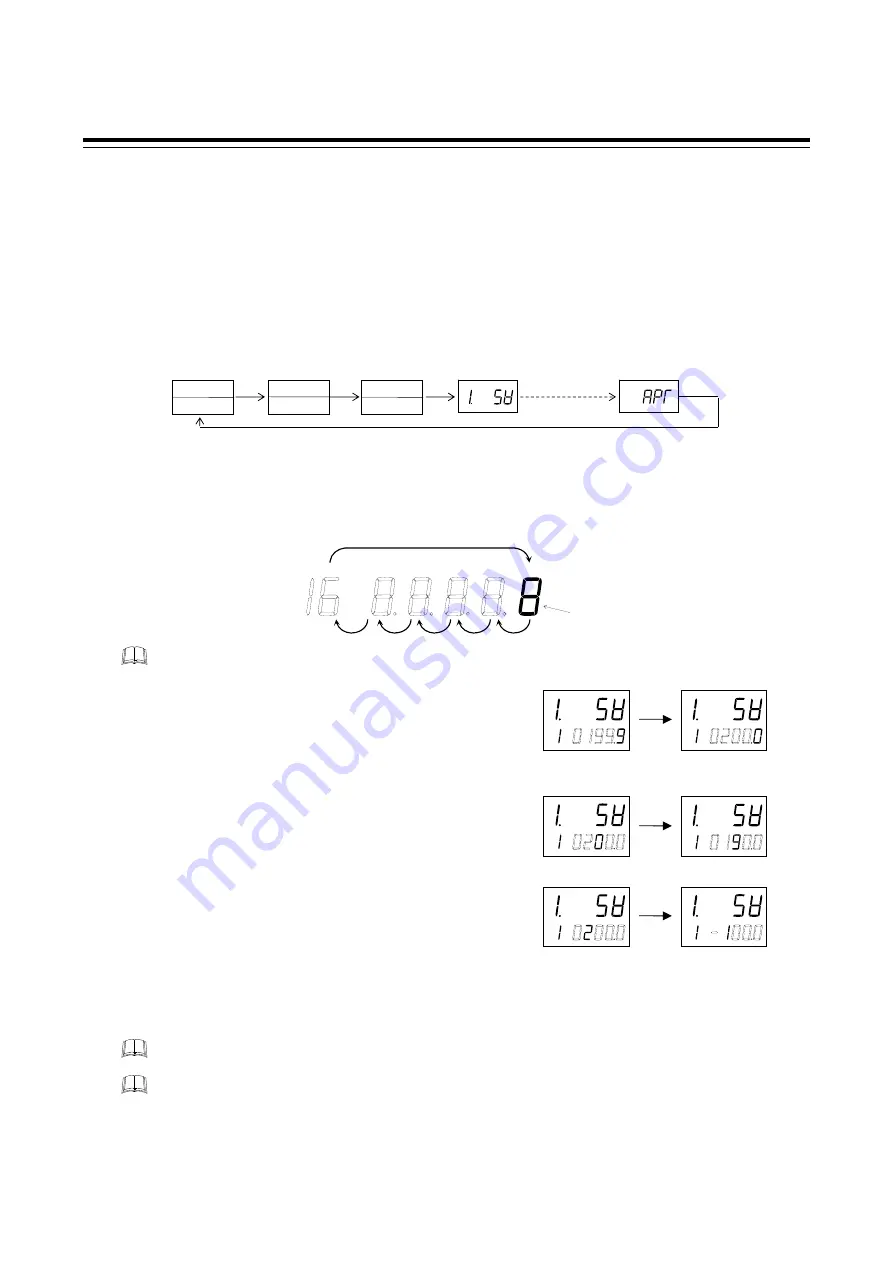
4. SETTING
26
IMR01N12-E7
4.3 Key Operation
Basic key operations common to each mode (set item change, set value change and registration) and Data lock
function are described in the following.
Scrolling through parameters
Press to scroll through parameters in the same mode/area.
To go back to the first parameter, keep pressing SET keys until it is displayed again.
Changing Set value (SV)
The high-lighted digit indicates which digit can be set. Press Shift key to go to a different digit. Every time
the shift key is pressed, the high-lighted digit moves as follows.
The following is also available when changing the set value.
Increase SV1 from 199.9 MPa to 200.0 MPa:
1.
Press the shift key to light brightly the tenths place
(first digit from the right).
2.
Press the UP key to change to 0.
The display changes to 200.0.
Decrease SV1 from 200.0 MPa to 190.0 MPa:
1.
Press the shift key to light brightly the tens place.
2.
Press the DOWN key to change to 9.
The display changes to 190.0.
Decrease SV2 from 200.0
C to –100.0
C:
1.
Press the shift key to light brightly the hundreds place.
2.
Press the DOWN key (three times) to change to –1.
The display changes to –100.0.
To store a new value for the parameter, always press the SET key.
The display changes to the next
parameter and the new value will be stored.
A new value will not be stored without pressing SET key after the new value is displayed on the
display.
After a new value has been displayed by using the UP and DOWN keys, the SET key must be pressed
within 1 minute, or the new value is not stored and the display will return to the PV1/SV1 monitor
screen.
Example: When the SV setting & Monitor mode is selected (2-input controller)
SET
PV1 value
SV1 value
PV2 value
SV2 value
PV1 value
PV2 value
SET SET
SET
SET
AREA
SV
Bright lighting
AREA
PV
MAN RE AT
SV
PV1 PV2
MAN REM AT
OUT1
OUT OUT OUT OUT ALM
AREA
PV
MAN RE AT
SV
PV1 PV2
MAN REM AT
OUT1
OUT OUT OUT OUT ALM
AREA
PV
MAN RE AT
SV
PV1 PV2
MAN REM AT
OUT1
OUT OUT OUT OUT ALM
AREA
PV
MAN RE AT
SV
PV1 PV2
MAN REM AT
OUT1
OUT OUT OUT OUT ALM
AREA
PV
MAN RE AT
SV
PV1 PV2
MAN REM AT
OUT1
OUT OUT OUT OUT ALM
AREA
PV
MAN RE AT
SV
PV1 PV2
MAN REM AT
OUT1
OUT OUT OUT OUT ALM
















































