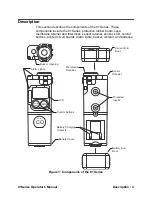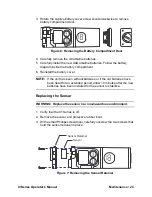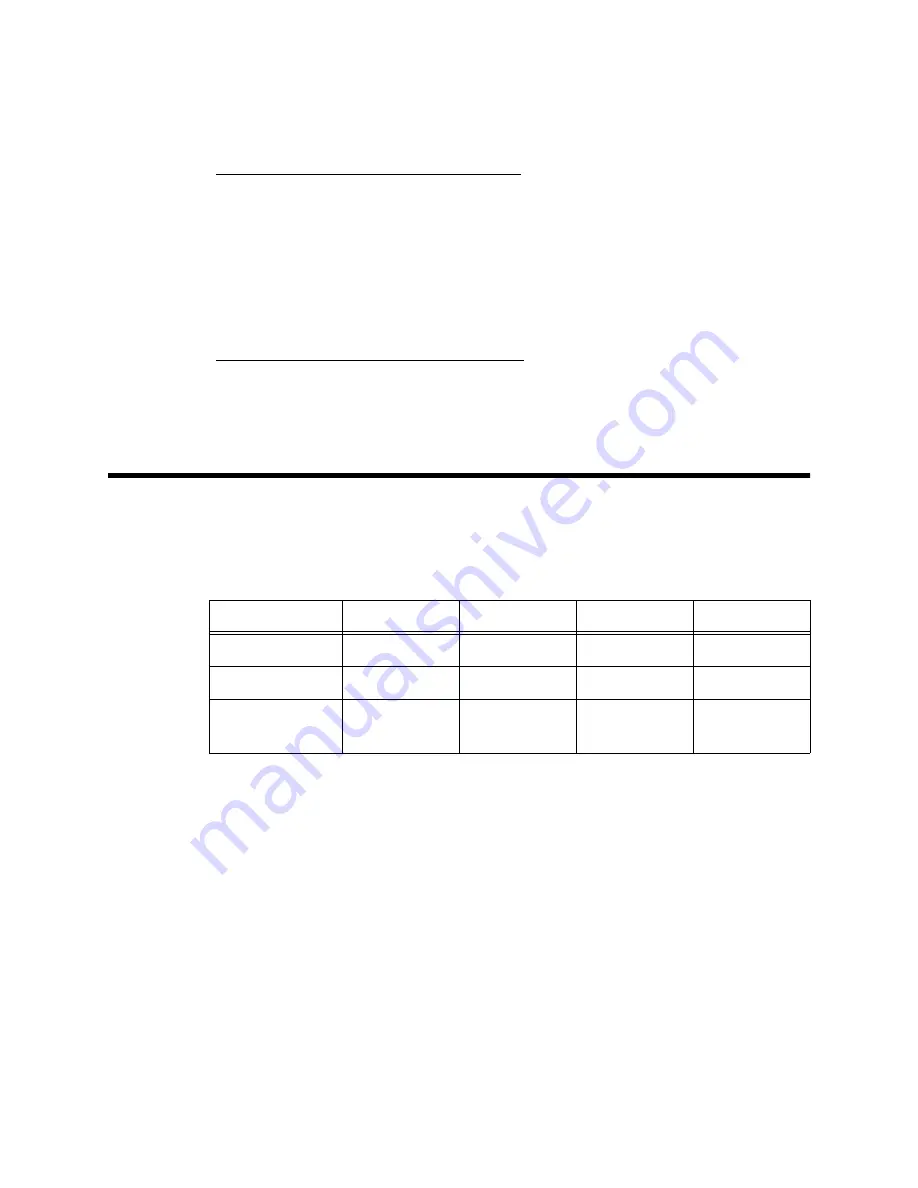
01Series Operator’s Manual
Alarm Points • 16
possible. Refer to the instructions in “Replacing the Batteries” for more
information.
Responding to a Sensor Failure Alarm
1. Try calibrating the 01 Series first, as described in “Calibration”, before
replacing the sensor.
2. If the sensor failure continues, replace the sensor as described in
“Replacing the Sensor”.
3. If the gas sensor failure condition continues after you have replaced the
gas sensor, contact RKI Instruments, Inc. for further instructions.
Responding to a System Failure Alarm
1. If a system failure occurs, try turning the unit off then on again.
2. If the unit remains in system failure, contact RKI Instruments, Inc. for
further instructions.
Alarm Points
The 01 Series allows you to display and set the alarm points. The alarm
point factory settings are summarized below:
In the table above, Low Alarm and High Alarm for the CO-01and HS-01
refer to a rising concentration of the target gases. The Low Alarm is
triggered at the Low Alarm concentration listed in the table. For the CO-01
that would be 25 ppm CO, and for the HS-01 that would be 10.0 ppm. The
High Alarm is triggered when the High Alarm concentration is reached.
For the OX-01, Low Alarm is triggered when the concentration of oxygen
falls below 19.5%. When the concentration of oxygen rises above 23.5%,
High Alarm is activated.
Displaying and Adjusting the Alarm Points
1. Make sure the 01 Series is turned off. The LCD should be blank.
2. Press and hold the AIR button, then press and hold the POWER/MODE
button.
Table 4: Alarm Points of the 01 Series
Model
Low Alarm
High Alarm
STEL
TWA
CO-01
25 ppm
50 ppm
200 ppm
25 ppm
HS-01
10.0 ppm
30.0 ppm
15.0 ppm
10.0 ppm
OX-01
19.5%
Decreasing
23.5%
Increasing
N/A
N/A