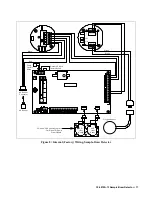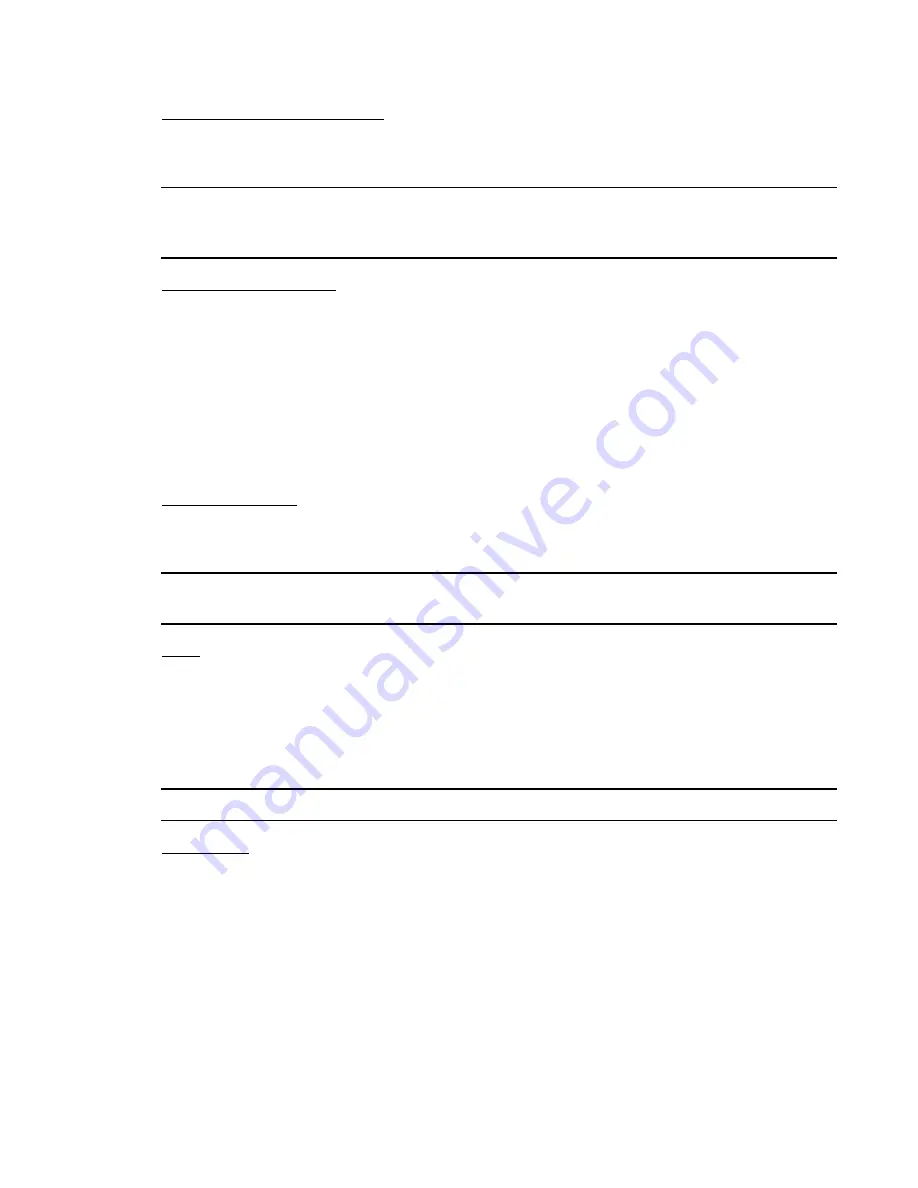
35-3010A-13 Sample-Draw Detector • 13
Sensor/Transmitter Terminal Strip
The sensor/transmitter terminal strip is the sixteen-point terminal strip near the right edge of the circuit
board. Use the transmitter terminal strip to connect sensors or transmitters to the main circuit board.
NOTE:
The sensors and transmitters are factory wired to the sensor/transmitter terminal strip. See
“Wiring the Sample-Draw Detector” on page 15 for all wiring procedures related to the
sample-draw detector.
Amp 1 and Amp 2 Circuits
These circuits are located to the left of the sensor/transmitter terminal strip. They each include test
points, a zero pot, and a span pot. Amp 1 is on the left and is for the CO channel. Amp 2 is on the right
and is for the H
2
S channel. Since there is no CO or H
2
S channel in the 35-3010A-13, neither amp is
used.
The zero and span pots are used during calibration. Use the span pot to make adjustments to gas
response readings and the zero pot to make adjustments to the zero reading.
The test points are labeled CAL-1 and CAL+1 for the CO channel and CAL-2 and CAL+2 for the H
2
S
channel. No output is available at any of the test points.
Pump Terminal Strip
The pump terminal strip is the four-point terminal in the top left corner of the circuit board. Use the
pump terminal strip to connect the pump and pressure switch to the main circuit board.
NOTE:
The pump and pressure switch are factory-wired to the circuit board. See “Installation” on
page 14 for all wiring procedures related to the sample-draw detector.
Relay
The relay is approximately in the middle of the circuit board. The relay is a four pole, double-throw
(4PDT) relay and is rated for 2 amps at 25 VDC (resistive). If the pressure switch senses a low flow
condition, the relay interrupts the 4-20 mA signal from the CO and H
2
S channels which will cause a
downscale reading at the controller or recording device. The 35-3010A-13 does not have a CO or H
2
S
sensor installed so the relay has no effect in this version of the 35-3010.
NOTE:
There is no flow fail indication for this version of the 35-3010.
Reset Switch
A small reset button is located in the upper left corner of the main PCB. When a low flow condition
occurs, the pump will be shut off. To reset the low flow condition and start the pump again, press and
hold the reset switch for about 2 seconds, then release.