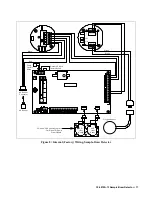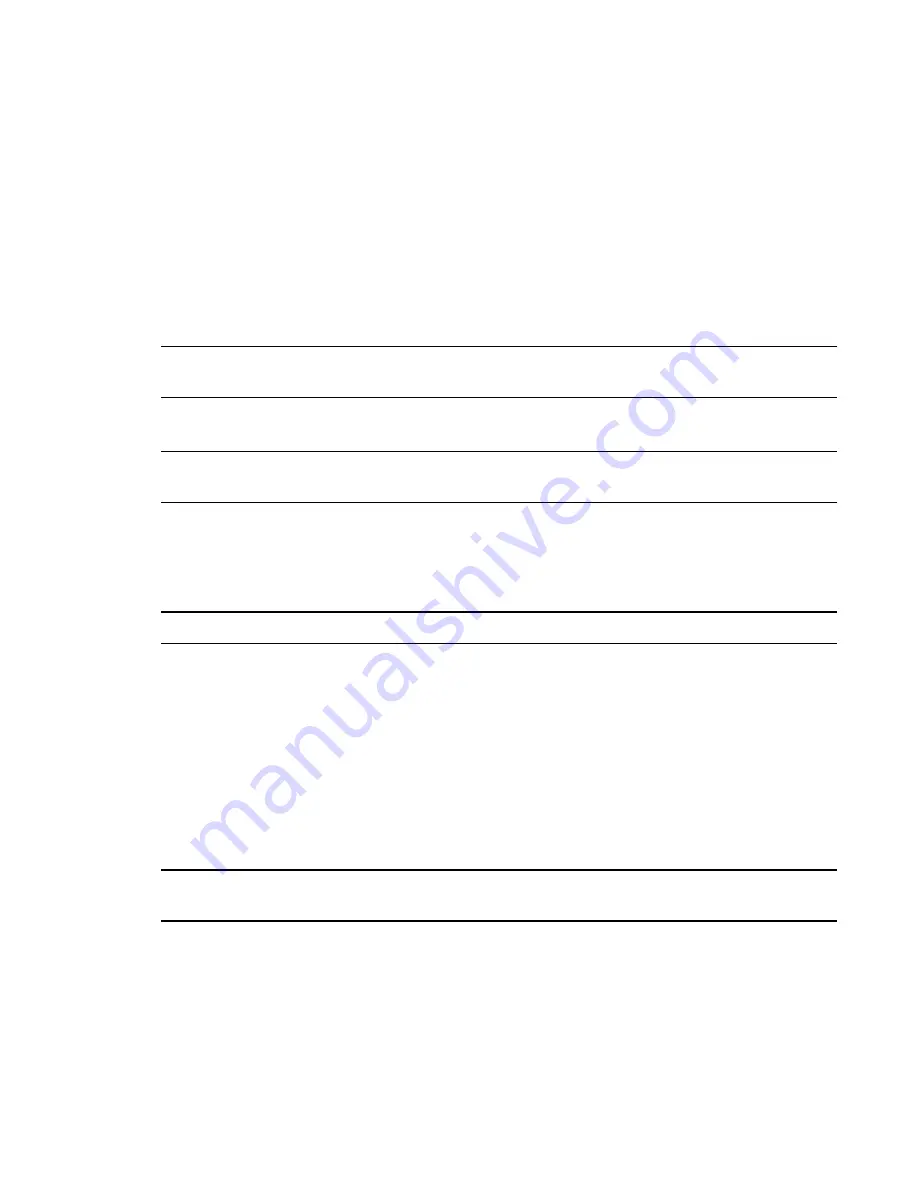
35-3010A-13 Sample-Draw Detector • 15
3. Slightly loosen the screw that secures one of the mounting feet to the housing, then rotate the
mounting foot 180 degrees (see Figure 6).
4. Tighten the screw that secures the mounting foot to the housing.
5. Repeat steps 3 and 4 for the remaining three mounting feet.
6. Position the sample-draw housing on a vertical surface at eye level (4 1/2 to 5 feet from the floor).
7. Insert 1/4 in. or 5/16 in. screws through the slots in the mounting feet to secure the housing to the
mounting surface.
Connecting the Sample Lines to the Sample-Draw Detector
1. Attach 1/4 in. O.D. rigid polypropylene or rigid Teflon sample tubing to the INLET fitting.
CAUTION:
If you use
flexible
sample tubing (polyurethane is acceptable), use an appropriate insert
to seal the connection between the tubing and the INLET fitting.
2. Place the opposite end of the tubing at the sampling area.
CAUTION:
Avoid loops or slumps in the incoming sample line. To reduce response time, keep the
incoming sample line as short as possible.
3. Attach rigid sample tubing to the EXHAUST fitting.
4. Route the opposite end of the tubing to an open area where the sample can safely disperse.
Wiring the Sample-Draw Detector
WARNING: Always verify that the power source is OFF before you make wiring connections.
1. Turn off the controller.
2. Turn off or unplug incoming power to the controller.
3. Unlatch and open the housing door of the sample-draw detector.
4. Guide a six-conductor 18 gauge, shielded cable or six 18 gauge wires in conduit through one of the
conduit hubs at the bottom of the sample-draw housing. If necessary, use both hubs to bring the
wires in making sure that all the wires for a particular channel go through the same hub.
5. Connect the cable to the sample-draw detector’s interconnect terminal strip as shown in Figure 7.
6. Close and latch the housing door of the sample-draw detector.
CAUTION:
Leave the cable shield drain wire insulated and disconnected at the sample-draw
detector. You will connect the opposite end of the drain wire at the controller.
7. Route the cable or wires in conduit leading from the sample-draw detector to the controller.
8. Connect the drain wire to an available chassis ground at the controller end. RKI controllers
typically have a ground stud that can be used to ground the cable’s drain wire.