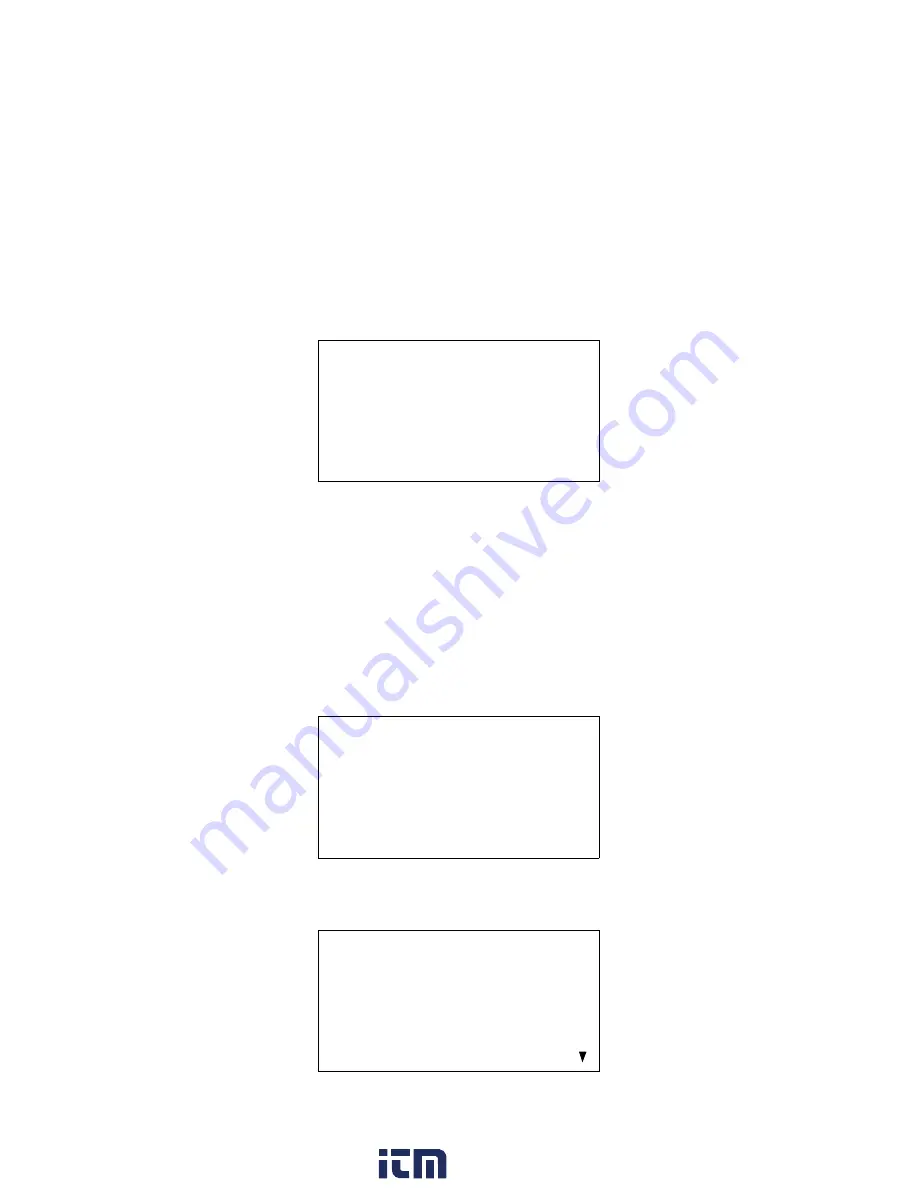
106 • Using Setup Mode
EAGLE 2 Operator’s Manual
Updating the Catalytic Sensor Relative Response Setting
This menu item allows you to turn the catalytic sensor relative response feature on and off.
The catalytic sensor relative response feature enables you to change the catalytic sensor’s
response to gas on the fly so that the catalytic channel is roughly calibrated to an alternate
gas. For example, if the catalytic channel is setup for and calibrated to methane, you can
select hexane from a gas list accessible from the Catalytic Sensor Relative Response
Screen in Display Mode so that the catalytic channel responds to gas as if it were
calibrated to hexane. See “Catalytic Sensor Relative Response Screen” on page 44 for
instructions to use the relative response feature.
The factory setting for
CATALYTIC SENSOR RELATIVE RESPONSE
is
OFF
.
1. From the main menu, place the cursor next to
RELATIVE RESPONSE
. Press and
release POWER ENTER RESET. The Catalytic Sensor Relative Response screen
appears with the current setting flashing.
2. Use AIR
▲
YES or RANGE
▼
SHIFT to display the desired setting,
ON
or
OFF
.
3. Press and release POWER ENTER RESET to save the setting and return to the main
menu.
Updating the Alarm Point Settings
This menu item allows you to update one or more alarm points (the reading at which the
EAGLE 2 recognizes the alarm condition).
1. From the main menu, place the cursor next to
ALARM POINTS
.
2. Press and release POWER ENTER RESET. The Change Alarm Point Settings Screen
appears and all detection channels are displayed.
3. Move the cursor next to the channel of the alarm point you want to update. Press and
release POWER ENTER RESET. The channel’s alarm points are displayed (in this
example for the catalytic combustible sensor channel).
CATALYTIC SENSOR
RELATIVE RESPONSE
UP/DOWN THEN ENTER
OFF
CHANGE ALARM
POINT SETTINGS
> 1: CH4 2: OXY
3: H2S 4: CO
END
CH4 0- 100 %LEL
>LO ALRM : 10 %LEL
HI ALRM : 50 %LEL
LO ALRM: 5000 ppm
HI ALRM : 25000 ppm
www.
.com
information@itm.com
1.800.561.8187















































