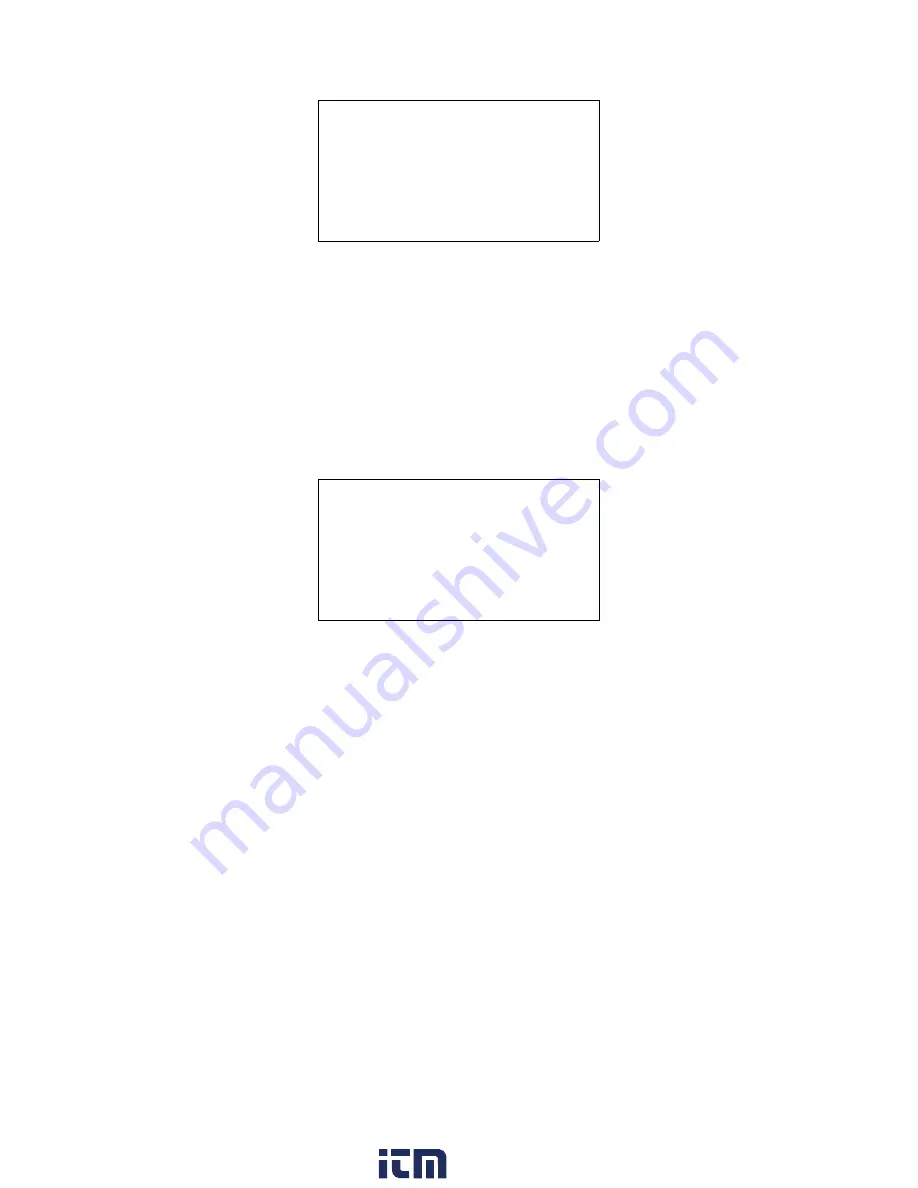
EAGLE 2 Operator’s Manual
Using Setup Mode • 115
2. Press and release POWER ENTER RESET. The Leak Check/Bar Hole Mode Screen
appears.
3. Use AIR
▲
YES or RANGE
▼
SHIFT to display the desired setting.
4. Press and release POWER ENTER RESET to save the setting and return to the main
menu.
Setting the Bar Hole Measurement Time
This setting indicates the length of time the unit will sample when a bar hole measurement
is initiated in Bar Hole Mode. It can be set to 30 (factory setting), 45, or 60 seconds.
1. From the main menu, place the cursor next to
BH MEASURING TIME.
2. Press and release POWER ENTER RESET. The Bar Hole Measuring Time Screen
appears.
3. Use AIR
▲
YES or RANGE
▼
SHIFT to display the desired setting.
4. Press and release POWER ENTER RESET to save the setting and return to the main
menu.
Zero Follower Settings
The
ZERO FOLLOWER
setting is not intended for field adjustment. The default setting
for most target gases is
ON
. The default setting for carbon dioxide channels and some
configurations of non-standard toxic gas channels is
OFF
. The oxygen channel does not
support this feature.
Zero Suppression Settings
The
ZERO SUPRESSION
setting is not intended for field adjustment. The typical setting
is 2% of full scale. The oxygen channel does not support this feature.
Updating the Confirmation Alert Setting
With
CONFIRMATION ALERT
set to
BEEP AND LIGHT
, the EAGLE 2 beeps and
flashes the LED arrays once every 15 minutes to verify that it is operating.
With
CONFIRMATION ALERT
set to
LIGHT ONLY
, the EAGLE 2 flashes the LED
arrays once every 15 minutes to verify that it is operating.
With
CONFIRMATION ALERT
set to
BEEP ONLY
, the EAGLE 2 beeps once every
15 minutes to verify that it is operating.
LEAK CHECK /
BAR HOLE MODE
UP/DOWN THEN ENTER
OFF
BAR HOLE
MEASURING TIME
UP/DOWN THEN ENTER
30 SECONDS
www.
.com
information@itm.com
1.800.561.8187
















































