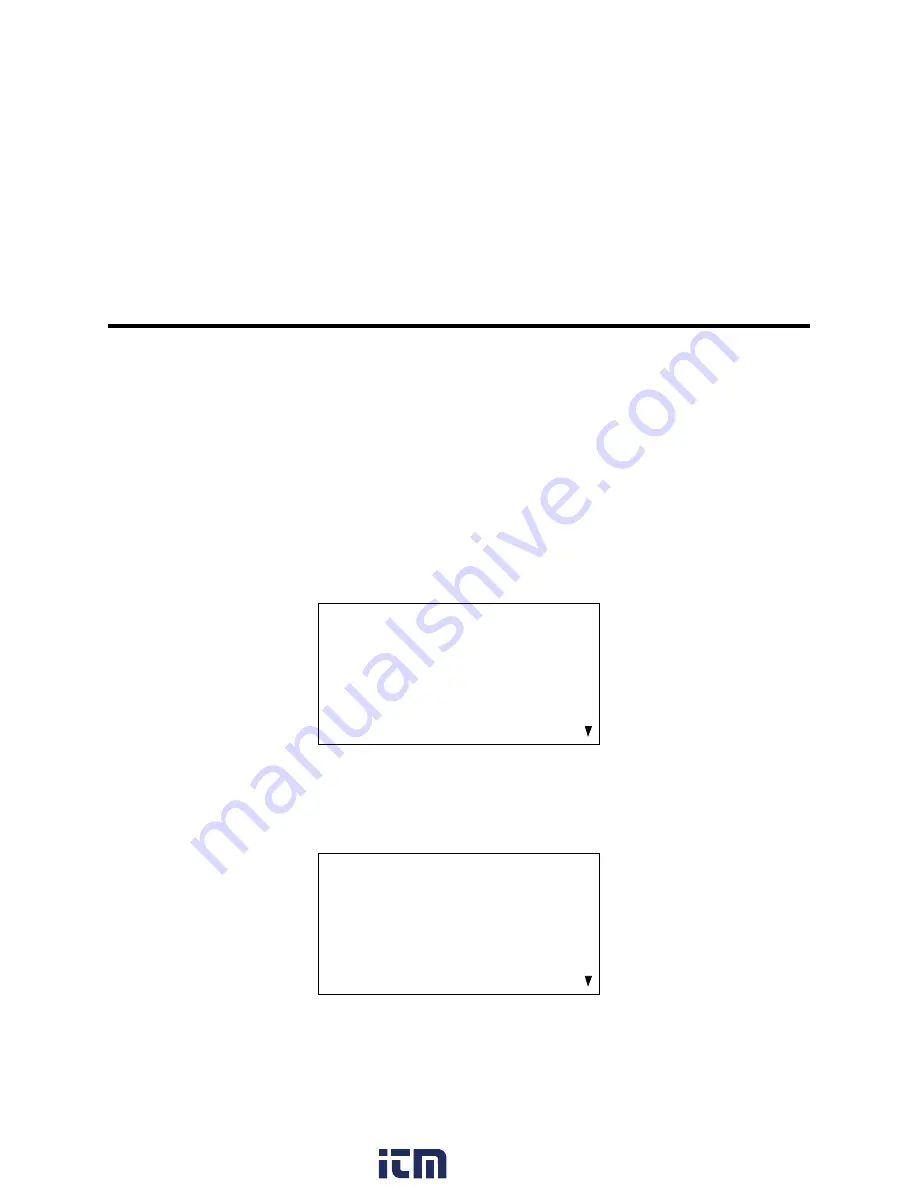
122 • Channel Setup & Sub PCBs
EAGLE 2 Operator’s Manual
The sub PCBs plug into the main PCB with a multiposition connector and are retained in
place with a screw/flat washer/lock washer. Any sub PCB can be installed in any of the
sub PCB positions. A sensor that is supported by a sub PCB connects to that sub PCB with
a cable. There are four types of sub PCBs, each supporting one type of optional sensor:
•
The PID sub PCB supports a low range or a high range PID (photo ionization
detector) sensor.
•
The ESM-01 sub PCB supports any of the ESM-01 family toxic sensors.
•
The TC sub PCB supports the EAGLE 2 TC (thermal conductivity) sensor.
•
The Infrared (IR) sub PCB supports any of the EAGLE 2 IR sensors for
combustible gas or CO
2
.
There are no user serviceable parts on the sub PCBs.
Channel Setup & Sub PCBs
When a sub PCB is installed in a particular location, it is reflected in the CONFIGURE
CHANNELS and CONFIGURE GASES menu items in Setup Mode.
Sub PCBs and CONFIGURE CHANNELS
A channel configured as an optional sensor type supported by a sub PCB is indicated by
OP1, OP2, or OP3, specifying which sub PCB position is mapped to that channel. OP1
indicates a channel supported by the SUB1 PCB, OP2 indicates a channel supported by
the SUB2 PCB, and OP3 indicates a channel supported by the SUB3 PCB. The example
LCD screen below illustrates the first screen in the CONFIGURE CHANNELS menu
item in Setup Mode and shows a channel configuration for LEL catalytic, oxygen, H
2
S,
and a PID sensor with the sub PCB for the PID sensor installed in location SUB1.
If you configure a channel as an optional type that is mapped to a sub PCB position that
has no sub PCB installed, the channel will be undefined and that channel will indicate a
sensor failure during the startup sequence. The CONFIGURE CHANNELS LCD screen
below illustrates this situation.
The “---” to the right of OP1 indicates that no sub PCB is installed in position SUB1. See
“Configuring the Channels” on page 99 for a complete description of the CONFIGURE
CHANNELS Setup Mode menu item.
CONFIGURE CHANNELS
> CH1: CAT (CH4)
CH2: OXY (OXY)
CH3: H2S (H2S)
CH4: OP1 (PID)
CONFIGURE CHANNELS
> CH1: CAT (CH4)
CH2: OXY (OXY)
CH3: H2S (H2S)
CH4: OP1 (---)
www.
.com
information@itm.com
1.800.561.8187
















































