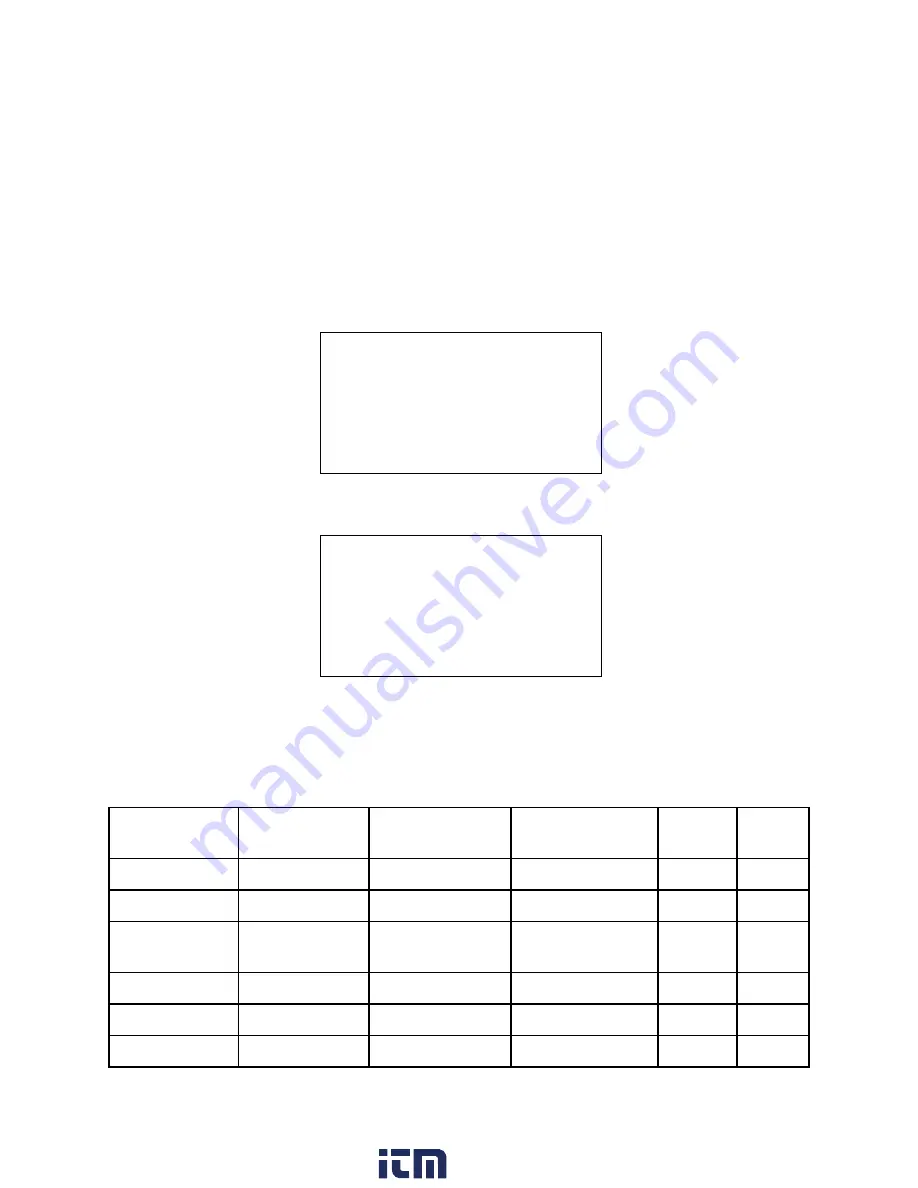
EAGLE 2 Operator’s Manual
PID Relative Response Feature • 129
manual for details regarding the gas testing and programming user defined gases into the
EAGLE 2’s relative response list.
Because of normal variation between sensors, these relative response factors are typical
factors. If you use this feature, the response to the selected gas will not be as accurate as it
would be if you configured and calibrated the PID channel to the target gas.
For maximum accuracy, configure and calibrate the EAGLE 2’s PID channel to the
desired target gas.
PID Sensor Relative Response Screen in Display Mode
To use the relative response feature for the PID sensor, enter display mode and select the
desired gas as described below:
1. With the EAGLE 2 in Measuring Mode, press and release the DISPLAY ADJUST
NO button repeatedly until you arrive at the PID Sensor Relative Response Screen.
2. With the PID Sensor Relative Response Screen displayed, press and release AIR
▲
YES. A list of gases will appear on the screen with
EXIT
at the top of the list.
There are multiple screens of gases. The following is the complete list of factory
defined gases along with their detection ranges, low alarm, high alarm, STEL, and
TWA settings. Table 14 is a list of the low range values and Table 15 is a list of the
high range values.
Table 14: Low Range Relative Response Gas List
Target Gas
Detection
Range (ppm)
Alarm 1 Factory
Setting (ppm)
Alarm 2 Factory
Setting (ppm)
STEL
(ppm)
TWA
(ppm)
Acetone
0-30.00
5.00
7.50
OFF
OFF
Benzene
0-25.00
0.50
2.50
2.50
0.50
Diesel Fuel
NO 1
0-40.00
2.00
3.00
OFF
OFF
Ethanol
0-400.00
10.0
15.0
OFF
OFF
Gasoline
0-50.00
3.00
5.00
OFF
OFF
Isobutylene
0-50.00
4.30
6.00
OFF
OFF
SELECT
RELATIVE RESPONSE
TO CALIBRATED GAS
FOR PID SENSOR
>EXIT
ACETONE
BENZENE
DIESEL FUEL NO 1
ETHANOL
GASOLINE
www.
.com
information@itm.com
1.800.561.8187
















































