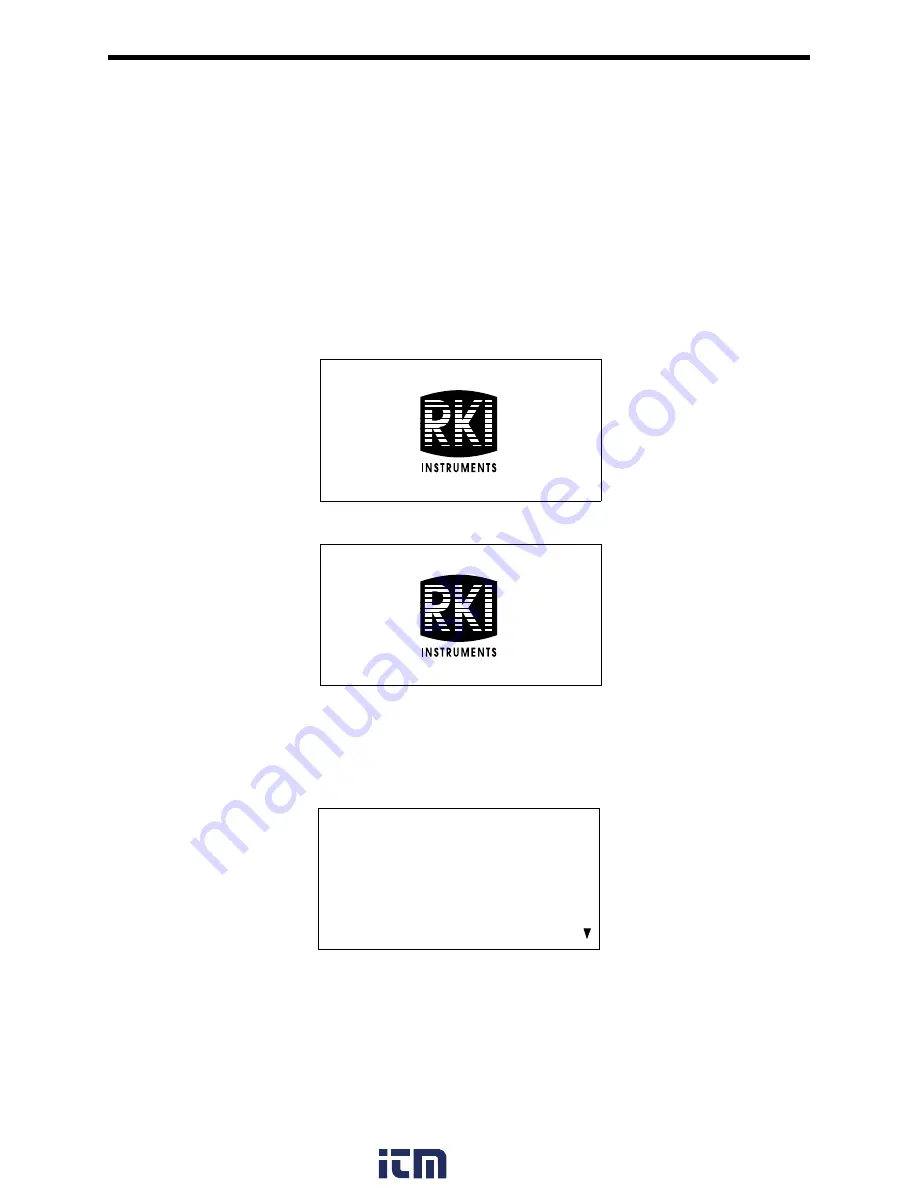
EAGLE 2 Operator’s Manual
Configuring the PID Gas in Setup Mode • 157
Configuring the PID Gas in Setup Mode
The standard PID channel is configured for and calibrated to isobutylene. If calibration to
a different gas is required for an application, the PID channel can also be configured for
other gases in the CONFIGURE GASES menu item in Setup Mode. To change the gas
configuration of the PID channel in Setup Mode, do the following:
WARNING:
The EAGLE 2 is not in operation as a gas detector while in Setup Mode.
1. Take the EAGLE 2 to a non-hazardous location and turn it off if it is on.
2. Press and hold AIR
▲
YES and RANGE
▼
SHIFT, then press and hold POWER
ENTER RESET. When you hear a beep, release the buttons.
3. The LCD will show the following screen for a few seconds with the “S” in the lower
right corner indicating the unit is entering Setup Mode.
4. The “S” will then disappear and the following screen will appear for a few seconds.
5. If the unit prompts you for the password, enter it by using AIR
▲
YES and RANGE
▼
SHIFT to select each password number and then pressing and releasing the
POWER ENTER RESET button to enter it and move on to the next number until all
of the numbers are entered. The main menu displays. It displays six menu items at a
time.
6. Use the RANGE
▼
SHIFT button to move the cursor down the menu to
CONFIGURE GASES.
GAS MONITOR
EAGLE 2 S
GAS MONITOR
EAGLE 2
>SET DATE & TIME
SET DATE FORMAT
SET BATTERY TYPE
CONFIGURE CHANNELS
CONFIGURE GASES
CATALYTIC UNITS
www.
.com
information@itm.com
1.800.561.8187













































