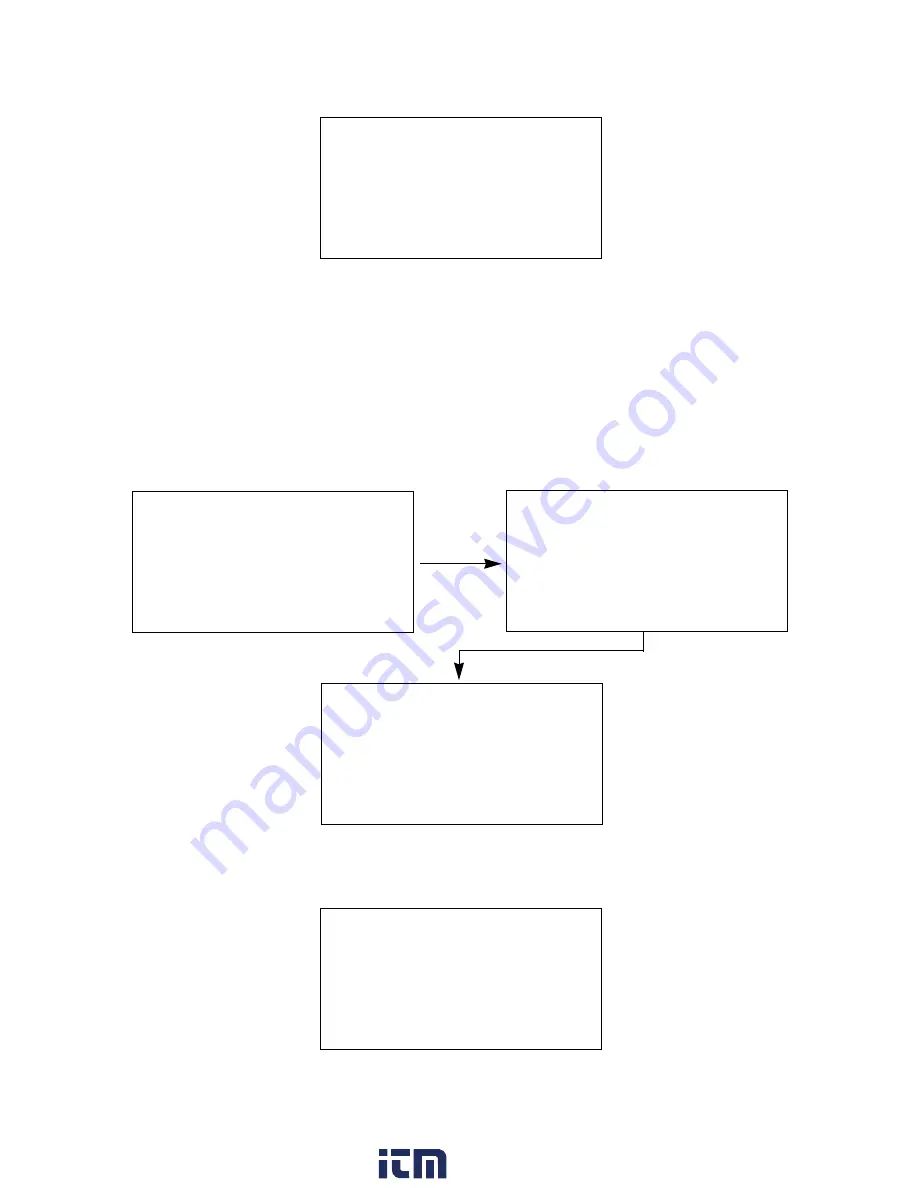
EAGLE 2 Operator’s Manual
ESM-01 Calibration • 179
30. With the ESM-01 Calibration Gas Value Screen displayed, press and release the
POWER ENTER RESET button to proceed to the Calibration In Process Screen for
the ESM-01 channel with
CAL IN PROCESS
flashing.
If you do not want to proceed with the calibration, press and release the DISPLAY
ADJUST NO button to return to the ESM-01 Cal Gas Values Screen.
If you do want to continue with the calibration, proceed to the next step.
31. Since calibration gas has already been flowing to the ESM-01 sensor while the other
channels were being calibrated, the ESM-01 sensor reading should be stable and
ready for adjustment.
32. Press and release the POWER ENTER RESET button to set the span adjustment for
the ESM-01 channel to the programmed value.
33. If the ESM-01 channel passed calibration, the following screen sequence occurs.
If the ESM-01 channel cannot be adjusted to the proper value, a screen displays that
indicates a calibration failure and indicates that the ESM-01 sensor failed to calibrate.
CAL IN PROCESS
SO2 3 ppm
ENTER WHEN DONE
AUTO CALIBRATION
DONE
REMOVE GAS
AUTO CALIBRATION
END
CALIBRATION MODE
> AUTO CALIBRATION
SINGLE CALIBRATION
PERFORM AIR ADJUST
NORMAL OPERATION
FAILED SENSOR
ENTER TO CONTINUE
<SO2>
www.
.com
information@itm.com
1.800.561.8187
















































