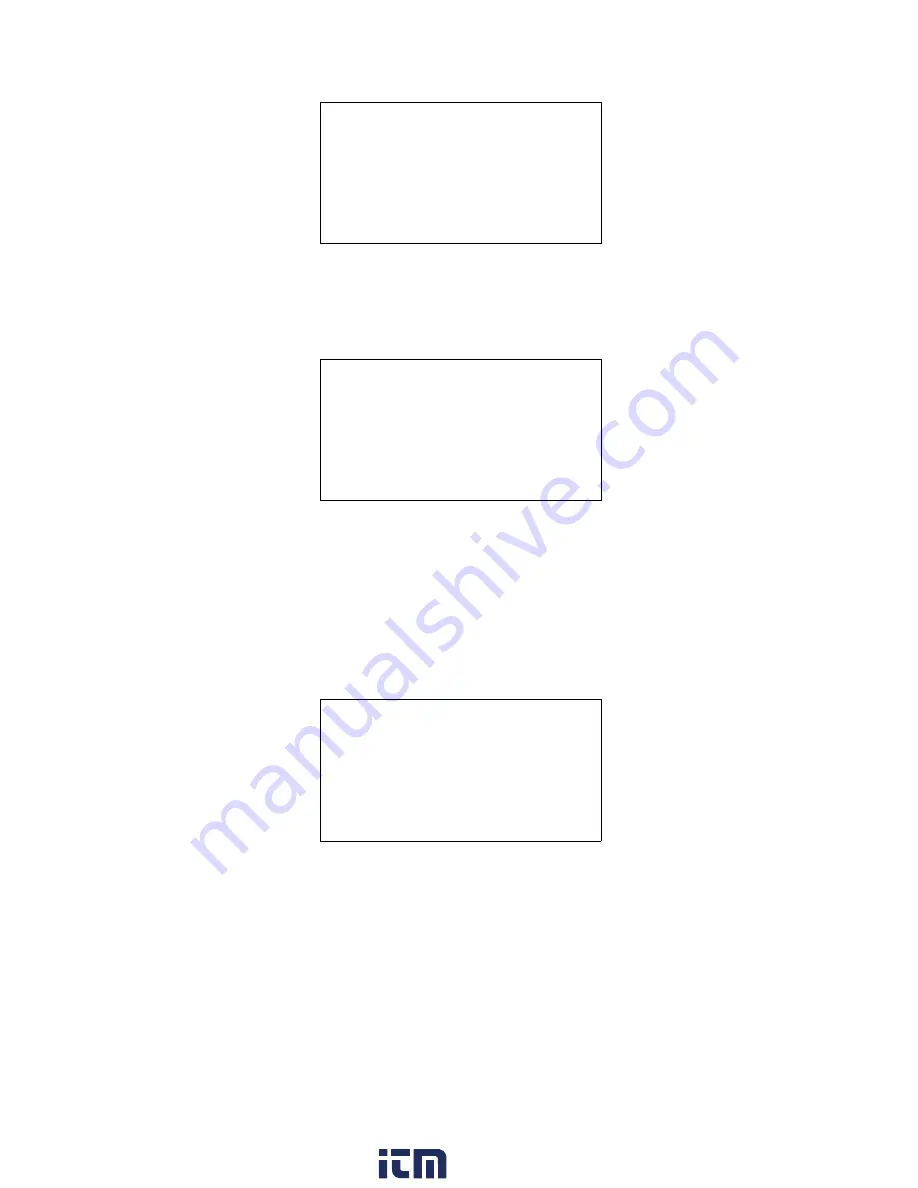
EAGLE 2 Operator’s Manual
Start Up, Leak Check Mode • 253
13. If USER/STATION ID is turned on (see “Turning the User/Station ID Function On or
Off” on page 109), the ID Screen appears for a few seconds.
If USER/STATION ID is turned off, only the serial number is shown.
14. If the EAGLE 2 experiences a catalytic combustible sensor failure during start up, a
screen indicating which sensor failed appears and the buzzer sounds a pulsing tone
twice per second. In the example below, the H
2
S sensor has failed.
If the catalytic combustible sensor fails, it is not possible to enter Leak Check Mode.
Press and release the POWER ENTER RESET button to acknowledge the failure and
return to the Mode Select Screen. Replace the failed sensor.
If any other sensor that is installed fails, press and release the POWER ENTER
RESET button to acknowledge the failure and continue to Leak Check Mode. Change
the failed sensor(s) as soon as possible for use in Normal Mode.
15. The EAGLE 2 is now operating in Leak Check Mode. The pump is on and the
following screen appears.
NOTE:
For maximum sensor stability, allow 3-5 minutes for the sensor to warm up.
The small increment size in the lower range of a ppm measurement can cause
instability if the unit is not properly warmed up.
USER ID
MIKE
STATION ID
PUMP 1
SERIAL NUMBER
E2A515
FAILED SENSOR(S)
<CH4> < >
< > < >
ENTER TO CONTINUE
LEAK CHECK MODE
CH4 0 ppm
0 5000
[ ]
BUZZER ON
www.
.com
information@itm.com
1.800.561.8187






































