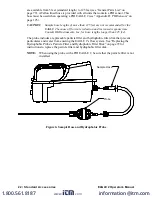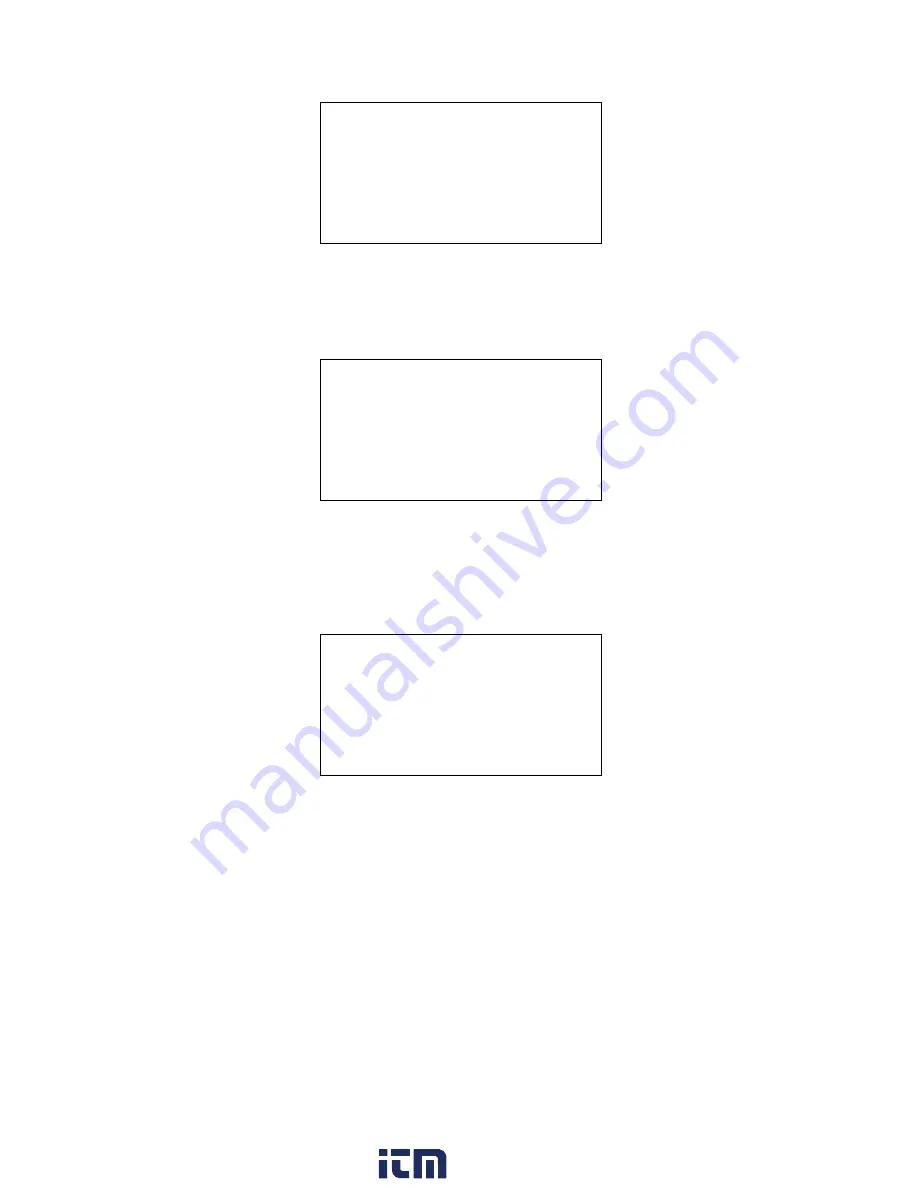
EAGLE 2 Operator’s Manual
Start Up • 31
11. If USER/STATION ID is turned on (see “Turning the User/Station ID Function On or
Off” on page 109), the ID Screen appears for a few seconds.
If USER/STATION ID is turned off, only the serial number is shown.
12. If the EAGLE 2 experiences a sensor failure during start up, a screen indicating which
sensor failed appears and the buzzer sounds a pulsing tone twice per second. In the
example below, the H
2
S sensor has failed.
If you wish to continue, press and release the POWER ENTER RESET button to
acknowledge the failure. The gas reading for the failed sensor will be replaced by
“XXX”. Replace the failed sensor as soon as possible.
13. The EAGLE 2 is now monitoring for gas in Measuring Mode. The Normal Operation
Screen appears displaying the current gas reading for each target gas.
Performing a Demand Zero
Before using the EAGLE 2, it is recommended to set the fresh air readings for the target
gases by performing a demand zero. This will set the CH
4
, H
2
S, and CO channels to zero
and the OXY channel to 20.9%.
1. Find a fresh-air environment. This is an environment free of toxic or combustible
gases and of normal oxygen content (20.9%).
2. Turn on the unit as described above in “Turning On the EAGLE 2”.
3. Press and hold the AIR
▲
YES button. The LCD prompts you to continue holding the
AIR
▲
YES button and the buzzer will pulse while you hold the button.
4. Continue to hold the AIR
▲
YES button until the LCD prompts you to release it. The
EAGLE 2 will set the fresh air reading for all channels. Start up is complete and the
unit is now ready for monitoring.
USER ID
MIKE
STATION ID
PUMP 1
SERIAL NUMBER
E2A515
FAILED SENSOR(S)
< > < >
<H2S> < >
ENTER TO CONTINUE
CH4 0%LEL
OXY 20.9vol%
H2S 0.0ppm
CO 0ppm
www.
.com
information@itm.com
1.800.561.8187