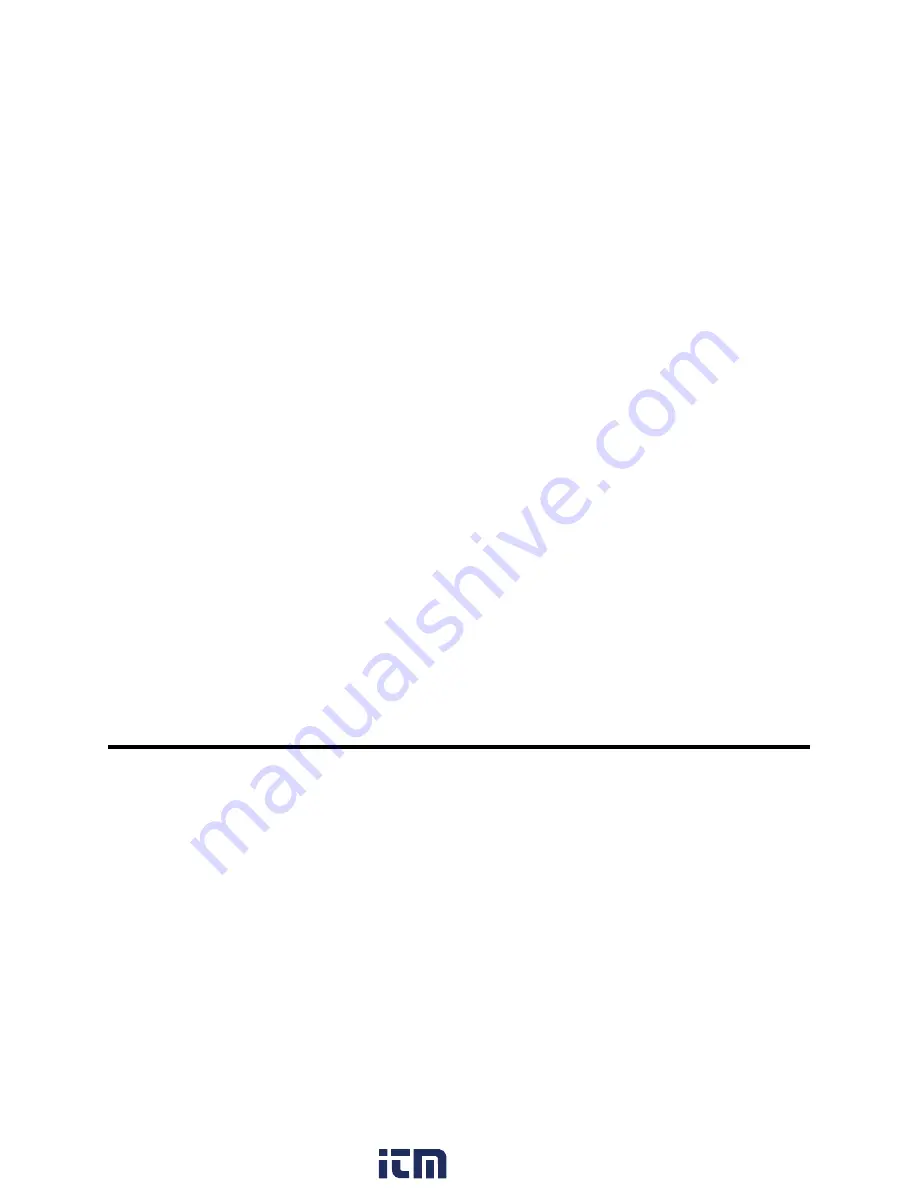
EAGLE 2 Operator’s Manual
Entering Calibration Mode • 83
To calibrate the EAGLE 2, you will need:
•
Known calibrating samples of the gases being detected. The combustible and toxic gas
samples should have concentrations between 10 and 50% of the full scale value. For
example, if you are calibrating the catalytic combustible gas channel, your calibration
cylinder should have a combustible gas concentration between 10% LEL and 50%
LEL. An oxygen-free source, such as 100% nitrogen is recommended for setting the
oxygen zero.
NOTE:
The catalytic combustible channel can be set up for and calibrated to a number
of different combustible gases. See “Configuring the Combustible Gas” on
page 101 for instructions. Be sure that you are using an appropriate calibration
cylinder for the target gas of the catalytic combustible channel.
CAUTION:
When using auto calibration with the standard 4-gas EAGLE 2, although
the EAGLE 2 can be calibrated with an oxygen concentration of up to
19.5%, RKI Instruments, Inc. recommends that the multi-gas cylinder have
an oxygen concentration in the range of 10% - 16% oxygen.
•
A gas collection bag with hose clamp
•
A 6 LPM fixed-flow regulator or a dispensing valve
WARNING:
RKI Instruments, Inc. recommends that you dedicate a regulator
for use with chlorine (Cl
2
) gas and that you do not use that
dedicated regulator for any other gases, particularly hydrogen
sulfide (H
2
S).
•
Calibration tubing
To calibrate the combustible gas, oxygen, CO, and H
2
S sensors at the same time,
automatically, with no need for a zero-oxygen source, you can use the auto calibration
feature with a 4-gas cylinder. If the H
2
S channel is not active, then a 3-gas cylinder may be
used for auto calibration. This document includes instructions for auto calibration with a
fixed flow regulator or dispensing valve, a sample bag, and a 4-gas cylinder. This
document also includes instructions for calibrating one channel at a time using single
calibration.
Entering Calibration Mode
To enter Calibration Mode, do the following:
1. Find a fresh-air environment. This is an environment free of toxic or combustible
gases and of normal oxygen content (20.9%).
2. While in Measuring Mode, press and hold the RANGE
▼
SHIFT button, then press
the DISPLAY ADJUST NO button and release both buttons.
3. If the unit prompts you for the password, enter it by using the AIR
▲
YES and
RANGE
▼
SHIFT buttons to select each password number and then pressing and
releasing POWER ENTER RESET to enter the number and move on to the next one.
www.
.com
information@itm.com
1.800.561.8187












































