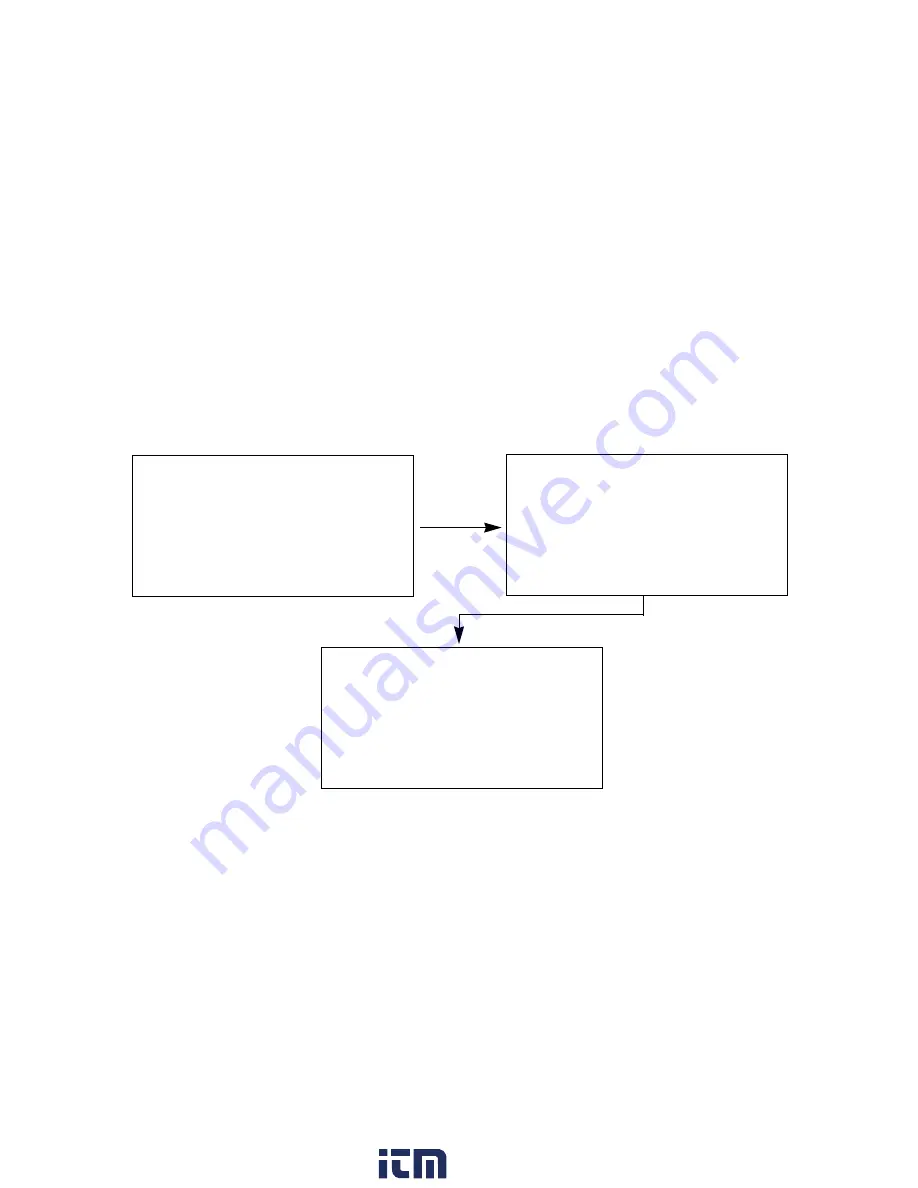
88 • Calibrating Using the Auto Calibration Method
EAGLE 2 Operator’s Manual
16. Connect the gas bag tubing to the regulator’s or dispensing valve’s hose barb fitting.
17. Fill the gas collection bag by screwing the fixed flow regulator or dispensing valve
onto the calibration cylinder and turning the knob counterclockwise.
18. Allow the gas to dispense until the gas collection bag is a little over half full.
19. Turn the knob clockwise to stop the gas flow, clamp down the hose clamp and remove
the regulator or dispensing valve from the cylinder.
20. Disconnect the tubing from the regulator or dispensing valve.
21. Open the hose clamp on the gas bag tubing.
22. Connect the tubing from the gas bag to the rigid tube on the probe. Allow the gas to
flow for one minute.
NOTE:
If you are calibrating the catalytic combustible channel with a gas concentration
of 1000 ppm or lower, you must use a 24 inch humidifier tube to connect the
gas bag to the rigid tube on the probe.
23. Press and release the POWER ENTER RESET button to set the span adjustment to
the programmed values.
24. If all channels passed calibration the following screen sequence occurs.
AUTO CALIBRATION
DONE
REMOVE GAS
AUTO CALIBRATION
END
CALIBRATION MODE
> AUTO CALIBRATION
SINGLE CALIBRATION
PERFORM AIR ADJUST
NORMAL OPERATION
www.
.com
information@itm.com
1.800.561.8187
















































