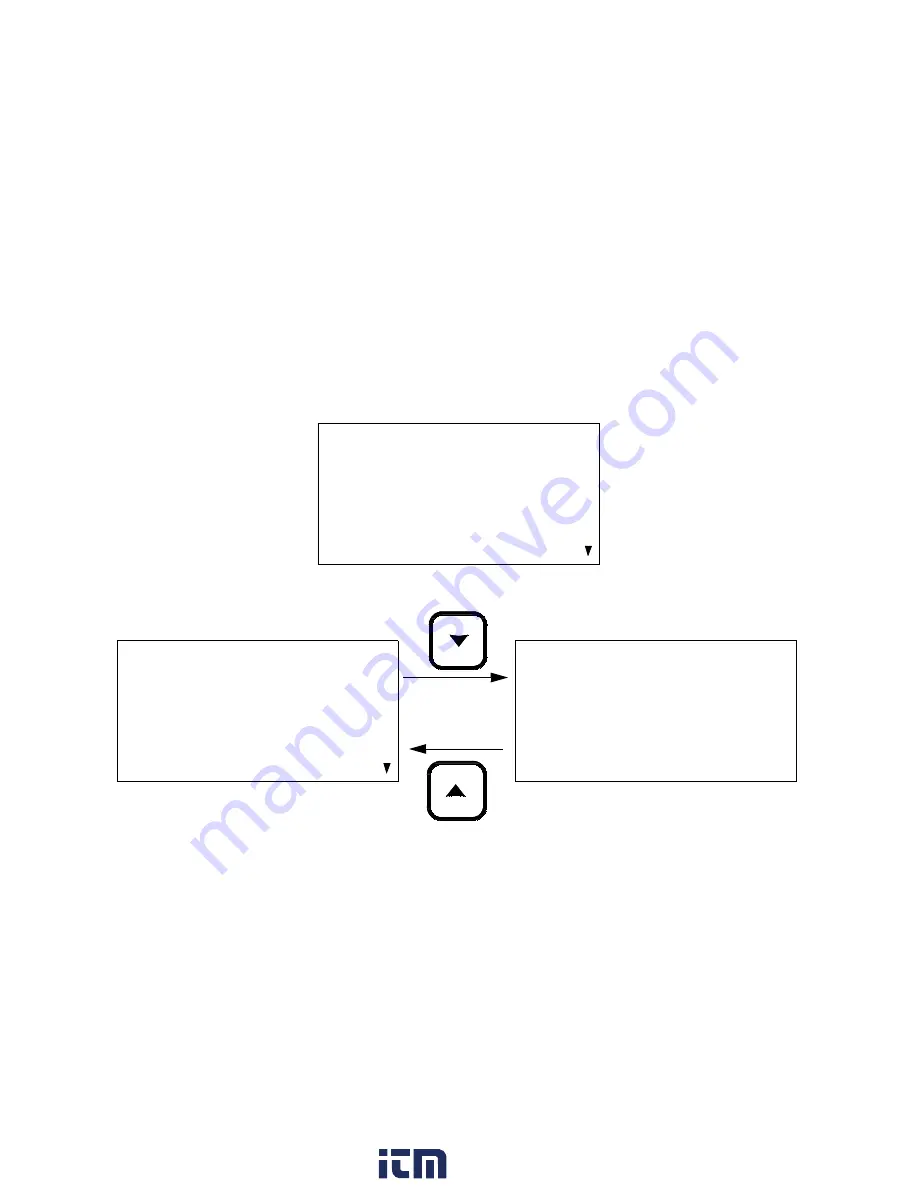
EAGLE 2 Operator’s Manual
Using Setup Mode • 99
Configuring the Channels
This menu item allows you to set the channel type for each of the six channels or to turn
one or more channels off. Although the standard EAGLE 2 is factory configured for four
channels, combustible gas (catalytic sensor), oxygen, H
2
S, and CO, with channels 5 and 6
turned off, the EAGLE 2 can be factory and field configured for a variety of active
channels and detector types. It is not normally necessary to change the factory channel
configuration.
CAUTION:
Before changing the channel configuration, confirm that the correct
sensors and electronic hardware are installed in the EAGLE 2 and that its
construction and flow system are appropriate for the installed sensors.
Operation of the EAGLE 2 with a flow system or construction not
compatible with the installed sensors will result in inaccurate readings.
Consult RKI Instruments, Inc. if you cannot confirm either of these items.
1. From the main menu, place the cursor next to
CONFIGURE CHANNELS
.
2. Press and release POWER ENTER RESET. The Configure Channels screen appears
with the cursor flashing next to
CH1
.
The standard 4-gas configuration is shown below.
3. Use AIR
▲
YES or RANGE
▼
SHIFT to move the cursor next to the channel you
want to configure.
CONFIGURE CHANNELS
> CH1: CAT (CH4)
CH4: CO (CO)
CH2: OXY (OXY)
CH3: H2S (H2S)
CONFIGURE CHANNELS
CH1: CAT (CH4)
> CH4: CO (CO)
CONFIGURE CHANNELS
> CH5: NOT USED
AIR
YES
RANGE
SHIFT
CH2: OXY (OXY)
CH3: H2S (H2S)
CH6: NOT USED
END
www.
.com
information@itm.com
1.800.561.8187
















































