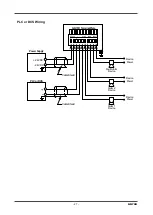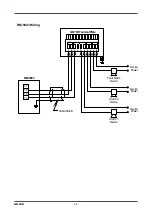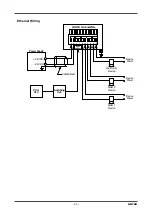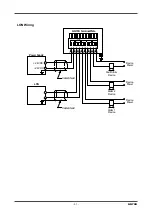- 25 -
GD-70D
4. Use the handling lever included with the GD-70D or a
flathead screwdriver to make wiring connections.
5. Route the wires through the wiring opening in the bottom of
the mounting plate.
6. Insert the handling lever into the driver slot associated with
the terminal you are wiring.
7. Push the lever toward the terminal plate so the protrusion on
the lever goes into the top handling slot and opens the
wiring hole. If you are not using the handling lever, push
down into the top handling slot with a flathead screwdriver.
8. Hold the lever down while you insert a wire into the wiring
hole.
9. Release the lever. Gently pull on the inserted wire to make
sure it is connected.
10. Repeat for all other wiring connections.
Push the dedicated
handling lever to
open the terminals.
Insert 1 wire per
terminal.
Push the lever with your
finger to lower the spring
in its inside.
While holding down the lever, insert the
wire into the (round) wiring hole until it
reaches the deepest point. Once the
lever is released, the wire is secured.