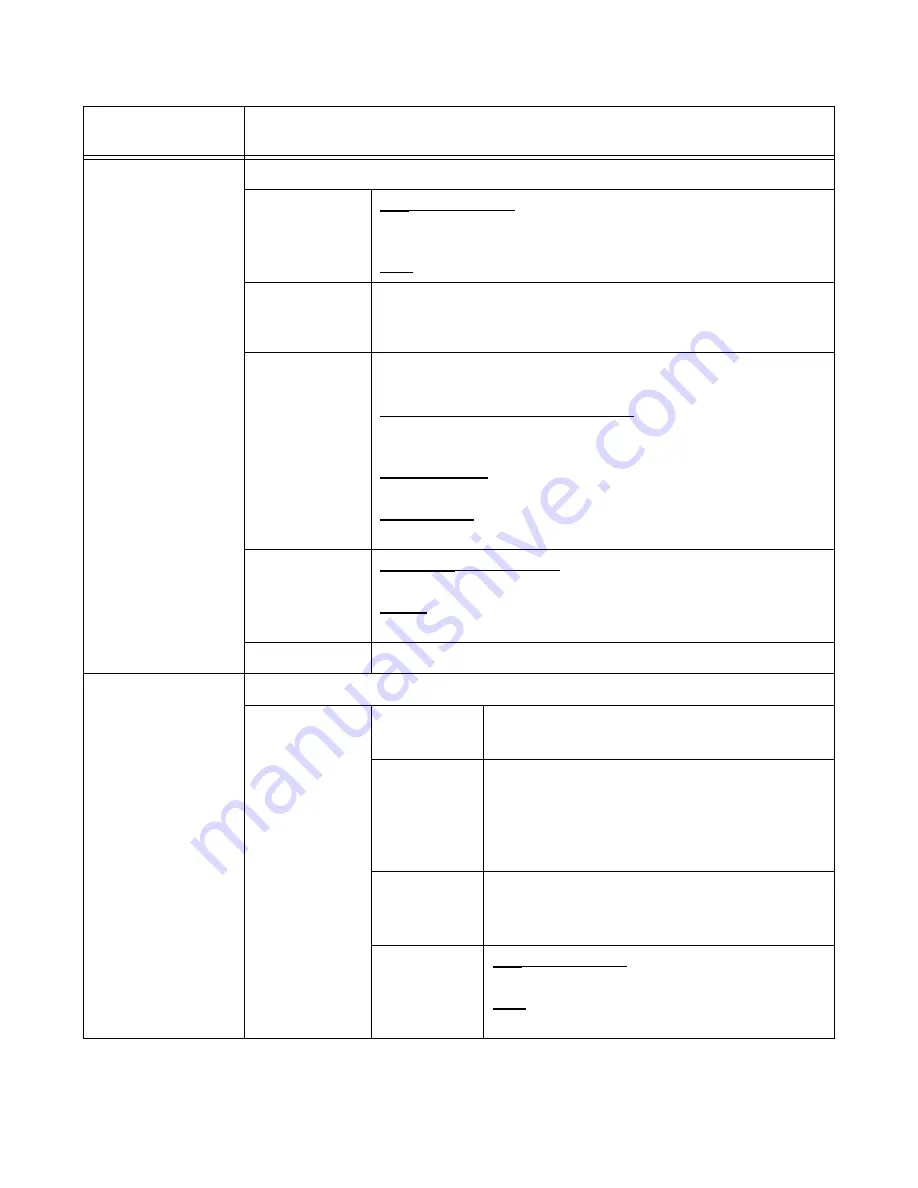
61
•
Chapter 5: User Mode and Calibration
GX-3R Pro Operator’s Manual
CAL SETTING
(page 89)
Change calibration parameters.
CAL
REMINDER
(page 90)
ON
(factory setting): The instrument notifies the user upon startup
when a calibration is due. Notification type depends on
CAL
EXPD
setting below.
OFF
: No notification upon startup when a calibration is due.
CAL
INTERVAL
(page 90)
How often the instrument needs to be calibrated.
Options:
1
-
1000
days (factory setting is
90
days)
CAL EXPIRED
(page 91)
Defines what action must be taken if a calibration is due upon
startup.
CONFIRM TO USE
(factory setting): Press and release AIR to
acknowledge that calibration is due and continue to Measuring
Mode.
CANNOT USE
: Cannot enter Measuring Mode until a successful
calibration is performed.
NO EFFECT
: A screen indicates that calibration is due but war
-
mup sequence continues.
CAL CHECK
GAS (page 91)
ALL GAS
(factory setting): Calibration dates for all gases are used
to determine if calibration is due.
4 GAS
: Calibration dates for only the standard 4 gases (combusti
-
ble gas/O
2
/H
2
S/CO) are used to determine if calibration is due.
ESCAPE
Return to the
CAL SETTING
menu item in User Mode.
BUMP SETTING
(page 92)
Change bump test parameters.
BUMP
PARAMETER
(page 92)
GAS TIME
How long gas is applied during a bump test.
Choices:
30
(factory setting),
45
,
60
,
90
seconds
TOLER
-
ANCE
Percentage of calibration gas concentration that
the bump test reading must be within in order to
pass bump.
Options:
10%
,
20%
,
30%
,
40%
,
50%
(factory
setting)
CAL TIME
How long gas is applied during a calibration.
GAS
TIME
is deducted from this time.
Options:
90
(factory setting) or
120
seconds
AUTO CAL
ON
(factory setting): If a bump test fails, a cali
-
bration automatically starts.
OFF
: If a bump test fails, a calibration does not
automatically start.
Table 9: User Mode Items
User Mode
Menu Item
Description
















































