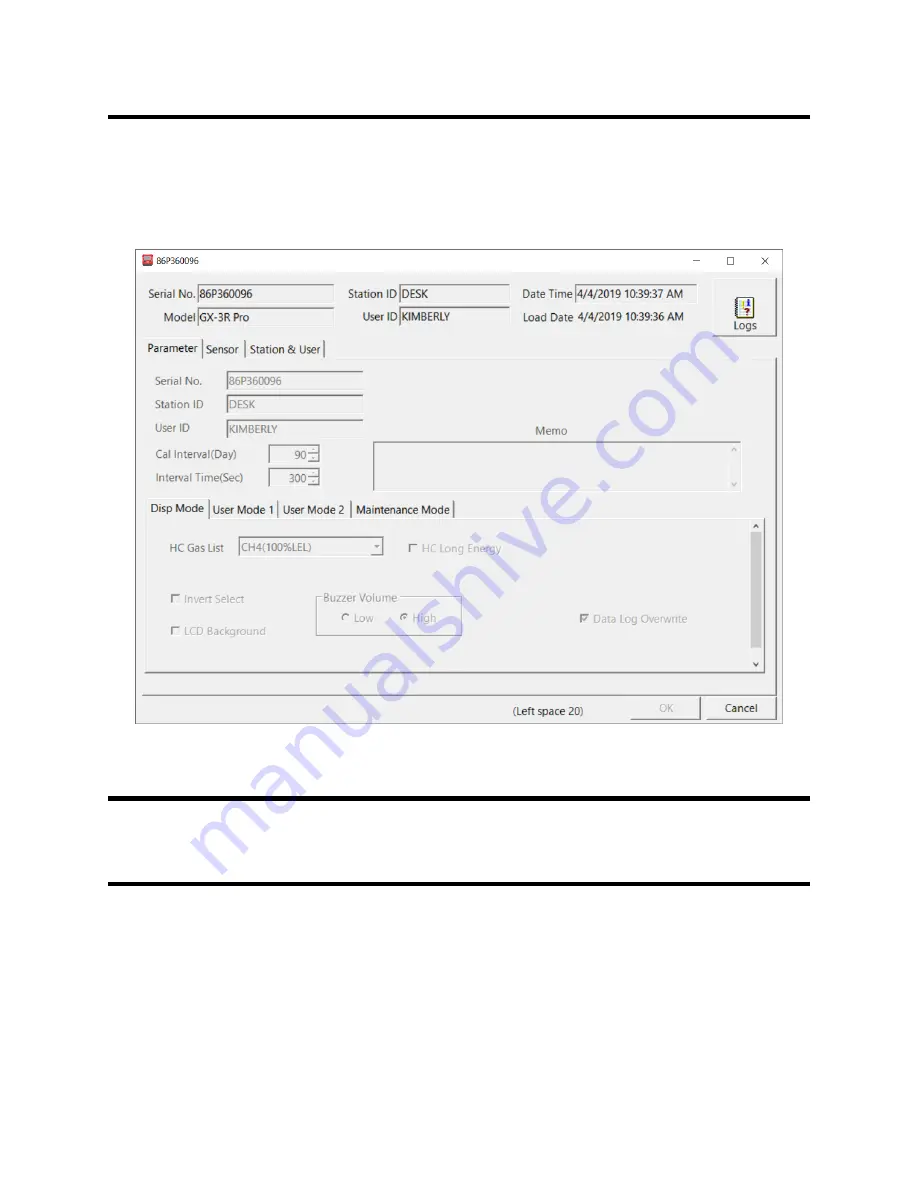
132 • Chapter 10: Instrument Function Menu
Open Function
The
Open
function brings up the Instrument Information window for viewing only. No changes can be
made with the
Open
function. The Instrument Information Window consists of the Parameter Tab, the
Sensor Tab, and the Station & User Tab. For further explanation of each tab, see “Chapter 7: Changing
GX-3R (Pro) Parameters” on page 78.
To exit the Instrument Information Window and return to the main program window, click
Cancel
.
Edit Function
See “Chapter 7: Changing GX-3R (Pro) Parameters” on page 78 for instructions.
Reload Function
The
Reload
function reloads the GX-3R (Pro) parameters. This can be used to confirm that instrument
changes made using the PC Program actually got saved to the instrument.
1.
Right click a GX-3R (Pro) and select
Reload(R)
when the pull down menu appears.
2.
A confirmation box appears. Click
OK
to proceed with the reload operation.
Figure 80: Instrument Information Window, Parameter Tab





































