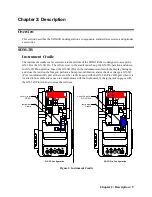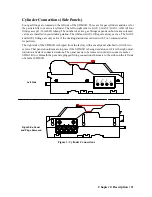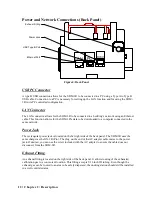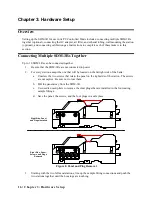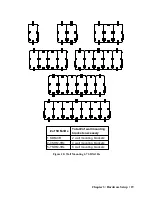14 • Chapter 2: Description
USB Cable
A Type A to Type B USB cable is used to connect the SDM-3R to a PC which is required for using the
SDM-3R in the PC Controlled configuration. If you have a multi-station system, the USB cable only
needs to be plugged into the master (leftmost) station.
Figure 7: USB Cable
Ethernet Cable
A 5 foot length of black Ethernet cable allows for the LAN connectivity function of the SDM-3R to be
used. One end of the cable is plugged into the LAN port on the left side of the SDM-3R and the other
end is plugged into one of the building’s network ports. If you have a multi-station system, each SDM-
3R must have its own Ethernet connection.
USB Drive
A USB drive is used for copying data from the SDM-3R’s memory and importing it into the PC
Program.
Optional Accessories
Multi-Station AC Adapter
The multi-station AC adapter is a wall plug style adapter that plugs into a bar. The bar has five 4-foot
cables coming out one side. The end of each of the five cables has a plug that connects to the SDM-
3R’s power jack. The AC adapter is rated 100 - 240 VAC input, 5.99 VDC output.
USB Hub
If you have more docking stations than you have available USB ports, you will need a USB hub. RKI
offers both a 4-port hub and a 7-port hub. If you have more than 7 docking stations, you will need to
purchase one of each hub. Do not connect one hub to the other. Make sure that each USB hub has its
own USB port on your computer.
An AC adapter comes with the USB hub(s) sold by RKI but does not need to be plugged in for SDM-
3R operation. If the hub will be used to charge other devices, the AC adapter needs to be plugged in.
Connection Brackets
Each SDM-3R is provided with 2 connection brackets that are used to mechanically connect one
SDM-3R to another.