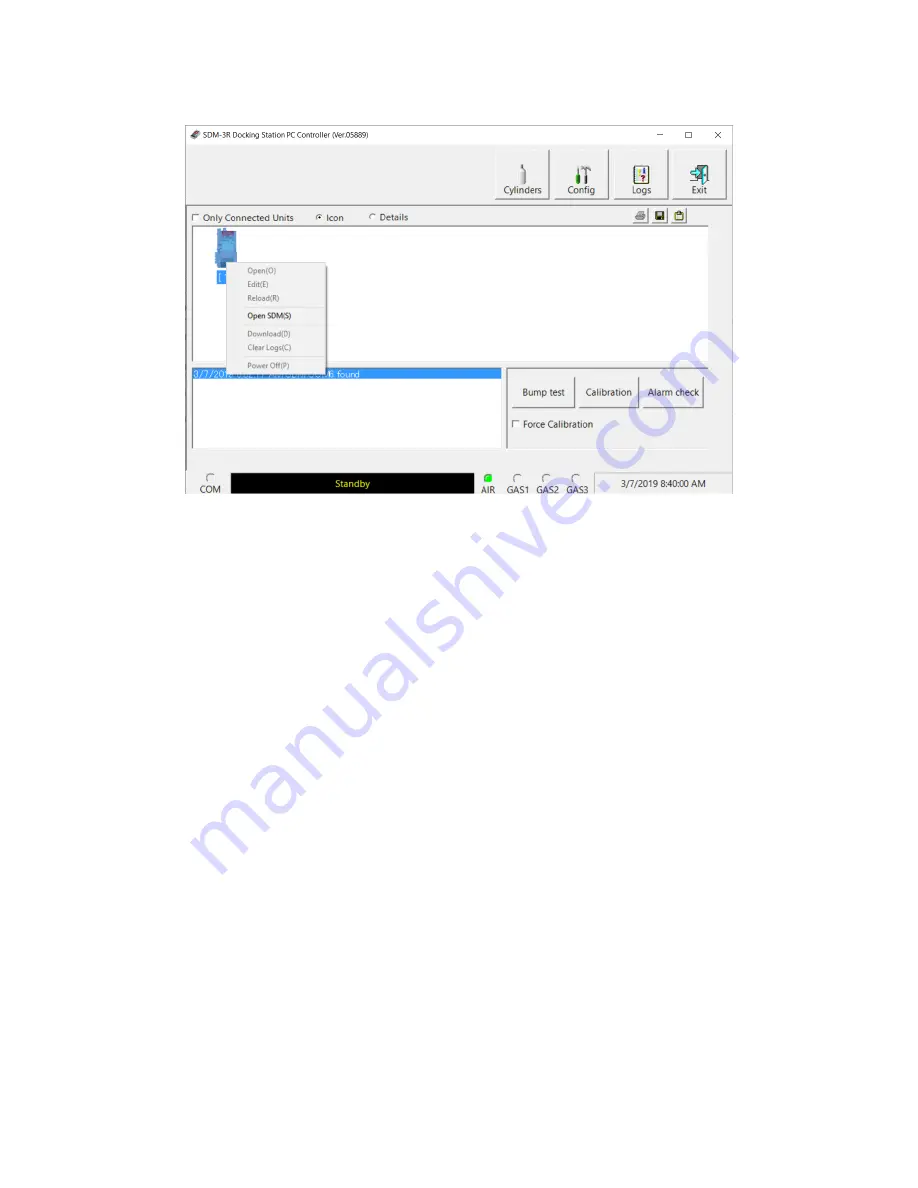
66 • Chapter 6: Changing SDM-3R Parameters for Standalone Operation
5.
Right click on the SDM icon.
6.
Click
Open SDM(S)
.
7.
If the
Password
parameter in the
Bump & Cal 2
Tab of the
SDM
Window is selected (factory
setting is deselected), the program prompts you for a password to enter the
SDM
Window.
Enter the password and click OK.
















































