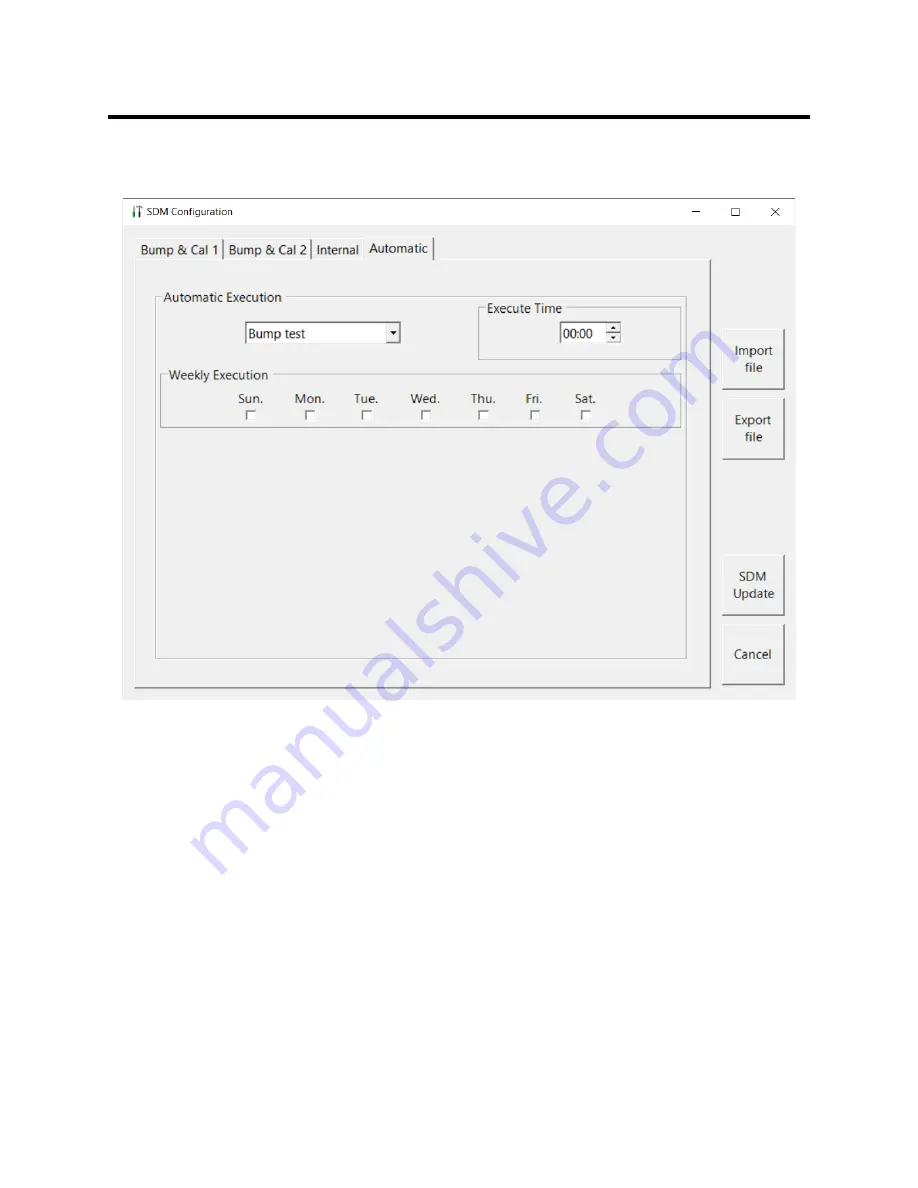
76 • Chapter 6: Changing SDM-3R Parameters for Standalone Operation
Automatic Tab
This section describes the
Automatic
Tab of the
SDM
Window.
Figure 49: Automatic Tab
The
Automatic
Tab allows you to set up a bump test, calibration, or alarm check to automatically
occur at a specific time on the desired day(s). If a GX-3R (Pro) is installed in an SDM-3R at the
specified day/time, the SDM-3R will turn the GX-3R (Pro) on, perform the test, then turn the GX-3R
(Pro) off.
1.
Use the drop down menu to select
Bump Test
,
Calibration
, or
Alarm Check
. Only 1 test can
be selected. Multiple tests cannot be done automatically.
2.
Highlight the hours or minutes portion of the
Execute Time
and then use the arrows to change
the selection or type in the desired value.
3.
Select what day(s) you would like the test to occur.
















































