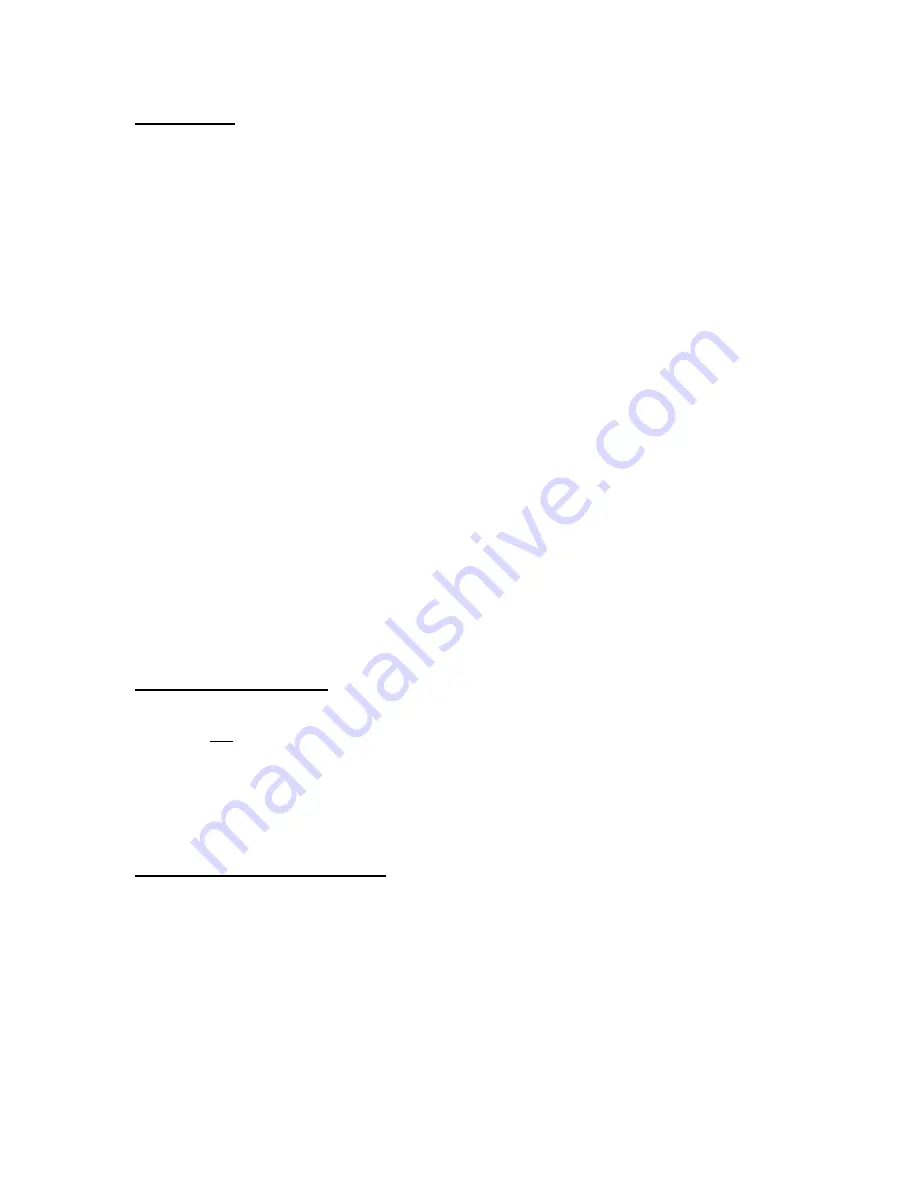
Chapter 7: Changing GX-3R (Pro) Parameters • 87
Beep Select
OFF
(factory setting): The instrument does not provide a confirmation alert or non-compliance
indicator.
LED
: The instrument’s LEDs double flash as often as defined in
Beep Time(Min)
.
Buzzer
: The instrument’s buzzer double beeps as often as defined in
Beep Time(Min)
.
LED+Buzzer
: The instrument’s LEDs double and the buzzer double beeps as often as defined by the
Beep Time(Min)
parameter.
BUMP/CAL
: If a bump test of a calibration is due and if
Bump Test Time Remaining
or
Cal
Reminder
is set to
Confirm to Bump/Cal
or
Notification Only
, the instrument’s LEDs double flash
as often as defined in
Beep Time(Min)
to indicate a non-compliance. Once a bump test or calibration
(depending on which is due) is done, the LEDs will stop flashing.
ALARM
: If the instrument goes into any gas alarm, the instrument’s LEDs double flash as often as
defined in
Beep Time(Min)
to indicate a non-compliance. Requirements for clearing the non-
compliance depends on the setting of
Need to get Bump Log
.
BUMP/CAL/ALARM
: A non-compliance indication can occur if any of the following happens:
•
Bump test is due and
Bump Test Time Remaining
is set to
Confirm to Bump
or
Notification Only
.
•
Calibration is due an
Cal Reminder
is set to
Confirm to Cal
or
Notification Only
.
•
Instrument goes into any gas alarm.
The instrument’s LEDs will double-flash as often as defined in
Beep Time(Min)
. To clear a bump
non-compliance, you must perform a successful bump test. To clear a calibration non-compliance, you
must perform a successful calibration. The requirements for clearing an alarm non-compliance depend
on the setting of
Need to get Bump Log
.
Need to get Bump Log
Selected
: In order to clear an alarm non-compliance, you must perform a successful bump test or
calibration and download the instrument data. Instrument data can be downloaded being either a)
connecting to the PC Program and performing a
Download
operation or b) connecting to the GX-3R
Datalogging program and performing a
Complete Download
.
Deselected
(factory setting): In order to clear an alarm non-compliance, you must only perform a
successful bump test or calibration.
Language (GX-3R Pro Only)
You may change the instrument language to
English
(factory setting),
Japanese
,
Spanish
,
Italian
,
Spanish
,
German
,
French
,
Portuguese
,
Russian
,
Korean
, or
Chinese
.
















































