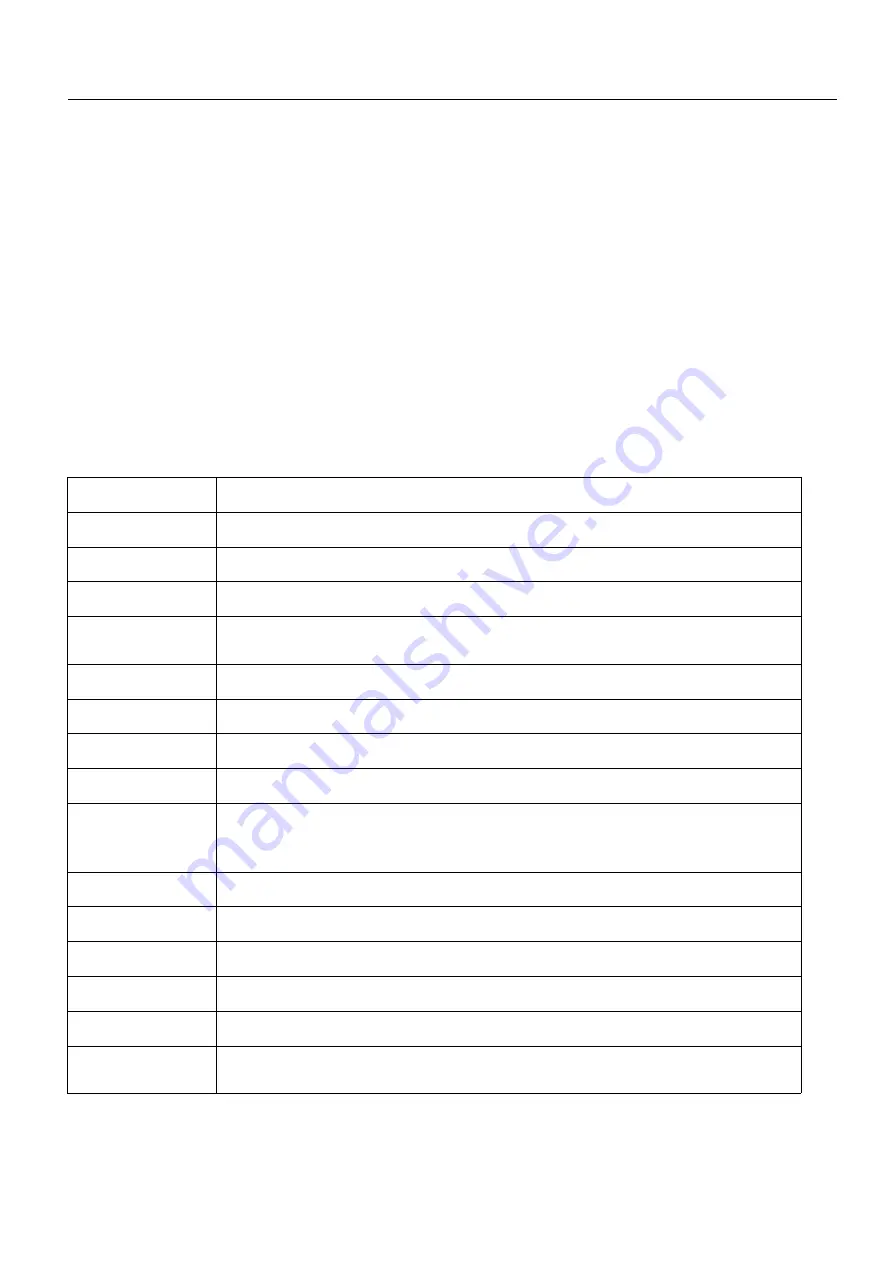
RKM MK802 IIIS User Manual
Page31
refresh the device FW. Make sure all the important data has been backup before process it. If the
issue still cannot be solved, please contact the distributor which you bought from.
�
Keep restarting system automatically: please check if the device get enough power supply.
Sometimes, external HDD cause power shortage. Please plug additional power supply for external
HDD or other external devices.
�
Cannot find file in SD card or open drive: Please check all the connection of the device. And make
sure you have tick of SD and USB Host in “Setting”
Specifications
Specifications
Specifications
Specifications
Model#
MK802 IIIS
CPU
RK3066 Dual Core
GPU
Quad- Core 2D/ 3D/ OpenGL ES2.0(MALI-400)/ OpenVG1.1
OS
Jelly Bean
Main Frequency
Cortex-A9
,
Up to 1.6GHZ
RAM
1G DDR3
Memory
4GB/8GB
Expand Micro SD
T-Flash(Maximum support 32GB)
Browser
Browse webpage
Video Format
WMV/ASF/MP4/3GP/3G2M4V/AVI/MJPEG/RV10/DivX/VC-1/MPEG-2/MPEG
-4/H.263/H.264/1280*720P HD 30 fps, 1080P/720*480 D1 30fps
Audio Format
MP3/WMA/APE/FLAC/AAC/OGG/AC3/WAV
WiFi
802.11 b/g/n
Bluetooth
Suit for V1.0 to V3.0(optional)
Flash
Supports flash 11.1
Ports
HDMI(male),Micro SD slot, USB host x2, USB power port; LED(Blue)
Accessory
HDMI cable, USB power cable, manual, MircoUSB to USB(female) adapter;
USB power adapter(optional),


































