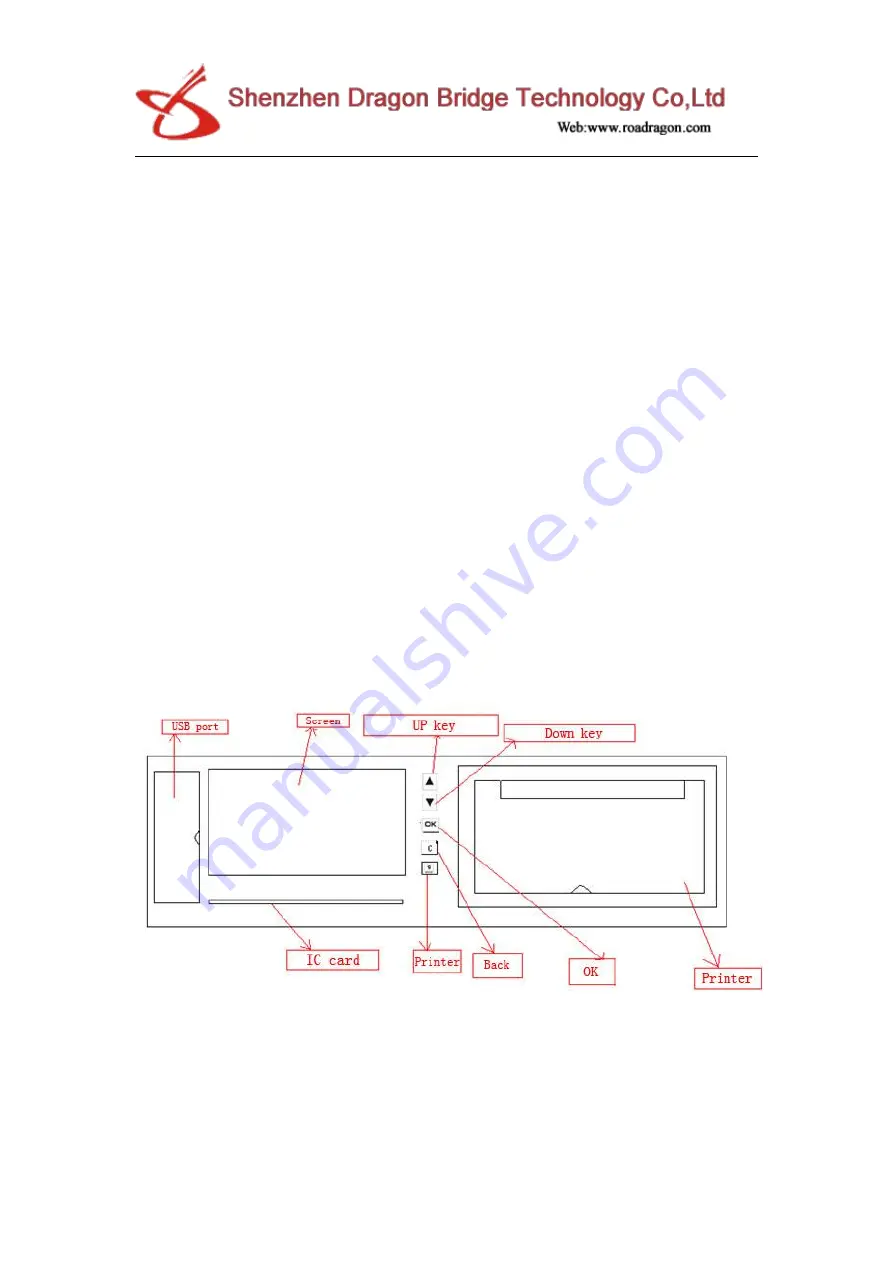
7
Set the device’s parameter: the vehicle’s maximum speed limit, vehicle’s No., VIN,
vehicle’s classification, fatigue driving time (default as 4 hours), the shortest relax time.
3) Data collection
You can use USB stick and RS232 port to collect the data. Data collection would not
change or delete the saved data in running recorder.
USB download data operation:(you must formatting USB stick to FAT32 format
before you use it). After inserting USB stick, the display will show USB connection status,
you can press display—advanced instructions “import data to the USB”. If the device finish
downloading the data, the display will show import data successful.(Note: do not remove the
USB stick before download finishes).
The port data collection: Using the computer with data analysis software or the
handheld device to collect data.
4) Data print
When you in the parking status, you can press “
” key, then printing will be
finished automatically.
III. View & Wiring Diagram
1. View
Summary of Contents for G-V803
Page 1: ...1 Speed Governor GPS Vehicle tracker Tachograph G V803 User manual...
Page 8: ...8 2 I O ports 3 Serial ports...
Page 9: ...9 4 Wiring diagram...
Page 19: ...19...








































