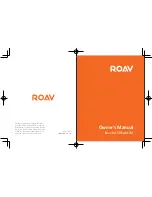12
13
Specifications
Specifications are subject to change without notice.
Screen: 2.4” LCD color TFT
Camera lens: wide-angle lens 155°
Power input: 5V 1.5A
Max video resolution: 1080P 30FPS (1920x1080)
Video clip format: .MP4
Wi-Fi: 2.4GHz Band
Operating temperature range: -20°C to 70°C / -4°F to 158°F
Operating temperature range: 0°C~70°C/32°C~158°C (Parking
mode)
Weight: Approx. 87 g / 3 oz
Size: 83.4 * 56 * 35.4 mm / 3.3 * 2.2 * 1.4 in
FAQ
How come the memory capacity in my memory card is not
100% available?
• Some memory capacity is used for emergency recording.
Can not record?
• Check if the memory card is inserted properly and there is
enough free capacity.
• Check the battery level.
Blurred image?
• Use a clean, soft lens-cleaning cloth to gently clean the lens.
Malfunction or crash?
• Long press the
Reset
slot by using a sharp pin for at least 2
seconds.
Blank screen?
• The screen saver is activated. Change settings to “
Off
” if
required.
Fail to view and playback videos on your smartphone?
• Check on your smartphone if Wi-Fi is successfully connected
to the DashCam.
How to enable parking mode?
• Press
(Menu)
, select “
Parking mode
” > “
ON
”.
Worry about the memory card is full?
• Continuous loop recording allows to overwrite the old
unlocked files.
Will my data be used when my smartphone is connected with
DashCam?
• No. Data will be used only if you share the saved videos via
social apps.
Summary of Contents for DASHCAM A0
Page 12: ......