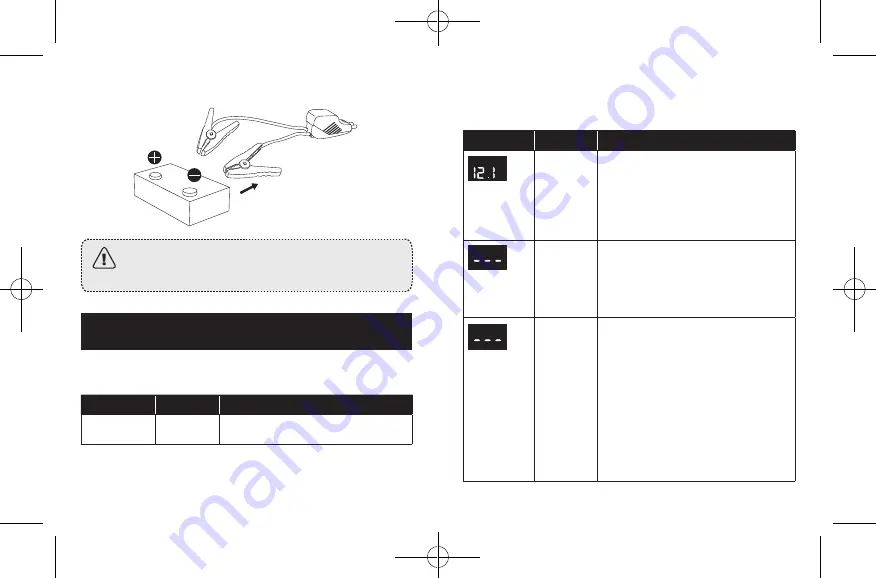
09 English
English 10
6. Promptly remove clamps from the car battery and put away.
To avoid serious injury to a person or damage to the
jump starter, never attempt to connect the two clamps
together when plugged into the jump starter.
Jumper Cable’s LED Display Guide
1. The table below indicates the jump starter is working properly.
LED Display Buzzer
Description
The current
voltage
/
The clamps are connected correctly.
Ready to start the car engine.
2. The table below indicates the reasons why the jump starter is not
working correctly. DO NOT force the jump starter to jump the car
engine when the LED display shows any of the messages below.
LED Display Buzzer
Description
RC
v
/
•
The clamps are connected to the car
battery (not connected to the jump
starter).
•
Make sure the clamps are connected
to the jump starter before starting
your engine.
R SC
Beeps once
per second
•
The clamps are connected to the
incorrect terminals.
•
The clamps are connected together
(this may damage the jump starter).
•
The battery has short circuited.
/
•
You’ve attempted to jump start the
car engine eight times consecutively
after the clamps have been
connected to the car battery.
•
We recommend disconnecting the
jump starter and letting the battery
cool down. Then start your car
engine.
•
The peak current of 1000A is not
high enough to jump-start the car
engine successfully.
Summary of Contents for Jump Starter Pro 1000A
Page 1: ...Model R3130 51005001495 V04 User Manual ROAV Jump Starter Pro 1000A...
Page 2: ...English 01 Deutsch 19 Espa ol 35 Fran ais 51 Italiano 57 83...
Page 44: ...83 84 R3130...
Page 47: ...89 90 2 LED 3 4 LED 8 LED 5 30 1 2 LED 2 30 3 3 1 4 0 60...
Page 48: ...91 92 6 LED 1 LED 2 LED LED RC v R SC 1 1...
Page 49: ...93 94 LED 8 1000 A HT 1 1 LV 1 1 LED USB A 1 2 USB A USB A...
Page 50: ...95 96 USB C USB C 2...








































