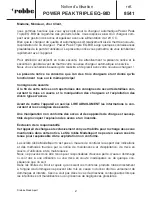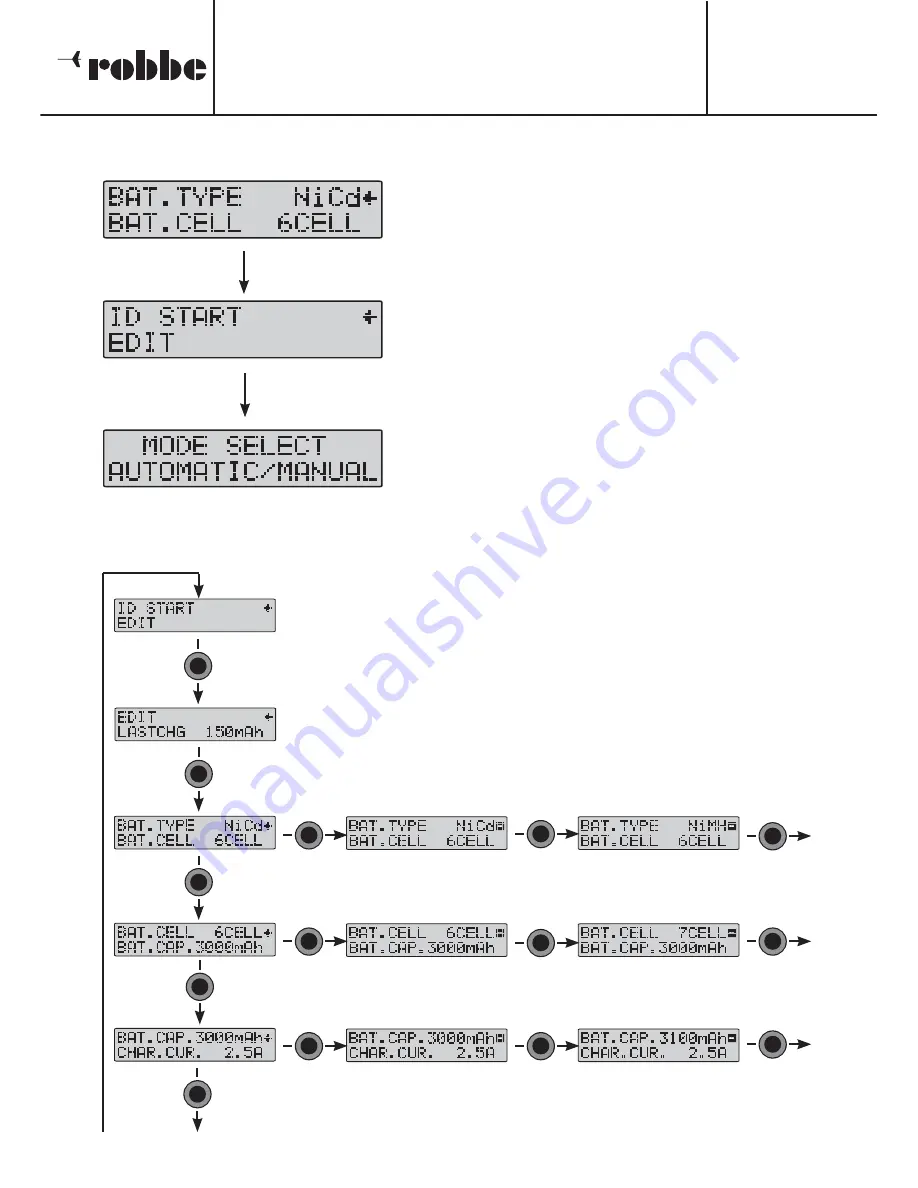
8.
PROGRAMMING A BID CHIP / KEY
If the charger is set to the Start display or any other
menu in the Set-up level, it will switch to BID chip
/ key programming mode as soon as a BID chip /
KEY is connected to the charger by means of the
adaptor lead. The same applies if the charger is
switched on with a chip connected.
In this initial menu you can set all the battery para-
meters which are to be stored in the chip. You can
also read out any stored charge or discharge values
(see Chapter 8.3). When you disconnect a BID chip
/ key, the charger leaves the programming menu
and reverts to the Start display.
8.1
MENU STRUCTURE, PROGRAMMING PROCEDURE
Operating instructions
POWER PEAK TRIPLE EQ-BID
Order No.
8541
16
Insert
chip
Withdraw
chip
‘ENTER’-
Taste
‘+’ but-
ton
‘+’ but-
ton
‘+’
button
‘+’ but-
ton
© robbe Modellsport
ENTER’
button
ENTER’
button
ENTER’
button
ENTER’
button
ENTER’
button
ENTER’
button
‘+’
button
‘+’
button
‘+’
button
Summary of Contents for 8541
Page 25: ... robbe Modellsport Operating instructions POWER PEAK TRIPLE EQ BID No 8541 ...
Page 49: ... robbe Modellsport Notice d utilisation POWER PEAK TRIPLE EQ BID réf 8541 ...
Page 73: ... robbe Modellsport Istruzioni per l utilizzo POWER PEAK TRIPLE EQ BID Art N 8541 ...
Page 97: ... robbe Modellsport Manual de Uso POWER PEAK TRIPLE EQ BID No 8541 ...
Page 121: ... robbe Modellsport Návod k obsluze POWER PEAK TRIPLE EQ BID Obj č 8541 ...