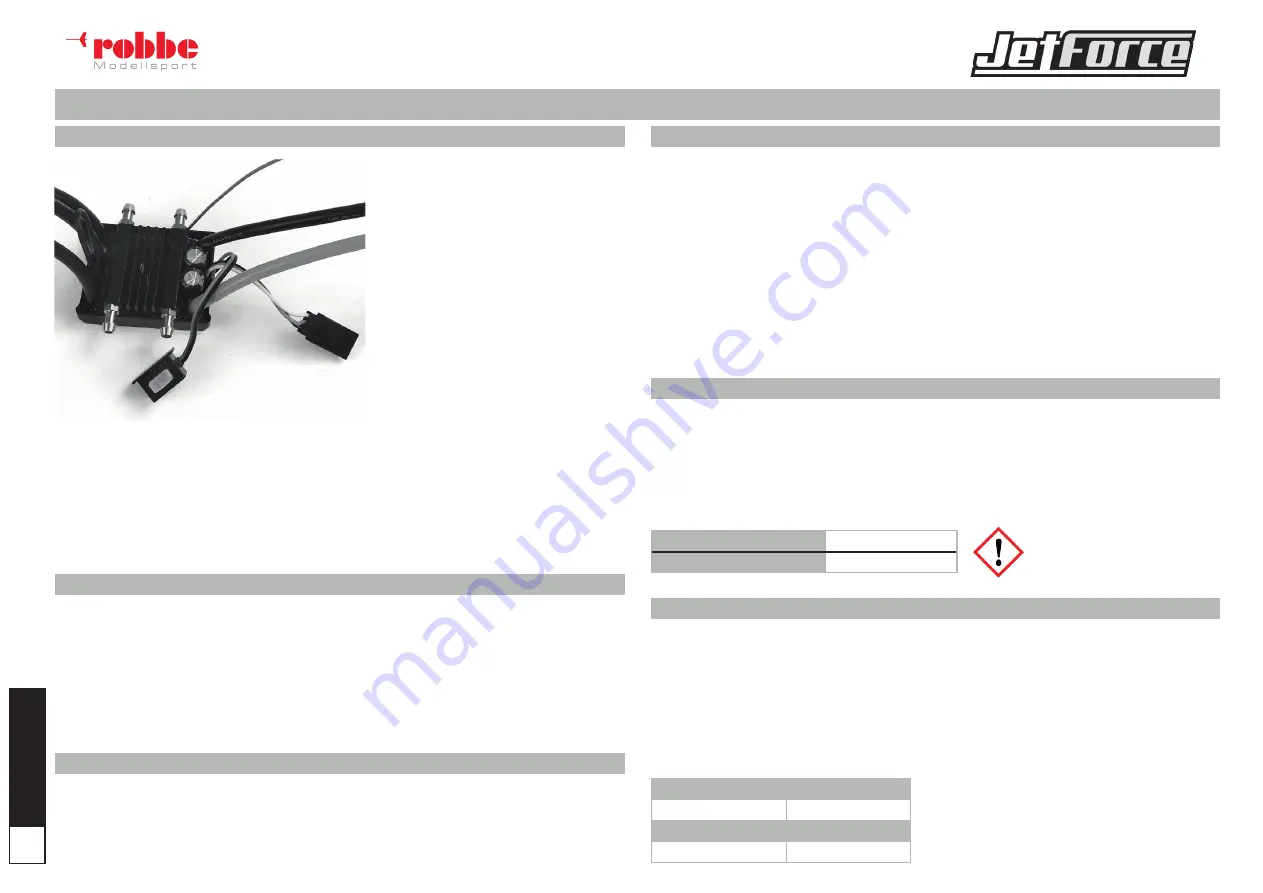
ENGLISH
10
Instructions and User Manual
B I N D I N G
G E N E R A L I N F O R M AT I O N
Binding is the process of programming the
receiver to recognize the GUID (Globally Unique
Identifier) code of a single specific transmitter.
The transmitter and receiver are bound at the
factory. If you need to rebind, follow the instruc-
tions below:
1.
Insert the Bind Plug in the BIND port of the
ESC.
2.
Connect a fully charged battery to the ESC.
3.
Power on the ESC. The red receiver LED
flashes, indicating the receiver is in bind
mode.
4.
Center the ST TRIM and TH TRIM dials on
the transmitter.
5.
Turn the Steering Wheel to Full Right. Po-
wer ON the transmitter while holding the
Steering Wheel to the Right.
6.
Release the Steering Wheel when the recei-
ver LED goes solid.
7.
Remove the Bind Plug and store it in a
convenient place.
8.
Power OFF the ESC to save the settings.
9.
Power OFF the transmitter.
You must rebind when:
•
When you want different failsafe positions (e.g. when
throttle or steering reverse has been changed).
•
Binding the receiver to a different transmitter.
NOTICE:
Do not attempt to bind the transmitter and receiver if there are other compatible transmitters in bind mode within
400 feet. Doing so may result in unexpected binding.
T H R OT T L E R A N G E C A L I B R AT I O N
1.
Power on the transmitter and set the
TH TRIM
dial to the center position and the
TH RATE
to full clockwise
position.
2.
Install the battery in the boat and connect it to the ESC.
3.
With the ESC powered OFF, pull the throttle trigger to FULL throttle and press the power button on the ESC
simultaneously. The ESC will beep twice. The green light will flash with each beep.
4.
Return the throttle to neutral. The ESC will beep once and the green light will flash once.
The calibration process is now complete. The ESC will arm with beeps and flashes to announce the number of
battery cells it has detected. Reverse calibration is unnecessary.
FA I L S A F E
In the unlikely event that the radio connection is lost during use, the receiver will drive the servo and ESC to their
pre-programmed failsafe positions (normally no throttle and straight steering). If the receiver is powered on before
powering on the transmitter, the receiver will enter this failsafe mode. When the transmitter is powered on, normal
control is resumed.
LO W V O LTA G E C U TO F F ( LV C )
IMPORTANT:
The ESC must be in LiPo mode to safely operate the boat under LiPo power. Please refer to the
ESC manual for more information.
Discharging a LiPo battery below 3V per cell may damage your battery. The included ESC protects the boat battery
from over-discharge using Low Voltage Cutoff (LVC). Before the battery charge decreases too much, LVC removes
power supplied to the motor. Power to the motor decreases, showing some power is reserved for the boat to
return safely to shore.
Disconnect and remove the LiPo battery from the boat after use to prevent trickle discharge. Charge your LiPo
battery to about half capacity before storage. During storage, make sure the battery charge does not fall below 3V
per cell. LVC does not prevent the battery from over-discharge during storage.
NOTICE:
Repeated operation after LVC is activated will damage the battery.
Tip:
Monitor your boat battery’s voltage before and after boating by using a LiPo Cell Voltage Checker.
C H A N G I N G T H E B AT T E R Y C H E M I S T R Y
1.
Power on the ESC. By default, the ESC is programed for LiPo battery chemistry. The ESC status light flashes
green and emits a tone, indicating LiPo mode, when you power on the ESC.
2.
Press and hold the SET button for 3–5 seconds, then release it. The ESC status LED flashes.
3.
Press and hold the SET button again for 5–7 seconds, then release it. The ESC status LED changes color and
flashes red for 7–10 seconds.
4.
The ESC status light goes solid and the ESC emits a tone indicating NiMH mode. The ESC is now armed and
ready to use.
5.
Repeat these steps to change the battery chemistry back to LiPo mode.
Green ESC status indicator light
LiPo battery chemistry
Red ESC status indicator light
NiMH battery chemistry
WARNING:
Operating the ESC with LiPo chemi-
stry in NiMH mode will permanently
damage the LiPo battery.
E L E C T R O N I C S P E E D CO N T R O L ( E S C ) P R O G R A M M I N G
Step 1: Enter Program Mode
1.
Power on the transmitter and set the throttle to full.
2.
Connect the battery pack to the ESC. After 2 se-
conds, the ESC beeps twice.
3.
Wait 5 seconds and the ESC emits a musical tone.
Step 2: Select Programmable Item
The ESC emits four groups of beeps in a loop.
Move the throttle to neutral within 3 seconds of the tone
matching the item you want to select.
Beep
Running Mode
Beep Beep
LiPo Cells
Beep Beep Beep
LVC Threshold
Beep Beep Beep Beep
Timing
Step 3: Set Item Value
After selecting a programmable item, you will hear
several tones in a loop.
4.
Move the throttle to full to select the value
matching the tone. The ESC emits an alternating
tone to indicate selection.
5.
Keep the throttle in full to return to Step 2 and
continue item selection. Move the throttle to
the neutral within 2 seconds to exit the Program
Mode.
STEP 4: Exit Program Mode
1.
In Step 3, after hearing the alternating tone,
move the throttle to neutral within 2 seconds.
–or–
2.
Disconnect the battery pack from the ESC.






























