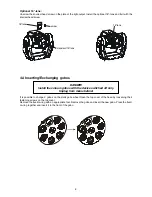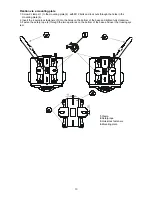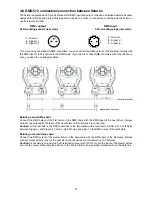9. Control menu
The control panel situated on the front panel of the base offers several features. You can simply set the DMX
address,read the number of the lamp or unit hours, switch On and Off the lamp, run test, make a reset and also
use many functions for setting fixture behaviour.
Control elements on the control board:
[MODE] button-leaves menu without saving changes.
[ENTER] button- enters menu,confirms adjusted values and leaves menu.
[UP] button and[DOWN] button- moves between menu items on the the same level, sets values.
After switching the fixture on,the display shows the initial screen:
Use [UP],[DOWN] to browse through the menu. To select a function or submenu,press [ENTER].
9.1 Fixture Address
Use this menu to set the DMX address of the fixture or set the fixture as a Master (Slave).
dM.Ad.
---
DMX addressing
.Select this submenu to set DMX start address.
MA.SL. --- Master/slave addressing
.Select this submenu to set the fixture as a Master or Slave (Slave1-
Slave 9).Option "
d.AbL
" deactivates master/slave setting.
9.2 Slave control
This function allows you to control the slaves from the master's control panel in a master/slave operation.
Select this function from the main menu and press [ENTER].Browse the list of all connected slaves ("SL.C.1"
- "SL.C.9") by pressing [UP] or [DOWN].Select the desired slave and press [ENTER]-button.The matching slave
control panel is available from the master control panel.
Note
:This function is available from the master fixture only.
9.3 Fixture informations
Use this menu to read an useful information about the fixture.
Po.ti.
---
Power on time
.Select this submenu to read the number of operation hours.
totL
--- The function shows the total number of the operation hours since the ClubSpot 300
has been fabricated.
rSEt
--- The function shows the number of the operation hours that the ClubSpot 300
has been powered on since the counter was last reset.In order to reset
this counter to 0 you have to hold [UP] and[DOWN ] and press the [ENTER].
La.ti.
---
Lamp on time
.Select this submenu to read the number of the operation hours with the lamp on.