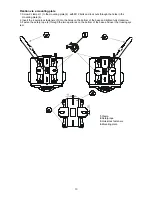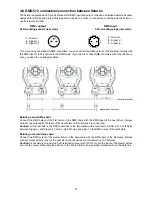3
En.Sn.
---
Switching on/of the lamp light sensor
.Select this function to switch the lamp light sensor on or
off.The option"On" is for the standard operation.
Important:
The option"Off" is for "emergency operation" only if the lamp light sensor is defective and you will
wait for a service intervertion! If the lamp light sensor is switched off and at switching the lamp on the electron-
ics will still try to ignite the lamp until it shines (even when the lamp is damaged or absent), on this
account some electronics parts could be damaged!
DiSP.
---
Display adjusting
.This function allows you to change the display settings.
turn
--- Select this function to turn the display by 80°.
d.On
--- This function allows you to keep the display on or to turn off automatically minutes
after last pressing any button on the control panel.
d.Int.
--- Select this function to adjust the display intensity (20-min.,100-max.).
bL.Co.
---
Blackout during movement correction
.Select this function to enable the blackout during the
head movement correction (if the moving head lost its right pan/tilt position for a short moment).
FEEd
---
Pan/Tilt feedback
.This function allows to return the mowing head to the required pan/tilt position after
changing the position by external force (e.g.by stroke).
Be careful
, the Pan/Tilt Feedback OFF is not the standard operation and the head of the fixture can be de
-
maged!
Note: If the feedback was switched off ,the pan/tilt-position is changed by an external force and the feedback
is switched on again,the moving head might not to be synchronized with the DMX signal.You have to make a
reset in order to synchronize the moving head with the DMX signal.
Fan.S.
---
Fan speed operating modes
.By using this function you can choose 3 types of the fans speed op-
erating modes.
Auto
--- The fan automatically raises its speed in order to control inside temperature
of the head.
HIGH
--- The cooling fan works on max. speed (max. cooling).
reg
--- This mode is similar to "Auto" but the initial level of the fan speed can be adjusted by
DMX valus on the channel 6 (see DMX protocol).
Lo.OF.
--- The fan keeps the adjusted low speed until the temperature exceeds max. inside
temperature of the fixture, then the ClubSpot 300 automatically switches off the lamp.
Lo.HI.
--- The fan keeps the adjusted low speed until the temperature exceeds max. inside
temperature of the fixture, then the ClubSpot 300 automatically switches from low to high the
fan speed.
dF.SE.
---
Default Settings
.Select this option to reset all fixture personalities to the default values.
9.5 Lamp On/Off
Use this option in order to switch on/off the lamp.It is also important to note, that the lamp is cold restrike type,
that means, that it has to be cold before striking.
9.6 Test sequences
Use this menu to to run a special demo-test sequences without an external controller, which will show you some
possibilities of using ClubSpot 300.
Mod. 1
---
Mode 1
. This mode is suitable for projections on the wall, ceiling or ground
without any head movement.
Mod. 2
---
Mode 2.
This mode uses all ClubSpot 300 functions including pan/tilt
movement and therefore is good for a complete introduction of the fixture.