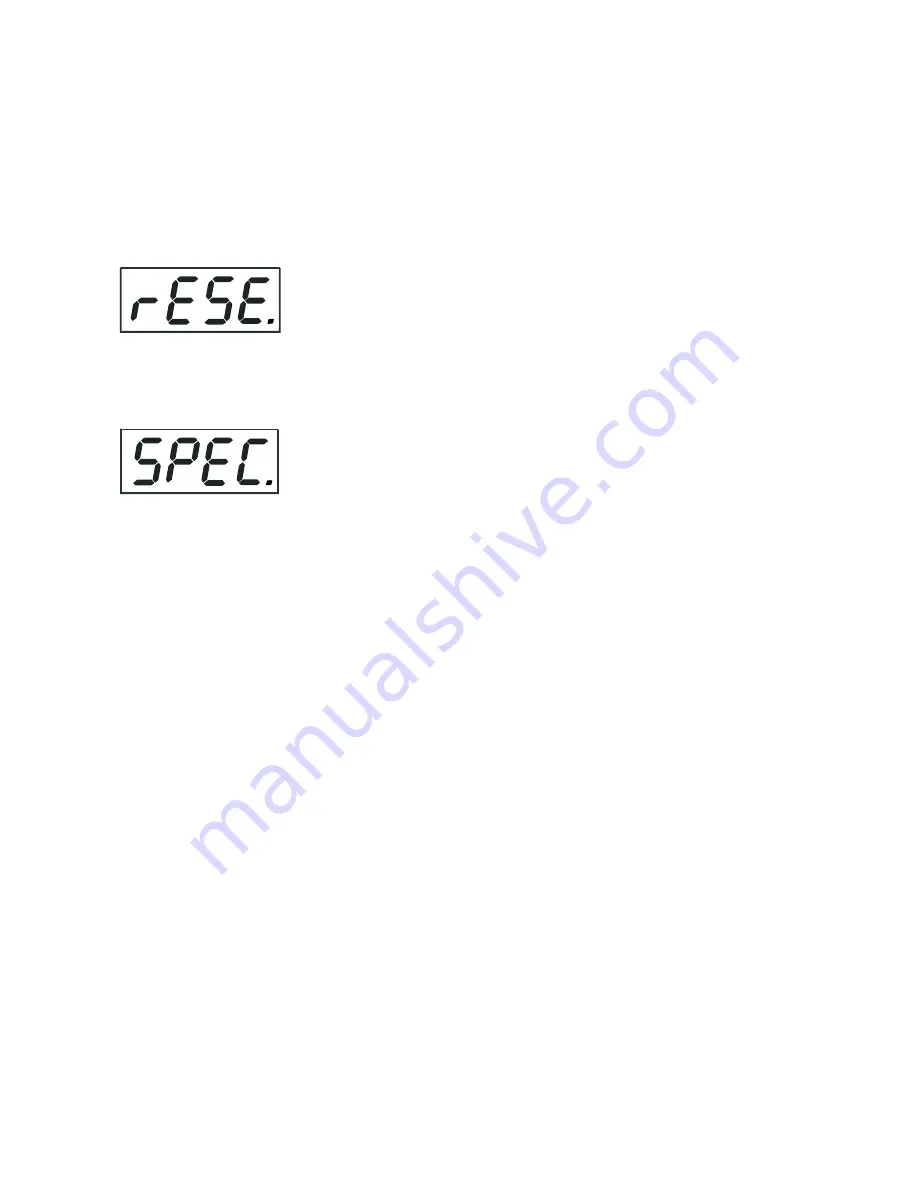
6
P.t.SP.
a pan/tilt macro speed
Zoom
a zoom
Func.
a special function
Stro.
a shutter,strobe
Colo.
a colour wheel
dimr
a dimmer
CYAN
a cyan lamella
S.tim.
a step time,value 0,-5,5 seconds
COPY.
- copying the current prog. step to the next prog. step .If the last prog.step is copied to the
next prog. step ,parameter
"P.End"
is increased about one by itself (except step 99).
5. Press [ENTER]-button to confirm adjusted value .
6. Press [MODE]-button,select next prog. step and repeat this procedure (steps 4 - 6).
9.9 Reset function
This option enables the ColorWash 757 AT to index all effects (functions) and return to their standard posi
-
tions.
9.10 Special functions
Use this menu for special services like adjusting lamp or adjusting effects.
LA.Ad.
---
Lamp adjustment
.This function can be used when you make the fine adjustment of the lamp.If you
select this function,all effects will be canceled,shutter will be opened and the dimmer intensity will be set onto
00%.By using the options "
PAn, tilt,Zoom.
" you can focus the light on a flat surface (wall) and perform the
fine lamp adjustment.
CodE
---
Code
.This function contains identification hexadecimal code (0000-FFFF) for the fixture, which is
used for the master/slave operation.
AdJ.
---
Effect adjustment
.By this function you can calibrate and adjust the effects to their standard/right
positions.Disconect the DMX controller from the fixture and select "
AdJ.
" menu.The display shows step by step
effects by which you can adjust the fixture to the required position before the function calibration(DMX controller
must be disconnected) . When the positioning is finished ,select
"F.CAL."
and press [ENTER]:
1. Calibration via the control board
Disconnect DMX controller from the fixture.Press [ENTER] and use [UP] and [DOWN] in order to display the
following items:
"Colo,Zoom,dimr"
for very smooth function calibration. Select one of them, press [ENTER] and
use the [UP] and [DOWN] in order to adjust their right value from 0 to 255. Then press [ENTER] to confirm or
[MODE] to cancel and return to the menu. This can be repeated for each calibration parameter if it is required.
When the calibration is finished, it is necessary to use the
"A.rES"
function in order to write the calibration
values to the memory (EPROM) and to make a reset in order to check the newly adjusted positions of the ef
-
fects. When the reset of the fixture is finished, the display will show the
"F.CAL"
message. Press [ENTER] to
repeat the calibration or [MODE] to return to the
"AdJ."
menu.
2. Calibration via the external controller
Connect the DMX controller to the fixture, press [ENTER] and the [UP] and [DOWN] buttons in order to display
the following items:
"Colo,Zoom,dimr"
. Select one of them and press [ENTER].
Now you can calibrate this effect by your controller. The DMX calibration protocol are described below.
DMX calibration protocol:
Effect
Mode 1
Mode 2
Mode 3
Mode 4
"Colo."- Colour wheel channel 0
channel 7
channel
channel 9
"Zoom" - Zoom
channel
channel 8
channel 3
channel 0
"dimr"- Dimmer
channel
channel 9
channel 4
channel
After having calibrated required effects, press [ENTER] to confirm (or [MODE] to cancel and return to the menu
without reset by the
"A.rES."
function) and use the
"A.rES."
function in order to write the calibration values to
the memory (EEPROM) and to make a reset in order to check the new adjusted positions of the effects.
Summary of Contents for Color Wash 575 AT Zoom AT series
Page 1: ... Version 1 4 ...
Page 33: ...33 ...








































