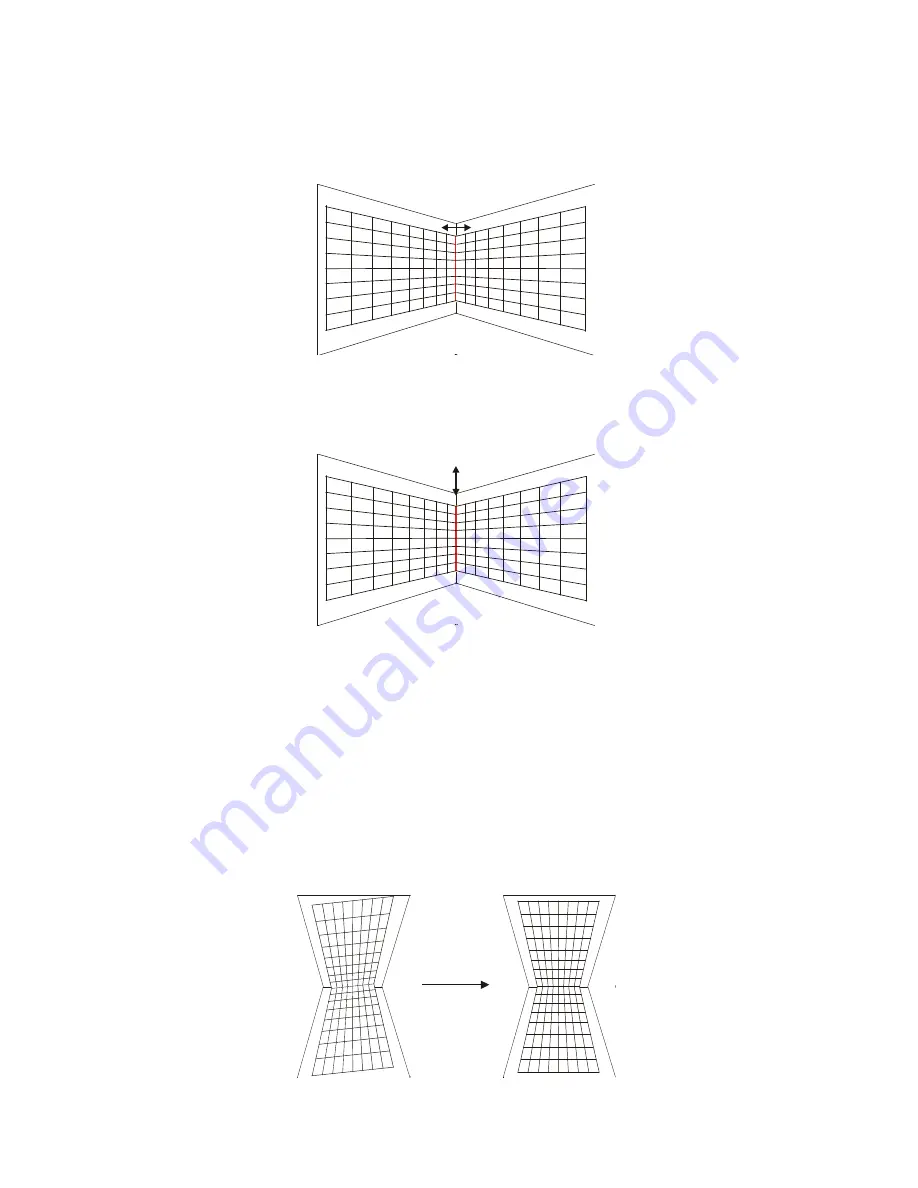
RMS-Robe Media Server
65
Global effect 2- parameter 2
This parameter enables to adjust the horizontal length of the edge. A DMX Value of 128 = no adjustment, values
below 128 move the edge to the left, values above 128 move the edge to the right.
Global effect 2- parameter 3
This parameter enables to adjust the vertical length of the edge. A DMX Value of 128 = no adjustment, values
below 128 move the edge downwards, values above 128 move the edge upwards.
These global effect 2 parameters 1-3 have to be used in combination with the KeyStone and KeyStone X-ratio (Y-
ratio) parameters to adjust desired shape of image.
Corner projection
Example:
1. Project the gobo with a net pattern on the wall (the channel
Gobo Folder selection
,is set at a value of 20 ,the
channel
Gobo selection
at a value of 2).
2. Set the channel
Global Effect 2
to a Horizontal inside corner mapping (DMX value=3)
3. Use the channel
Global Effect 2 -Parameter 1
to adjust the length of the image edge.
4. Use the channels
Global Effect 2 -Parameter 2
, and
Global Effect 2 -Parameter 3
and Keystone channels to
correct image on the wall.
5. Use the
KeyStone Y-ratio
channel for the final correction of the image.
Summary of Contents for DT Series
Page 1: ...Version 1 4 ...
















































