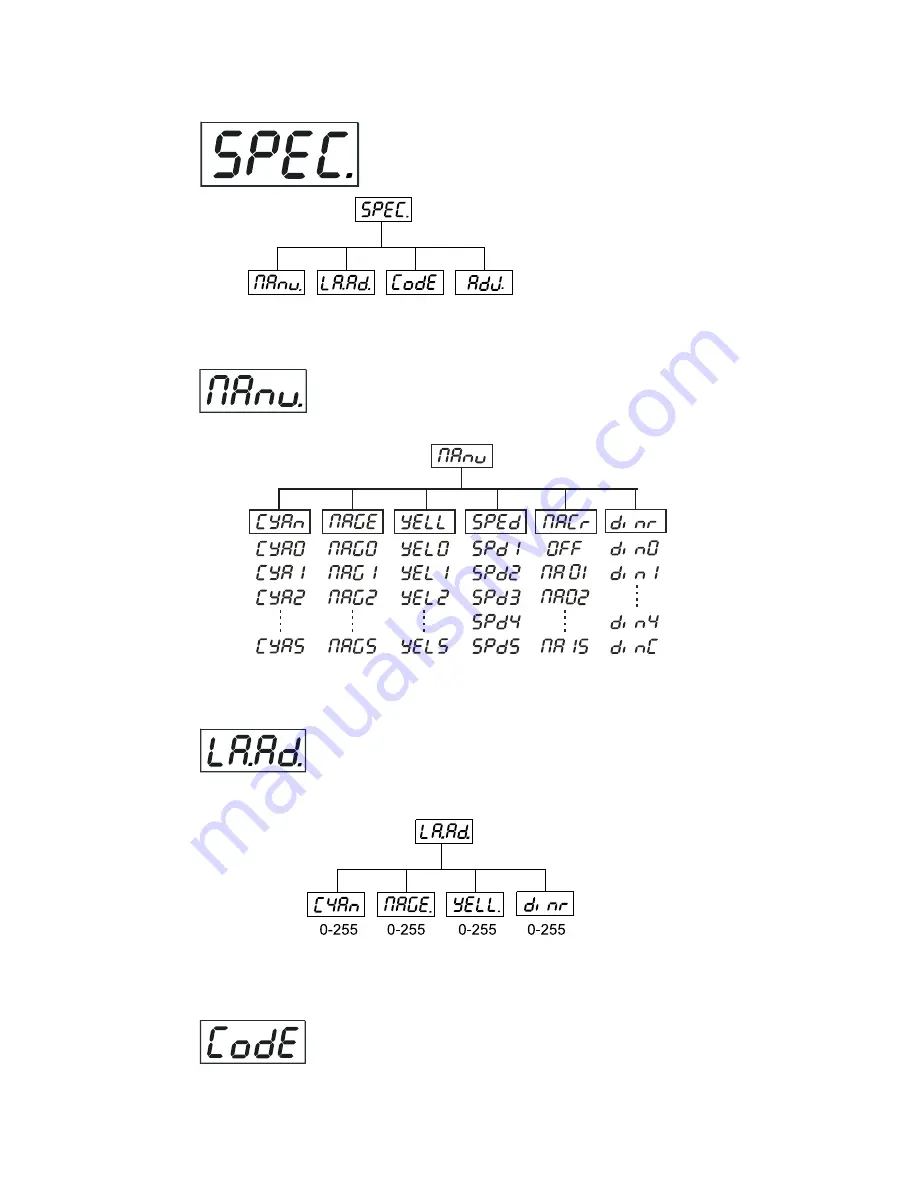
28
9.9 Special functions
Use the [Up ] or [ Down ] buttons to browse through the special functions and select the one by pressing [ Enter
]-button.
- Manual control of effects
The function allows you to control manually the channel functions of the fixture. Use the [ Up ] or [ Down ] buttons
to select desired function and press [Enter ] to adjust the effect or [ Mode] to cancel and return to the menu.
- Lamp adjustment
This function can be used when you make the fine adjustment of the lamp.If you select "LAAd" pressing by [Enter
]-button ,all effects will be canceled,shutter will be opened and the dimmer intensity will be set onto 100%.By
using the options "CYAn, MAGE,YELL,dimr" you can focus the light on a flat surface (wall) and perform the fine
lamp adjustment.
-
- Fixture code
Summary of Contents for ECOLOR 250 XT
Page 1: ......







































