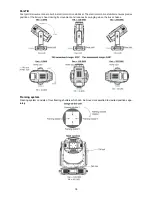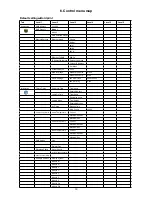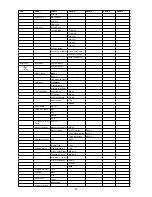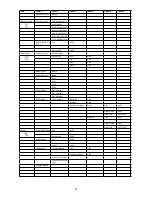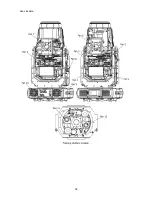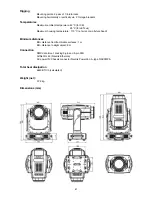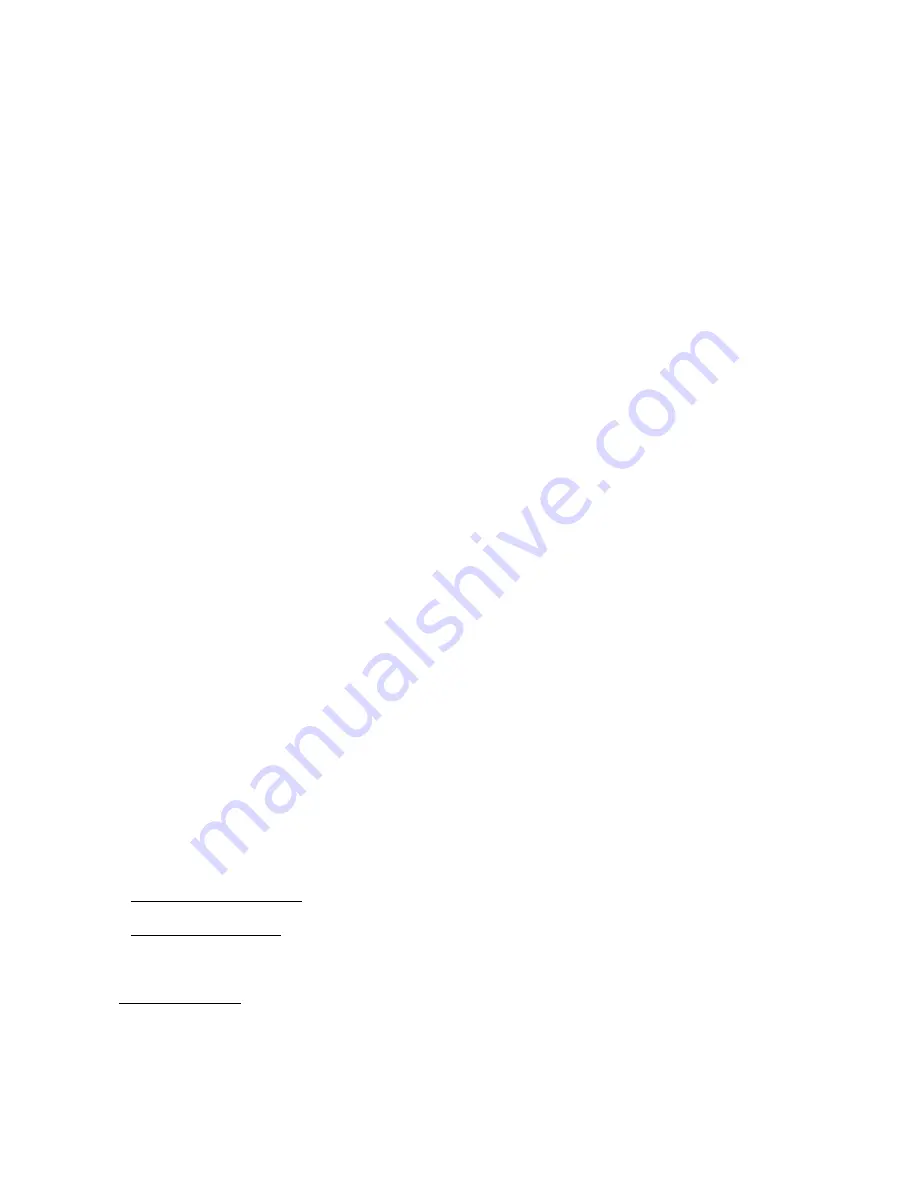
3
Effect wheel
channel 58
channel 5
Static gobo
channel 59
channel 5
Rot. Gobo Wheel
channel 60
channel 53
R. Gobo Index 1
channel 61
channel 54
R. Gobo Index 2
channel 62
channel 55
R. Gobo Index 3
channel 63
channel 56
R. Gobo Index 4
channel 64
channel 57
R. Gobo Index 5
channel 65
channel 58
R. Gobo Index 6
channel 66
channel 59
Prism
channel 67
channel 60
Prism Rot
channel 68
channel 6
Prism
channel 69
channel 6
Zoom
channel 70
channel 63
Frost /
channel 7
channel 64
Frost /
channel 7
channel 65
Frost /
channel 73
channel 66
Frost /
channel 74
channel 67
Focus
channel 75
channel 68
Focus
channel 76
channel 69
Iris
channel 77
channel 70
Strobe /
channel 78
channel 7
Strobe /
channel 79
channel 7
Strobe /
channel 80
channel 73
Strobe /
channel 8
channel 74
Dimmer /
channel 8
channel 75
Dimmer /
channel 83
channel 76
Dimmer /
channel 84
channel 77
Dimmer /
channel 85
channel 78
Diffusor
channel 86
channel 79
Fr. Shutters Rot.
channel 87
channel 80
Fr. Reset M
channel 88
channel 8
Fr. Reset M
channel 89
channel 8
Fr. Reset M
channel 90
channel 83
Fr. Reset M
channel 9
channel 84
Fr. Reset 3 M
channel 9
channel 85
Fr. Reset 3 M
channel 93
channel 86
Fr. Reset 4 M
channel 94
channel 87
Fr. Reset 4 M
channel 95
channel 88
Fr. Shutter Mov.
channel 96
channel 89
Fr. Shutter Swiv.
channel 97
channel 90
Fr. Shutter Mov.
channel 98
channel 9
Fr. Shutter Swiv.
channel 99
channel 9
Fr. Shutter 3 Mov.
channel 00
channel 93
Fr. Shutter 3 Swiv.
channel 0
channel 94
Fr. Shutter 4 Mov.
channel 0
channel 95
Fr. Shutter 4 Swiv.
channel 03
channel 96
After having calibrated all effects, touch the [confirm] to save adjusted values and reset the fixture.
Load Default Calibrations
- The item loads default (factory) calibration values.
Calibrate Pan/Tilt EMS
- This menu item allows calibration of the pan/tilt
electronic motion stabilizer.
Important: during this calibration any external force must not influence the fixture and the surface at which
the fixture stands (or truss if the fixture hangs) has to be without movement, shake, strokes etc.
Updating software
-
The menu item allows you to update software in the fixture via either serial or USB port
of PC.
The following are required in order to update software:
- PC running Windows 95/98/2000/XP/7/8 or Linux
- DMX Software Uploader
- Flash cable RS232/DMX No.13050624 (if you want to use a serial port of PC)
- Robe Universal Interface (if you want to use an USB port of PC)
Note: Software update should execute a qualified person. If you lack qualification, do not attempt the
update yourself and ask for help your ROBE distributor.