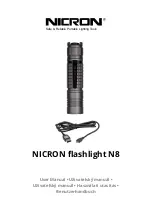Robin CycFX 8
20
a noise of this movement.
Mic Sens
-
Microfon sensitivity
. Enter the menu if you want to adjust the microphone sensitivity ( 1-max., 19-min.).
Temp Uni
-
Temperature unit
. Use the menu item to change temperature unit from °C to °F.
I Ef Pos
-
Init effect positions
. Use the menu to set all effects to the desired positions at which they will stay after
switching the fixture on without DMX signal connected.
Defaults
- The menu item allows to set all fixture parameters to the default (factory) values.
6.4 Manual Control (Manual)
Manual C
-
Manual control
.
Use the menu to control all fixture channels by means of the control panel. Displayed
menu items depend on selected DMX mode.
6.5 Test program (Test Prg)
Use this menu item to run a special demo-test sequences without an external controller, which will show you some
possibilities of using Robin CycFX.
6.6 Stand-alone (St Alone)
Auto Run
-
Presetting playback
. This function allows you to select the program which will be played in the stand-
alone mode after switching the fixture on. Selected program will be played continuously in a loop.
Off
- The option disables „Auto Run” function.
Test
- The option will start built-in test program.
User
- The option will start user-created program
Pr Play
-
Playing program
. Select this menu to run a user-created program in a loop.
Test Prg
- The option runs built-in test program.
User Prg
- The option runs user-created program
Select the program you wish and press
[ENTER]. The selected program starts running. By Pressing
[ENTER] again,
program pauses running.
Pr Edit
-
Editing program
. Select this menu to edit or create the program. The Robin CycFX 8 has one built-in
program and one user-editable program up to 42 steps. Each program step has a step time during which effects
last in the current step.
To edit program:
Procedure:
1. Press [NEXT] or [PREV] to select the menu "Pr Edit" and press [ENTER].
2. Press [NEXT] or [PREV] to select the desired program step and press [ENTER] button.
3. Press [NEXT] or [PREV] to select the desired item and press
[ENTER] button. Now you can edit by [NEXT] or
[PREV]
buttons the DMX value (0-255) for selected item:
Prg End.
a total number of the program steps (value 1-42). This value you should be set before
starting of programming
(e.g. if you want to create program with the 10 steps, set Prg End=10).
Tilt
a tilt movement
Stro
a strobe/shutter
Tilt S a tilt speed
Dimm a dimmer
Power a power/special functions
R L 1
a red LED pixel 1
R L A red LEDs (all pixels)
G L 1
a green LED pixel 1
G L A green LEDs (all pixels)
B L 1
a blue LED pixel 1
Summary of Contents for Robin CycFX 8 wireless DMX CRMX
Page 1: ...Version 1 4 ...
Page 26: ...Robin CycFX 8 26 Beam distribution ...
Page 27: ...Robin CycFX 8 27 ...
Page 29: ...Robin CycFX 8 29 ...