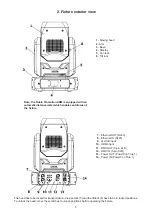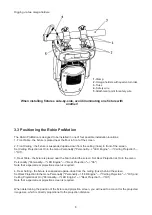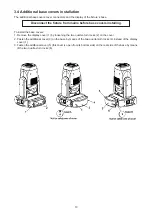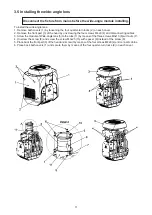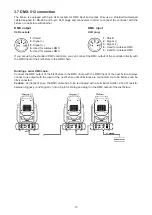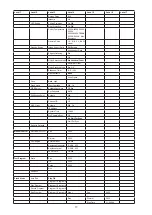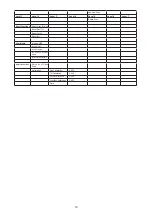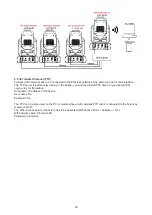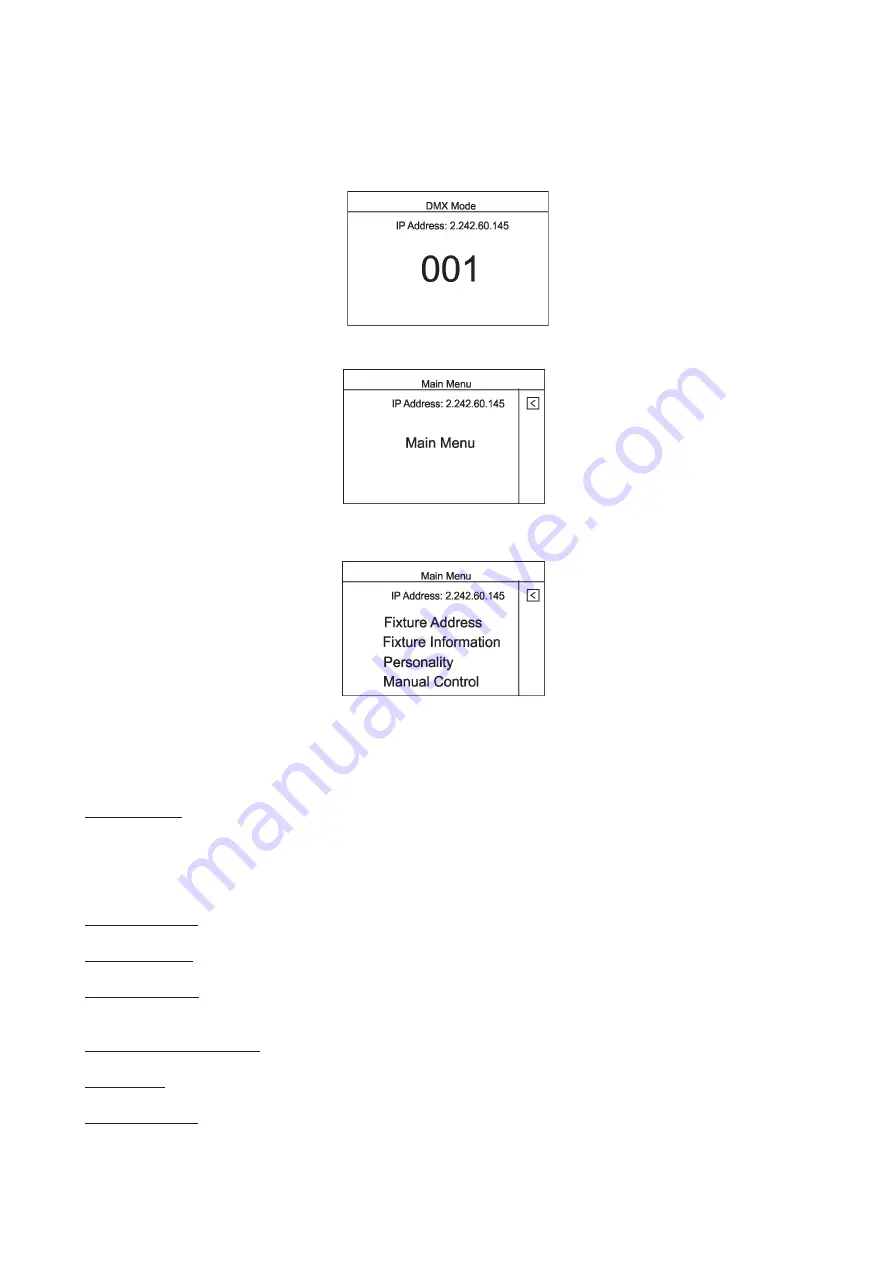
19
5. Control menu
The Robin ProMotion is equipped with Robe Graphic Touch Screen (50x40mm / 1.97" x 1.57") which allows
you to set the fixture´s behaviour according to your needs, obtain information on its operation and program it,
if it has to be used in a stand-alone mode.
After switching the fixture on and performing fixture reset, the following screen with DMX address will appear.
Touch the screen to display main menu of the fixture.
Touch the Main Menu to enter main menu of the fixture.
5.1 Fixture Address
DMX Address
- Use the menu item to set desired DMX start address of the fixture, which is defined as the first
channel from which the Robin ProMotion will respond to the controller.
If you set, for example, the address 26, the Robin ProMotion will use channels 26 - 50 for control. Please, be
sure that you do not have any overlapping channels in order to control each Robin ProMotion correctly and
independently from any other fixture on the DMX data link.
ArtNet Universe
- Use the menu item to set desired ArtNet Universe (0-255).
sACN Universe
- Use the menu item to set desired sACN Universe. (1-63999)
Receiving Mode
- Use the menu item to set DMX operating mode (" DMX"), ArtNet operation mode ("ArtNet"),
sACN operating mode ("ACN") or wireless DMX ("Wireless DMX").
IP Addr
-
Set IP Address.
Use this menu to set desired IP address of the fixture.
IP NetMask
- Use the menu item to set desired NetMask of the fixture.
Reset Addreses
- Use the menu item to set IP address, netmask and Artnet universe to default values.
Touching and holding finger on
the display rotates menu 180 degrees
from current orientation.
Summary of Contents for Robin ProMotion ADM
Page 1: ...1 Version 1 7 ...
Page 50: ...40 ...