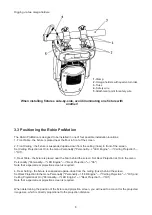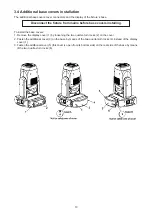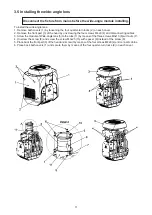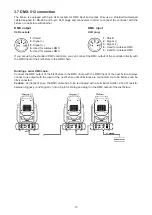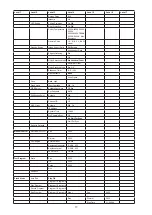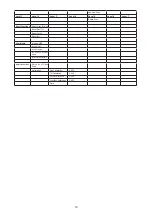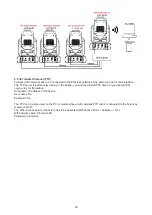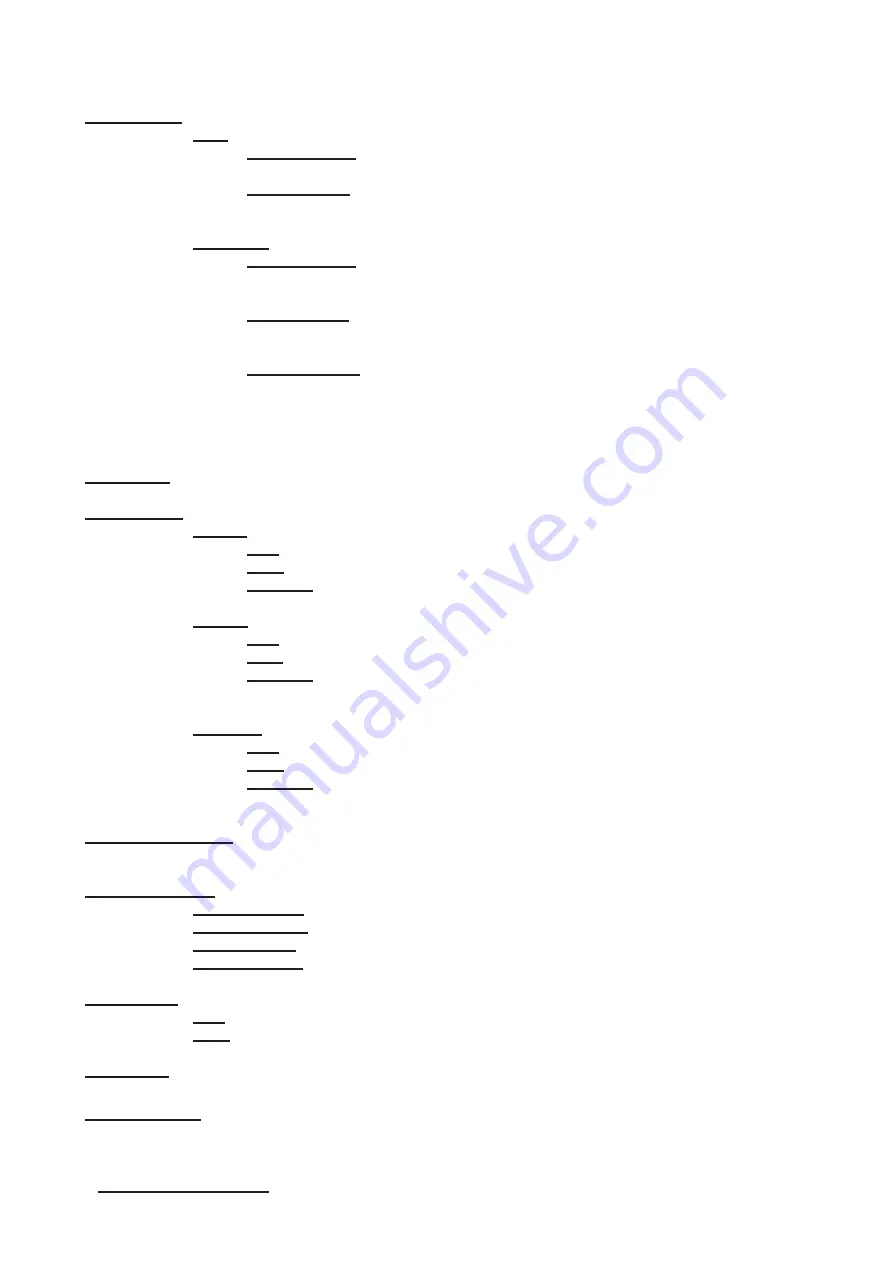
20
5.2 Fixture information
Fixture Times
- Use the menu to read a number of fixture operation hours.
Total
Power On Time
-
The menu item shows a total number of operation hours since
the Robin ProMotion has been fabricated.
Lamp On Time
-
The menu item shows a total number of LED source operation hours
since the Robin ProMotion has been fabricated.
Resettable
Power On Time
-
The item shows a total number of operation hours when
the Robin
ProMotion
has been powered on since the counter was last reset.
In order to reset this counter to 0, touch the item.
Lamp On Time
-
The item shows a total number of operation hours of LED source
when
the Robin ProMotion has been powered on since the counter was last reset.
In order to reset this counter to 0, touch the item.
Air Filt. remains
-The item allows you to read the time which remains to cleaning
air filter.The time period can be set in a interval of 10-300 hrs.
Regular cleaning of the air filter (placed in fixture base) is very important for the fixture´s
life and performance. Dust, dirt and fog fluid residues reduces the fixture´s light output
and cooling ability.
DMX Values
-Use the menu item to read DMX values of each channel received by the fixture.
Temperatures
- The menu shows temperatures in the fixture.
Current
CPU
- A current temperature of the Raspberry in the fixture base.
Head
- A current temperature in the fixture head.
Projector
- A current temperature in the projector.
Highest
CPU
- A maximum temperature of the Raspberry since the fixture has been fabricated.
Head
- A maximum temperature in the fixture head since the fixture has been fabricated.
Projector
- A maximum temperature in the projector since the fixture has been
fabricated.
High Res.
CPU
- A maximum temperature of the Raspberry since the counter was last reset.
Head
- A maximum temperature in the fixture head since the counter was last reset.
Projector
- A maximum temperature in the projector since the counter was last reset.
To reset desired temperature, touch its item on the screen.
Power Channel State
- Select this item to see current setting of the functions, which can be set by menu items
in "Personality" as well as by DMX command at the channel "Special functions".
Software Versions
- Use the menu item to read software versions of the fixture modules.
Graphic Engine
- A graphic engine.
Module Pan/Tilt
- A pan/tilt/control module.
Module Optics
- A focus/grey box control module
Module Display
- A display control module
Space Usage
- Use this item to read free and used space on the internal USB flash drive.
Free
- A free space (MB).
Used
- A used space (MB).
Product IDs
- Use this item to
read Mac address, RDM UID and
LED Engine (version of LED module).
Wireless State -
The menu serves for reading of the wireless operation status.
If the fixture is linked to a DMX transmitter, the information about signal quality will be displayed and the option
Unlink Wireless serves for unlinking the fixture from a DMX transmitter.
If the fixture is unlinked from a DMX transmitter, the message "Wireless Module is Unlinked" will be displayed.
Unlink Wireless Adapter
- The item serves for unlinking the fixture from DMX transmitter.
Summary of Contents for Robin ProMotion ADM
Page 1: ...1 Version 1 7 ...
Page 50: ...40 ...