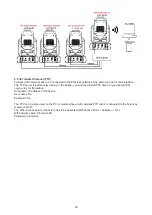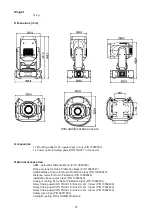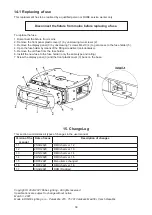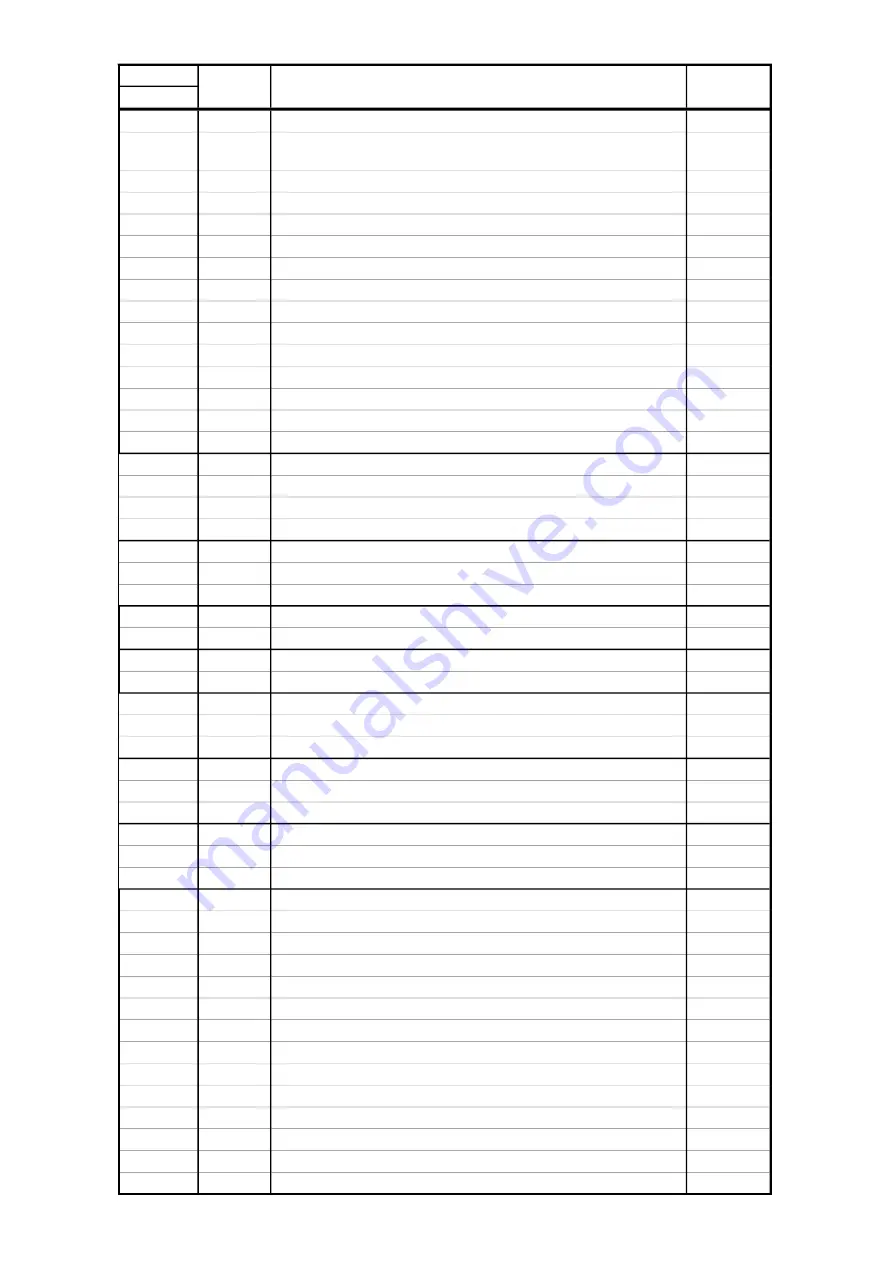
DMX protocol
Channel
DMX
Value
Function
Type of
control
124 - 129 Reserved
To activate following functions, stop in DMX value for at least 3
seconds.
130-134
Keep aspect ratio On
step
135-139
Keep aspect ratio Off
step
140 - 149 Pan/Tilt reset
step
150 - 179 Reserved
180 - 189 Focus reset
step
190 - 199 Graphic engine reset(software update executing)
step
200 - 209 Total reset
step
210-219 Internal HDMI
step
220-229 External HDMI
step
230-234 Save AutoKeystoning
step
235-239 Reserved
240-244 Synchronization of the Local NAS content with NAS
step
245 - 255
Reserved
7
Digital zoom
0-127
Zoom from min. -->real size
proportional
128
Real size (128=default)
step
129-255 Zoom from real size -->max.
proportional
8
Focus
0 - 255 Continuous adjustment from far to near (128=default)
proportional
Fixture equipped with ADM: Focus has to be set at 0 DMX
9
Keystoning Vertical
0-255
Vertical keystoning (128= Default)
proportional
10
Keystoning Horizontal
0 - 255 Horizontal keystoning (128= Default)
proportional
11
Cyan (Red)
0 - 255 Cyan (0%-->100%) (0=default for CMY mixing mode)
proportional
0 - 255 Red (0%-->100%) (255=default for RGB mixing mode)
proportional
12
Magenta (Green)
0 - 255 Magenta (0%-->100%) (0=default for CMY mixing mode)
proportional
0 - 255 Green (0%-->100%) (255=default for RGB mixing mode)
proportional
13
Yellow (Blue)
0 - 255 Yellow (0%-->100%) (0=default for CMY mixing mode)
proportional
0 - 255 Blue (0%-->100%) (255=default for RGB mixing mode)
proportional
14
Virtual colour wheel
0-15
White
(CTC according to value set at channel Special Function
)
(0=default)
step
16
Blue
step
17-55
Blue ---> Cyan
proportional
56
Cyan
step
57-95
Cyan ---> Green
proportional
96
Green
step
97-134 Green ---> Yellow
proportional
135
Yellow
step
136-174 Yellow ---> Red
proportional
175
Red
step
176-214 Red ---> Magenta
proportional
215
Magenta
step
216-246 Magenta ---> B
lue
proportional
Page 2
Summary of Contents for Robin ProMotion ADM
Page 1: ...1 Version 1 7 ...
Page 50: ...40 ...