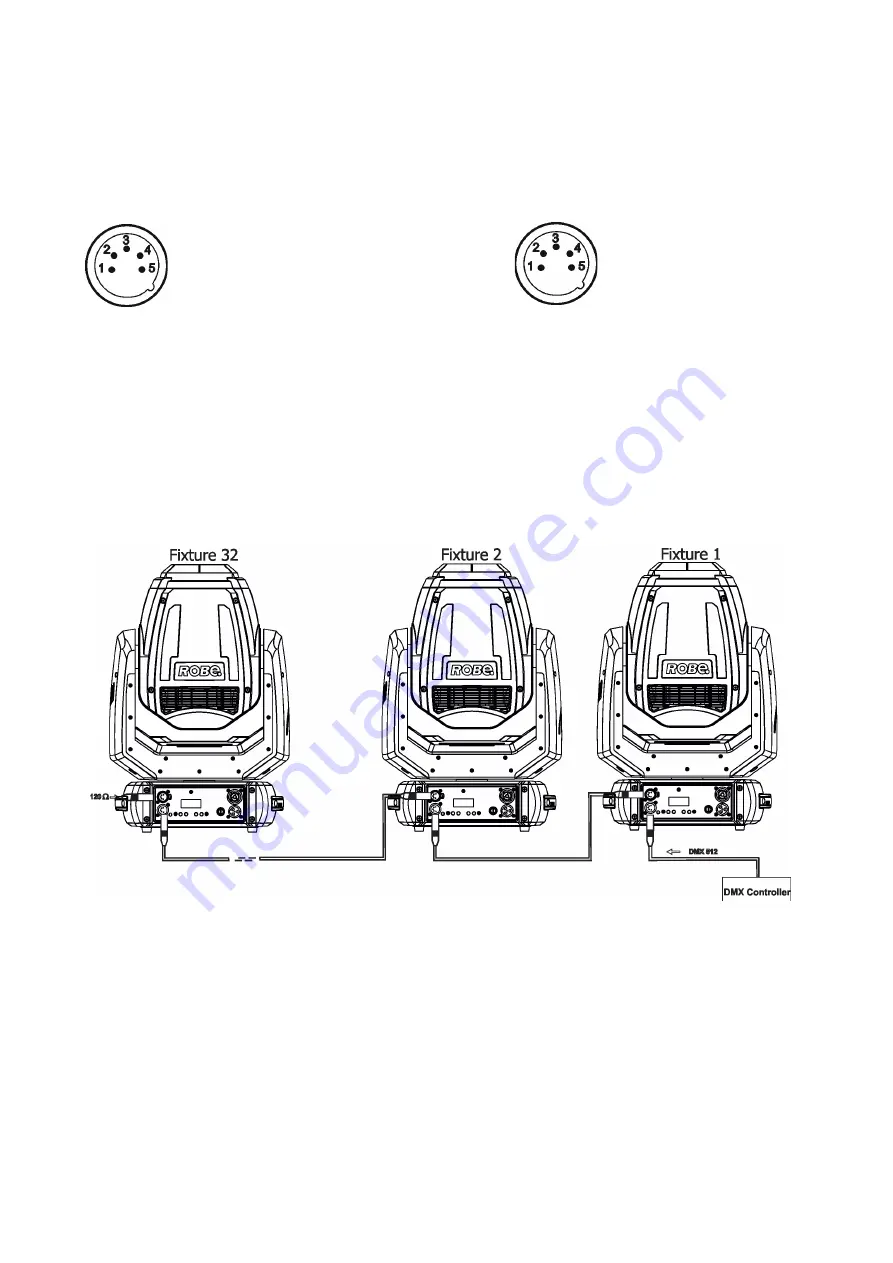
9
3.3 DMX-512 connection
The fixture is equipped with 5-pin XLR sockets for DMX input and output. Only use a shielded twisted-pair
cable designed for RS-485 and 5-pin XLR-plugs and connectors in order to connect the controller with the
fixture or one fixture with another.
DMX
output
DMX
input
XLR
socket:
XLR
plug:
If you are using the standard DMX controllers, you can connect the DMX output of the controller directly with the
DMX input of the first fixture in the DMX-chain. If you wish to connect DMX-controllers with other XLR-outputs,
you need to use adapter-cables.
Building a serial DMX-chain:
Connect the DMX-output of the first fixture in the DMX-chain with the DMX-input of the next fixture. Always
connect one output with the input of the next fixture until all fixtures are connected. Up to 32 fixtures can be
interconnected.
Caution:
At the last fixture, the DMX-cable has to be terminated with a terminator. Solder a 120
Ω
resistor
between Signal (–) and Signal (+) into a 5-pin XLR-plug and plug it in the DMX-output of the last fixture.
1
- Shield
2
- Signal (-)
3
- Signal (+)
4
- Used for wireless DMX
5
- Used for wireless DMX
1
- Shield
2
- Signal (-)
3
- Signal (+)
4
- Used for wireless DMX
5
- Used for wireless DMX










































