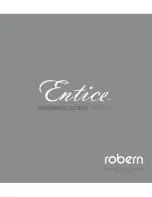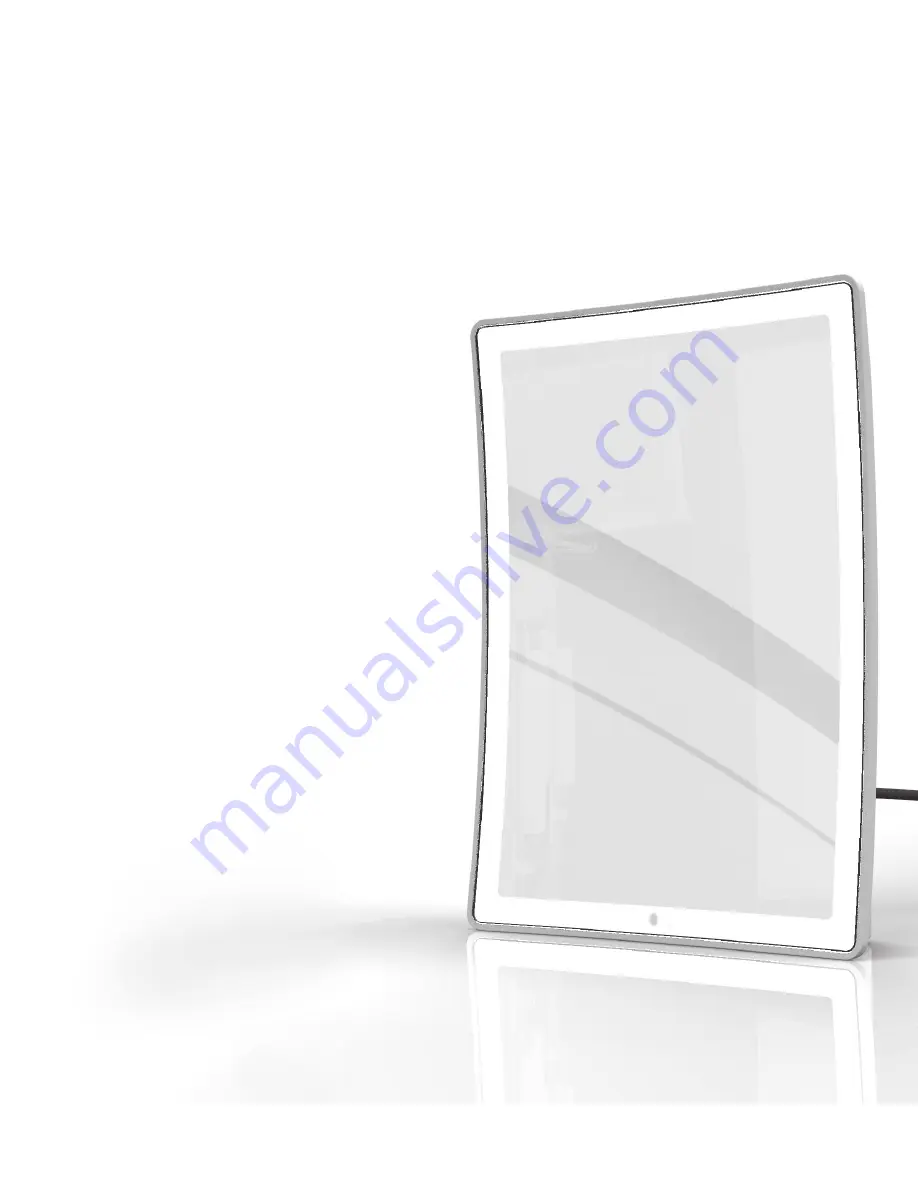
LED ChArGING INDICATOr
The LED charging indicator is visible
in the frosted area on the front of
the mirror.
Steady Green = Fully Charged
Flashing Green = Charging
Flashing Red = Battery Low
ChArGING
YOUR MIRROR
INDUCTIvE ChArGING DOCk
Place your Entice magnification mirror
onto the installed charging dock to begin
charging. A steady green indicator will
light when Entice is fully charged.
USB COrD ChArGING
Plug the micro end into Entice
magnification mirror, then plug the
standard end into a powered USB outlet
or USB power adapter (not included).
ENTICE
TM
OWNER’S GUIDE | 10