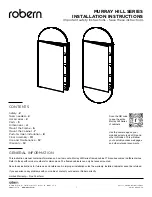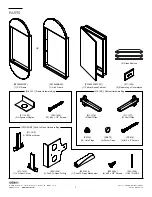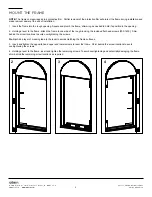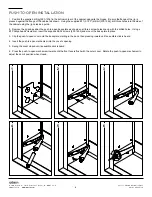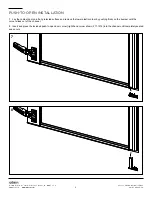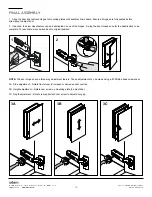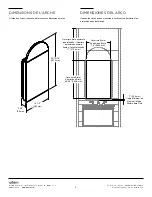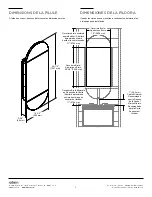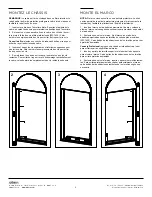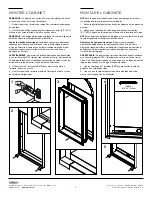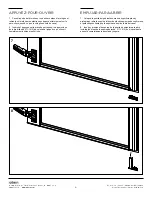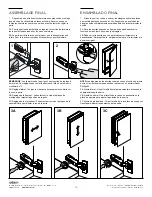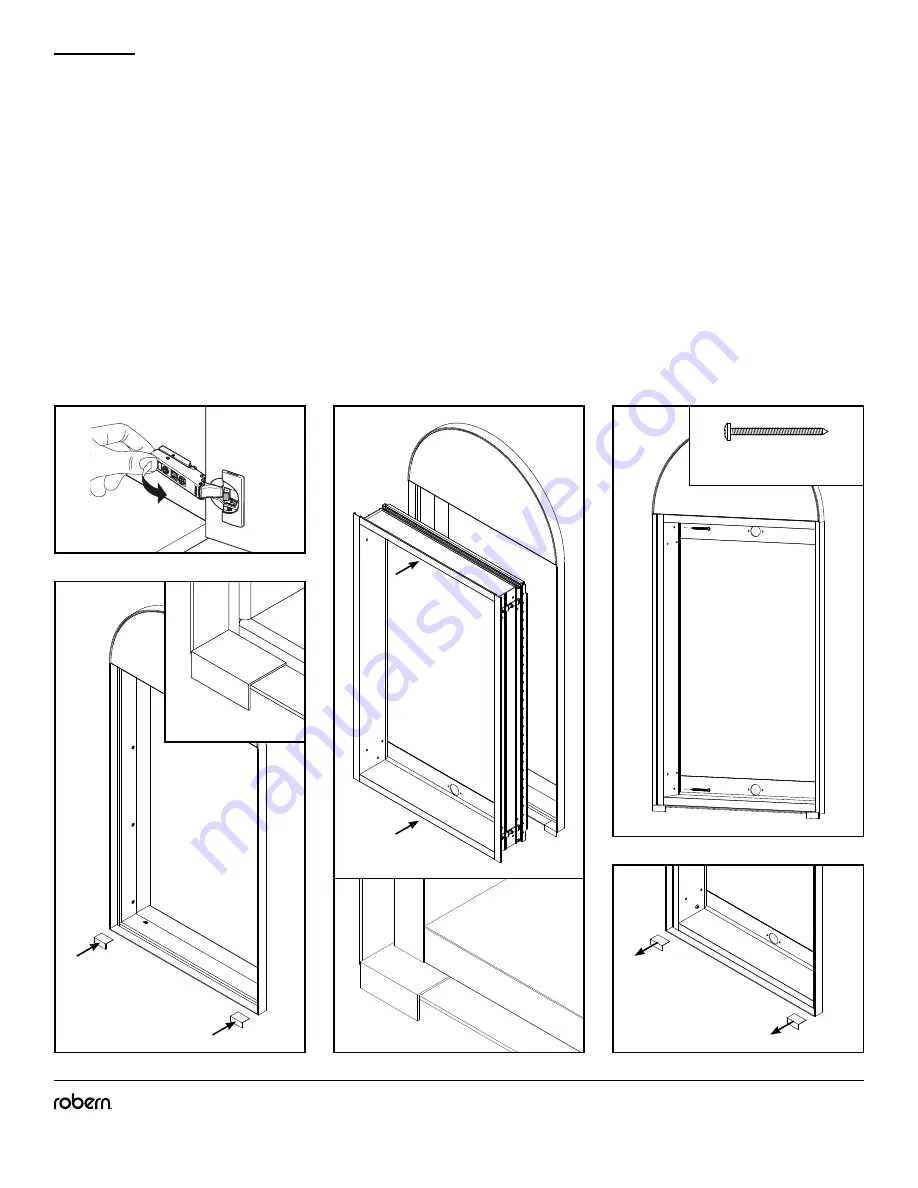
7
Part no. CB-209-1441 06/15/2022
Murray Hill Cabinet
© 2022 Robern, Inc. 701 N. Wilson Ave. Bristol, PA 19007 U.S.A.
800.877.2376
www.robern.com
MOUNT THE CABINET
1
[SS674]
#10 x 2" Screw
2
3
4
5
NOTE:
The cardboard sleeve attached to the door protects the edges and corners of the door during installation.
1. Remove door from cabinet by taking the hinges off of the mounting plates.
2. Peel the adhesive from each included alignment angle [211-1453] and attach to the lower corners of the frame opening.
NOTE:
The alignment angles protect the frame as well as align the cabinet box vertically in the opening.
3. Insert the cabinet box into the frame with the hinges on the desired side (right-hand hinge orientation shown).
Electrical Option Cabinets:
Provide a separate electrical connections for electrical options. Pull electric wire through the cabinet hole.
Be sure to provide enough wire to make proper and safe connections to Portray Electric Upgrade.
WARNING:
An Electrical option cabinet must be wired to a Class A 20 Amp GFCI (Ground Fault Circuit Interrupter) protected circuit
when used in bathrooms and all other locations required by the National Electric Code.
4. Use the included 2" screws [SS674] to mount the cabinet box, two screws per side.
5. Once the cabinet box has been mounted inside the frame, remove the alignment angles.