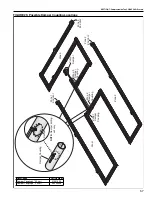ROBERTS GORDON
®
CORAYVAC
®
M
ODULATING
H
EATING
C
ONTROL
C
ONTROLLER
I
NSTALLATION
M
ANUAL
62
8.6 Edit Existing Schedule
If at the
Home
screen, users can access the
Calen-
dar View
screen by selecting
<Menu>
then
<Sched-
ules>
then select the appropriate
<Schedule Object
#X>
. The
Calendar View
screen will appear showing
the populated schedule. To open the
Schedule Edi-
tor
screen, select the day of the week the schedule is
active.
In the
Schedule Editor
screen, click on the schedule
name or the green bar.
Note:
If more than one
'Normal'
priority schedule
exists, only one name will appear.
The schedule information will be shown on the
screen. To change the schedule type, priority, or
occupied/unoccupied settings, the schedule must be
deleted by pressing
<Delete>
, and a new schedule
must be created. If users want to change the effectiv-
ity times or week days, select
<Next>
.
Edit schedule information by pressing the times to
edit the
'Starts:'
and
'Ends:'
times. Select desired
'Days:'
of the week schedule is to be active.
Note:
For 24/7 schedule, select all week days and
select
<All Day Event>
for the start and end times.
Press the arrows to navigate between multiple
schedules.
Note:
If multiple
'Normal'
schedules were created,
this is where information for all schedules can be
viewed
Users can delete the schedule period by selecting
<Delete Period>
or delete all schedules in the zone
by selecting
<Delete All>
.
Press
<Save>
when complete.
8.7 Zone Configuration (Zone Setup)
Access the
Configuration-Zones
screen by select-
ing
<Menu>
from the
Home
screen, scroll through
the list of properties and select
<Configuration-
Zones>
.
Adjust the following settings by pressing the boxes to
the right. Adjust according to the recommended set-
tings.
Recommended settings:
•
'Run Command'
: Auto
•
'Set Schedule'
: Local Schedule (allows users to
read schedules created).
•
'Set Zone Temp'
: Local ZS Sensor (allows users to
read space temperature through zone sensor).
•
'Setpoint Adjust Limit'
: 5.0 °F (limits the degree to
which the setpoint can be adjust at the zone sensor).
•
'Mod Ovr Temp Offset'
: 5.0 °F (if temperature
within the zone falls this many degrees below the set-
point, a 100% heat request will be activated).
•
'Optimum Start Limit'
: 60 minimum (maximum
time allowed (before schedule occupancy) for zone to
Summary of Contents for CORAYVAC
Page 2: ......
Page 4: ......
Page 69: ...SECTION 8 PROGRAMMING AND TROUBLESHOOTING THE SYSTEM 65 THIS PAGE LEFT INTENTIONALLY BLANK ...
Page 71: ...SECTION 9 TROUBLESHOOTING 67 FIGURE 26 Vacuum pump does not turn on ...
Page 75: ...SECTION 9 TROUBLESHOOTING 71 FIGURE 31 Burner troubleshooting in manual mode ...
Page 77: ...SECTION 9 TROUBLESHOOTING 73 After 45 second prepurge burners do not light continued ...
Page 81: ...SECTION 9 TROUBLESHOOTING 77 FIGURE 36 Air Pressure Switch alarm ...
Page 83: ...SECTION 9 TROUBLESHOOTING 79 FIGURE 38 Repeater troubleshooting ...
Page 85: ...SECTION 9 TROUBLESHOOTING 81 BACnet MS TP troubleshooting continued ...
Page 109: ...SECTION 13 TOUCHSCREEN TREE 105 Touchscreen Tree Overview continued ...
Page 111: ...SECTION 13 TOUCHSCREEN TREE 107 FIGURE 47 Maintenance Unit FIGURE 48 Alarms ...
Page 113: ...SECTION 13 TOUCHSCREEN TREE 109 FIGURE 51 Configuration Zones FIGURE 52 Configuration Unit ...
Page 115: ...SECTION 13 TOUCHSCREEN TREE 111 FIGURE 55 Touchscreen System FIGURE 56 Touchscreen Setup ...
Page 118: ...ROBERTS GORDON CORAYVAC MODULATING HEATING CONTROL CONTROLLER INSTALLATION MANUAL 114 ...