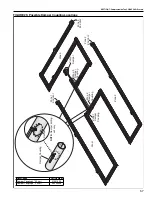ROBERTS GORDON
®
CORAYVAC
®
M
ODULATING
H
EATING
C
ONTROL
C
ONTROLLER
I
NSTALLATION
M
ANUAL
64
• Use this screen to check for successful Modbus
connection to the VFD. If the drives are communi-
cating properly via Modbus, the parameters will
populate with values accordingly.
• Set the manual run speed for VFD 1 and 2 here.
The VFD’s can be manually operated by connect-
ing a switch to Input 4 for VFD 1 and Input 5 for
VFD 2. The manual speed is limited by the high
and low frequency programmed into the drive.
• Port 2a setup can be verified in this screen. Set-
tings should be Modbus and baud rate of 9600.
8.12 Unit Configuration
• The default times for startup and post purge in
this section should not be altered.
• The first timer for VP1 runs the pump at 100% for
2 minutes at startup. When the heat request is
satisfied, the Post Purge timer runs the pump for
an additional 2 minutes. The Minimum Off timer
prevents the system from accidentally tripping an
APS alarm if it cycles OFF and back ON too
quickly.
• The Run Burner 1 at 100% timer is for Unitary
Modulating heaters. It runs the units at 100% for
180 seconds at startup.
• Next is an override feature for the Outside Air
Temperature Override the temperature to a
defined value if desired. The OAT Lockout will
force the equipment into an unoccupied state
(setback setpts), if the OAT exceeds the setpoint.
• Door Switches allow the user to disable burner
power if an input is tripped. The switches corre-
spond to Inputs 6 and 7 on the control board. The
NC or NO polarity of the switches can also be
adjusted. Note that the Door Switch must be
enabled here, and for each zone in the Configura-
tion - Zones screen.
8.13 Adjust Time
To adjust the controller time, go to
<MENU>
<
TOUCHSCREEN SYSTEM>
<
SETUP
> <
MODULE
SETUP
> <
SET TIME & DATE>
.
Press
<Save>
when complete.
Summary of Contents for CORAYVAC
Page 2: ......
Page 4: ......
Page 69: ...SECTION 8 PROGRAMMING AND TROUBLESHOOTING THE SYSTEM 65 THIS PAGE LEFT INTENTIONALLY BLANK ...
Page 71: ...SECTION 9 TROUBLESHOOTING 67 FIGURE 26 Vacuum pump does not turn on ...
Page 75: ...SECTION 9 TROUBLESHOOTING 71 FIGURE 31 Burner troubleshooting in manual mode ...
Page 77: ...SECTION 9 TROUBLESHOOTING 73 After 45 second prepurge burners do not light continued ...
Page 81: ...SECTION 9 TROUBLESHOOTING 77 FIGURE 36 Air Pressure Switch alarm ...
Page 83: ...SECTION 9 TROUBLESHOOTING 79 FIGURE 38 Repeater troubleshooting ...
Page 85: ...SECTION 9 TROUBLESHOOTING 81 BACnet MS TP troubleshooting continued ...
Page 109: ...SECTION 13 TOUCHSCREEN TREE 105 Touchscreen Tree Overview continued ...
Page 111: ...SECTION 13 TOUCHSCREEN TREE 107 FIGURE 47 Maintenance Unit FIGURE 48 Alarms ...
Page 113: ...SECTION 13 TOUCHSCREEN TREE 109 FIGURE 51 Configuration Zones FIGURE 52 Configuration Unit ...
Page 115: ...SECTION 13 TOUCHSCREEN TREE 111 FIGURE 55 Touchscreen System FIGURE 56 Touchscreen Setup ...
Page 118: ...ROBERTS GORDON CORAYVAC MODULATING HEATING CONTROL CONTROLLER INSTALLATION MANUAL 114 ...