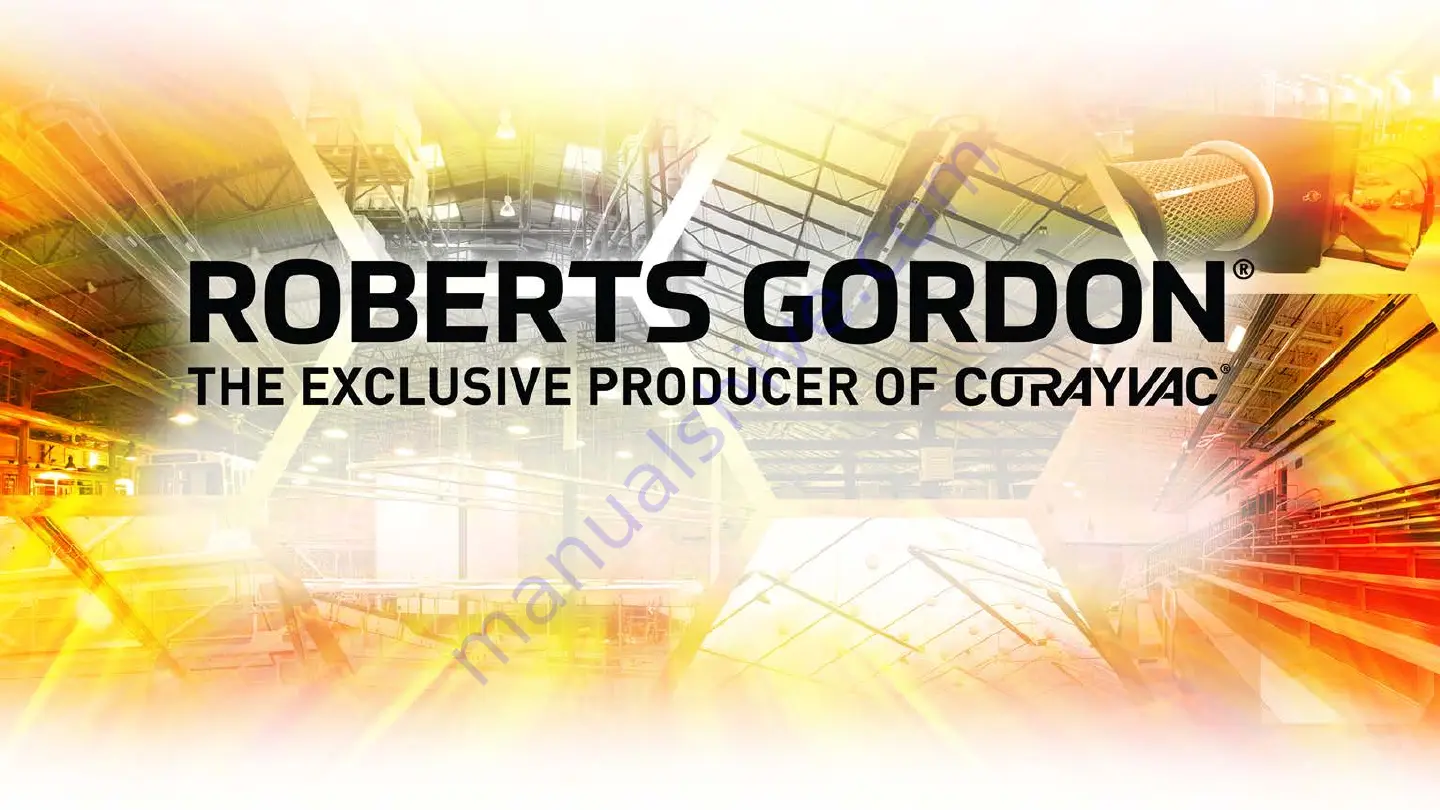Summary of Contents for CORAYVAC
Page 1: ...CONTROLS OVERVIEW ...
Page 3: ...CONTROLS INTRODUCTION ...
Page 8: ... Indoor zone sensor ROBERTS GORDON SENSORS Outdoor air sensor ...
Page 9: ...TYPICAL LAYOUT ...
Page 10: ...SITE LAYOUT ...
Page 13: ...CORAYVAC MODULATING DESIGN DRAWING SERVICES ...
Page 15: ...YOU DON T NEED TO KNOW IT ALL ...
Page 17: ...West System East System ...
Page 18: ......
Page 19: ......
Page 20: ......
Page 22: ...INFORMATION DOCUMENTATION WE ASK OF YOU ...
Page 24: ...PRELIMINARY DOCUMENTATION VFD Supply Voltage BMS system protocol if used ...
Page 25: ...DETAILED DOCUMENTATION You provide before placing PO ...
Page 29: ...INSTALLATION REQUIREMENTS THINGS TO AVOID ...
Page 46: ...TOUCH SCREEN ...
Page 50: ...SYSTEM VIEW After Discovery Discover system again for all controllers ...
Page 52: ...SYSTEM VIEW Repeat process for all controllers ...
Page 54: ...SYSTEM VIEW Set Range System Touch can scan network for all MAC addresses ...
Page 55: ...SYSTEM VIEW After Discovery hit Create DB ...
Page 56: ...SYSTEM VIEW Schedule Grouping not required Can do multiple zones with same schedule ...
Page 57: ...SETUP Setup Communications Viewfile Discovery Touchscreen Setup Logout ...
Page 61: ...MAIN MENU ...
Page 62: ...SCHEDULE Controller comes with standard 7AM 5PM Monday Friday schedule for each heating zone ...
Page 64: ...SCHEDULE Select Object to change Zones schedule ...
Page 67: ...MAIN MENU Alarms accessed from Alarms menu Alarm bell on home screen ...
Page 68: ...ALARMS Alarm bell on home screen ...
Page 69: ...ALARMS Clear alarm Check the white box It clear alarm in few second ...
Page 70: ...ALARMS Select System Alarm Buffer Navigates to Manually Cleared or Clear Active screens ...
Page 71: ...CONFIGURATION SERVICE Configuration Service can be set in Menu ...
Page 72: ...CONFIGURATION SERVICE ...
Page 73: ...CONFIGURATION SERVICE ...
Page 74: ...CONFIGURATION SERVICE ...
Page 75: ...CONFIGURATION SERVICE Enter External and Internal design temperature ...
Page 76: ...CONFIGURATION ZONES Run Command ...
Page 77: ...CONFIGURATION ZONES Set Schedule ...
Page 78: ...CONFIGURATION ZONES Set Zone Temperature ...
Page 79: ...CONFIGURATION ZONES Door Switch Enable ...
Page 80: ...CONFIGURATION UNIT ...
Page 81: ...CONFIGURATION UNIT ...
Page 82: ...CONFIGURATION ALARMS Can be set in Menu Note Preconfigured alarm times should not be changed ...
Page 83: ...TOUCH SCREEN SYSTEM Touch Screen System ...
Page 84: ...TOUCH SCREEN SYSTEM Setup ...
Page 85: ...TOUCH SCREEN SYSTEM Module Setup Set Time and Date ...
Page 86: ...TOUCH SCREEN SETUP Touch Screen Setup ...
Page 88: ...TOUCH SCREEN SETUP Sensor Setup Set up System Touch s temperature and humidity sensors ...
Page 93: ...CONTROLLER INTEGRATION ...
Page 101: ...IOM UPDATES Section 12 Integration with Building Management System BMS ...
Page 102: ...EXPLANATION OF MODULATION ...
Page 104: ...OUTSIDE TEMPERATURE HEAT REQUIREMENTS ...
Page 105: ...ON OFF VS MODULATION ...
Page 106: ......
Page 107: ...INCREASED THERMAL EFFICIENCY ...
Page 108: ......
Page 109: ...COMPETITIVE COMPARISONS ...
Page 113: ...COMPETITIVE COMPARISONS VS ...
Page 114: ...HOW TO DOWNLOAD A PROGRAM ...
Page 122: ...HOW TO DOWNLOAD A PROGRAM Launch Apploader Select File Choose RG clipping file Select Open ...
Page 123: ...HOW TO DOWNLOAD A PROGRAM Select Options tab Keep selected default ...
Page 124: ...HOW TO DOWNLOAD A PROGRAM Select Connection tab Select Rnet ...
Page 126: ...HOW TO DOWNLOAD A PROGRAM Select Baud Rate tab Select 115200 ...
Page 127: ...HOW TO DOWNLOAD A PROGRAM Select IP Config Recheck previous selection and select Connect ...
Page 128: ...HOW TO DOWNLOAD A PROGRAM Select Build tab Select Download Memory ...
Page 130: ...HOW TO DOWNLOAD A PROGRAM Select OK Wait for program to finish downloading 15 minutes ...
Page 131: ...HOW TO DOWNLOAD A PROGRAM Select Modstat Save results Close AppLoader ...
Page 132: ...HOW TO RELOAD TOUCH PAD FIRMWARE ...
Page 137: ...VFD TROUBLESHOOTING ...
Page 140: ...VFD TROUBLESHOOTING Does VFD have power 120 230 or 460V between any 2 inputs on VFD ...
Page 147: ...IOM UPDATES Section 9 Troubleshooting ...
Page 148: ...TOUCH PAD TROUBLESHOOTING ...
Page 151: ...IOM UPDATES Section 9 Troubleshooting ...
Page 152: ...ZONE SENSOR VACUUM PUMP TROUBLESHOOTING ...
Page 157: ...IOM UPDATES Section 9 Troubleshooting ...
Page 158: ...REPEATER TROUBLESHOOTING ...
Page 160: ...REPEATER TROUBLESHOOTING Sample network configuration using MS TP ...
Page 162: ...REPEATER TROUBLESHOOTING Hybrid configuration ...