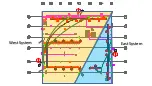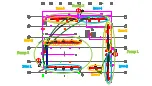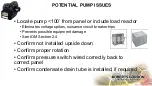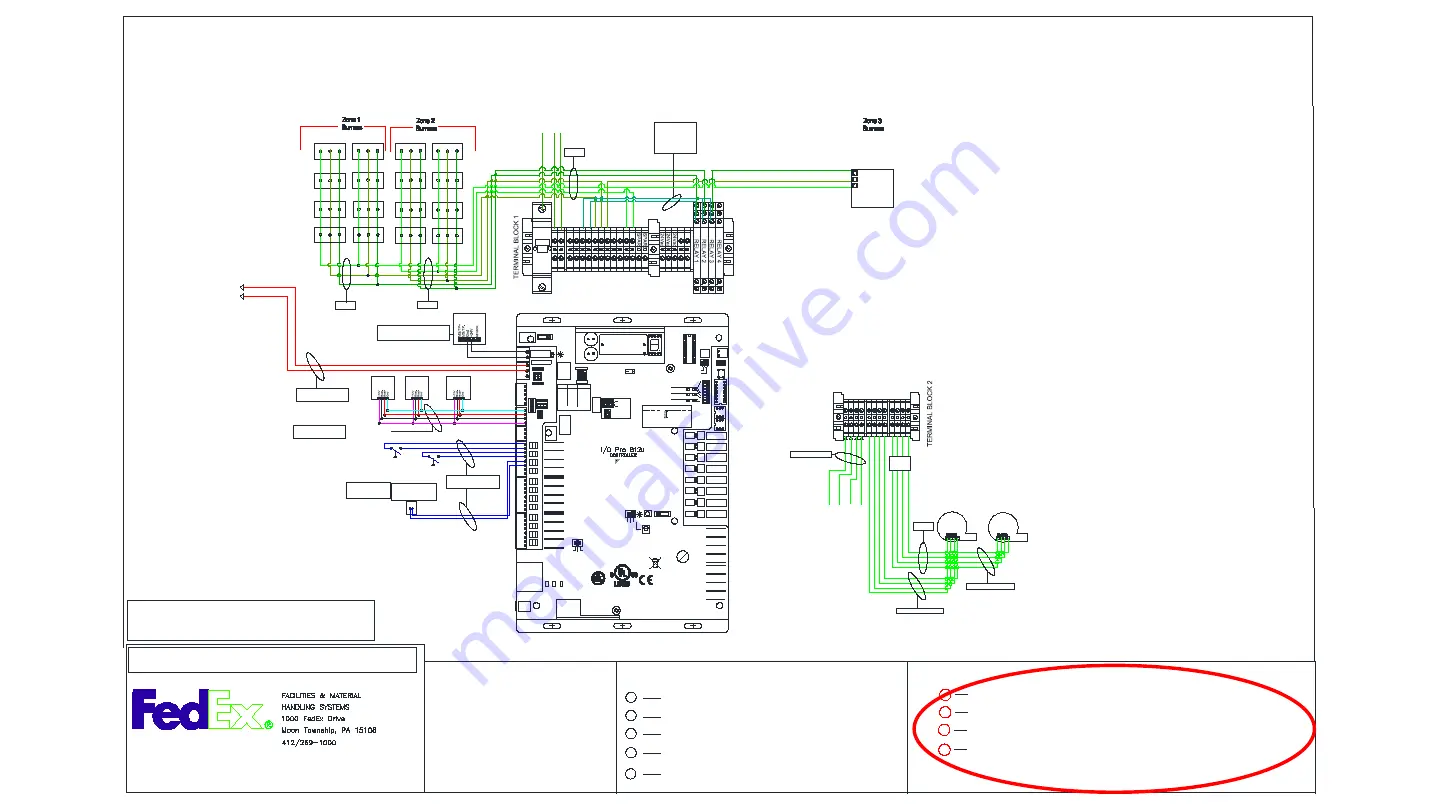
DRAWING DATE 5-20-19
Bethpage NY
round
G
120V supply circuit
2 wire w/ground
120v - burner power from controller
2 wire w/ground
VPS, outdoor air sensor -
Indoor Sensor -
Communication RS485 -
OS - Outdoor Sensor
S - Indoor Sensor
EP- 203/303 - Vacuum Pump
A
B
C
460V - 3 phase supply circuit 3 wire w/ground, 5A
Power Wiring
Control Wiring
VFD - Variable Frequency Drive
VFD speed -
D
VPS - Vacuum Proving Switch
120v - VFD enable signal
2 wire
4
B1 - CRV Burners
3
2
1
CTH3 - COMPLETE Heater
Equipment List
shielded, 1 twisted pair, 22AWG, Beldon 3015A
shielded, 1 twisted pair, 18AWG, Beldon 8760
shielded, 2 twisted pair, 22AWG, Beldon 9681
shielded, 1 twisted pair, 18AWG, Beldon 8760
88F0
E143900
TYPE: 002003
Power
Off On
Power
Gnd
24Vac
Port 1
485
ARC-
Shield
Net -
Net +
156
Port 2a
Rnet
Gnd
Rnet +
Rnet -
+12V
Xnet +
Xnet -
Gnd
Xnet Expansion
Local
Rnet+
Gnd
Sense
+12V
Rnet-
Access
EIA-485
EIA-232
Thermistor/
dry-contact/
Mode Select
Universal Input
mA
RTD
Volts
10V Max, 20mA Max
Inputs: All
UI-4
UI-3
UI-2
UI-1
Gnd
+
Gnd
Gnd
+
+
Gnd
+
8
7
6
5
4
3
2
1
UI-8
Gnd
UI-6
UI-7
UI-5
Gnd
+
+
Gnd
+
Gnd
+
UI-12
UI-11
UI-10
UI-9
+
Gnd
+
Gnd
Gnd
+
Gnd
+
24 Vdc
24 Vdc
200mA maximum
Auto Off On
0-20mA
0-10Vdc
Relay
Controller
Address
1's
10's
Archive Valid
Port 2a Rx
Port 2a Tx
Port 1 Rx
Port 1 Tx
Battery low
Ext. Batt.
Int. Batt.
External
Battery
Gnd
+3V
Status
Module
3V Lithium Battery
CR-123A
0 = Download required
3 = Comm setup error
1 = Control Program Error
4 = System error
8 = Formatting
2 = RAM full
Chase = OK
Status Codes
Class 2
ONLY Use Copper
24Vac, 50VA
Without Keypad:
26Vdc, 23W, 0.9A
Outputs
24Vdc Max, 50mA Max
Format
Pot
2-wire
4-wire
2 wire 4 wire
Rx -
Net-
Net+
n/c
Tx -
Tx +
Rx +
n/c
EIA-232
DCD
Rx
Tx
DTR
Signal Ground
®
BACnet
Over ARCNET156 KBaud
Made in USA
Port 2a BT485
Port 1
Port 1 BT485
Conductors
2A, 50-60 Hz
Blinking Dot = 'Run'
On
Off
Enhanced
8
7
6
5
4
3
2
1
8
7
6
5
4
3
2
1
IP Addr
AssignedDefault
10/100 BaseT
Ethernet Port E1
100
LAN
LINK
®
8
7
6
5
See BAS Table Below
Protocols 6
MS/TP m
MS/TP s
Off
N2
On
Lon SLTA
Off
BAUD
4
5
9600
OffOff
19.2 KOffOn
38.4 KOn
Off
76.8 KOn
On
On
Modbus
8
Off
Off
On
On
Off
4
3
7
Off
On
Off
Off
Off
PTP
Off
Off
On
Access Port 2a
Lon Option Off
On
On
2
1
UO-1
UO-2
UO-3
UO-4
UO-8
UO-7
UO-6
UO-5
On
Off
2
1
BAS Port
BAS Port Settings
Set Pot Full CW
24Vac
DO NOT APPLY 24Vac TO
UNIVERSAL OUTPUTS
External 24Vdc relay coil only
Brownout
3
UO-2
UO-1
2
1
UO-4
UO-3
6
5
4
7
8
6
UO-7
UO-6
UO-5
3
1
2
4
5
UO-8
7
8
+
Gnd
+
Gnd
+
Gnd
+
Gnd
+
Gnd
+
Gnd
+
Gnd
+
Gnd
Aux Power Out
Port 2b
Port 2a
IOPro812u
07/10/12
Rev 6
Open Energy
Management Equipment
26Vdc
ZONE 2
SENSOR
ZONE 1
SENSOR
PRESS.
SW1
V1
PRESS.
SW2
V2
CoRayVac Burners Pump
Operated Zones
G N L
G N L
G N L
G N L
G N L
G N L
NG
G
N
L L LL
N N N N
CB2
20A
G
11
14
12
COM
NO
NC
(A1)
(A2)
11
14
12
COM
NO
NC
(A1)
(A2)
11
14
12
COM
NO
NC
(A1)
(A2)
11
14
12
COM
NO
NC
(A1)
(A2)
N1N1
BLK WHT GRN
L N GND
120V 60HZ
1x 20A
COMMUNICATION
TO
SATELLITE
CONTROLLERS
FIELD
WIRING
REQUIRED
B- Shielded, 1 Twisted,
Stranded
C- Shielded, 2 Twisted,
Stranded
A- Shielded, 1 Twisted,
Stranded
G N L
G N L
G N L
G N L
G N L
G N L
460v - VFD enable signal
2 wire
5
120 VAC
120 VAC
120 VAC
OUTDOOR
SENSOR
-
+
Must Mount on
North wall
TOUCH
SCREEN
AB C DS1S2
Touch Screen comes Factory
Wired- showing for visual only
L1 L2 L3 GND
460V 3x
VFD PWR IN
L2
U1V1W1
U2V2W2
G
G
G
L1
L3
V1
V2
EP-203
EP-203
Line Voltage Output
Line Voltage Output
Line Voltage Input
460 VAC
V2 Load Reactor-
Mount near VFD
enclosure
G N L
G N L
G N L
G N L
ZONE 3
SENSOR
TF Burner
L
N
G
WEST CONTROL PANEL
Summary of Contents for CORAYVAC
Page 1: ...CONTROLS OVERVIEW ...
Page 3: ...CONTROLS INTRODUCTION ...
Page 8: ... Indoor zone sensor ROBERTS GORDON SENSORS Outdoor air sensor ...
Page 9: ...TYPICAL LAYOUT ...
Page 10: ...SITE LAYOUT ...
Page 13: ...CORAYVAC MODULATING DESIGN DRAWING SERVICES ...
Page 15: ...YOU DON T NEED TO KNOW IT ALL ...
Page 17: ...West System East System ...
Page 18: ......
Page 19: ......
Page 20: ......
Page 22: ...INFORMATION DOCUMENTATION WE ASK OF YOU ...
Page 24: ...PRELIMINARY DOCUMENTATION VFD Supply Voltage BMS system protocol if used ...
Page 25: ...DETAILED DOCUMENTATION You provide before placing PO ...
Page 29: ...INSTALLATION REQUIREMENTS THINGS TO AVOID ...
Page 46: ...TOUCH SCREEN ...
Page 50: ...SYSTEM VIEW After Discovery Discover system again for all controllers ...
Page 52: ...SYSTEM VIEW Repeat process for all controllers ...
Page 54: ...SYSTEM VIEW Set Range System Touch can scan network for all MAC addresses ...
Page 55: ...SYSTEM VIEW After Discovery hit Create DB ...
Page 56: ...SYSTEM VIEW Schedule Grouping not required Can do multiple zones with same schedule ...
Page 57: ...SETUP Setup Communications Viewfile Discovery Touchscreen Setup Logout ...
Page 61: ...MAIN MENU ...
Page 62: ...SCHEDULE Controller comes with standard 7AM 5PM Monday Friday schedule for each heating zone ...
Page 64: ...SCHEDULE Select Object to change Zones schedule ...
Page 67: ...MAIN MENU Alarms accessed from Alarms menu Alarm bell on home screen ...
Page 68: ...ALARMS Alarm bell on home screen ...
Page 69: ...ALARMS Clear alarm Check the white box It clear alarm in few second ...
Page 70: ...ALARMS Select System Alarm Buffer Navigates to Manually Cleared or Clear Active screens ...
Page 71: ...CONFIGURATION SERVICE Configuration Service can be set in Menu ...
Page 72: ...CONFIGURATION SERVICE ...
Page 73: ...CONFIGURATION SERVICE ...
Page 74: ...CONFIGURATION SERVICE ...
Page 75: ...CONFIGURATION SERVICE Enter External and Internal design temperature ...
Page 76: ...CONFIGURATION ZONES Run Command ...
Page 77: ...CONFIGURATION ZONES Set Schedule ...
Page 78: ...CONFIGURATION ZONES Set Zone Temperature ...
Page 79: ...CONFIGURATION ZONES Door Switch Enable ...
Page 80: ...CONFIGURATION UNIT ...
Page 81: ...CONFIGURATION UNIT ...
Page 82: ...CONFIGURATION ALARMS Can be set in Menu Note Preconfigured alarm times should not be changed ...
Page 83: ...TOUCH SCREEN SYSTEM Touch Screen System ...
Page 84: ...TOUCH SCREEN SYSTEM Setup ...
Page 85: ...TOUCH SCREEN SYSTEM Module Setup Set Time and Date ...
Page 86: ...TOUCH SCREEN SETUP Touch Screen Setup ...
Page 88: ...TOUCH SCREEN SETUP Sensor Setup Set up System Touch s temperature and humidity sensors ...
Page 93: ...CONTROLLER INTEGRATION ...
Page 101: ...IOM UPDATES Section 12 Integration with Building Management System BMS ...
Page 102: ...EXPLANATION OF MODULATION ...
Page 104: ...OUTSIDE TEMPERATURE HEAT REQUIREMENTS ...
Page 105: ...ON OFF VS MODULATION ...
Page 106: ......
Page 107: ...INCREASED THERMAL EFFICIENCY ...
Page 108: ......
Page 109: ...COMPETITIVE COMPARISONS ...
Page 113: ...COMPETITIVE COMPARISONS VS ...
Page 114: ...HOW TO DOWNLOAD A PROGRAM ...
Page 122: ...HOW TO DOWNLOAD A PROGRAM Launch Apploader Select File Choose RG clipping file Select Open ...
Page 123: ...HOW TO DOWNLOAD A PROGRAM Select Options tab Keep selected default ...
Page 124: ...HOW TO DOWNLOAD A PROGRAM Select Connection tab Select Rnet ...
Page 126: ...HOW TO DOWNLOAD A PROGRAM Select Baud Rate tab Select 115200 ...
Page 127: ...HOW TO DOWNLOAD A PROGRAM Select IP Config Recheck previous selection and select Connect ...
Page 128: ...HOW TO DOWNLOAD A PROGRAM Select Build tab Select Download Memory ...
Page 130: ...HOW TO DOWNLOAD A PROGRAM Select OK Wait for program to finish downloading 15 minutes ...
Page 131: ...HOW TO DOWNLOAD A PROGRAM Select Modstat Save results Close AppLoader ...
Page 132: ...HOW TO RELOAD TOUCH PAD FIRMWARE ...
Page 137: ...VFD TROUBLESHOOTING ...
Page 140: ...VFD TROUBLESHOOTING Does VFD have power 120 230 or 460V between any 2 inputs on VFD ...
Page 147: ...IOM UPDATES Section 9 Troubleshooting ...
Page 148: ...TOUCH PAD TROUBLESHOOTING ...
Page 151: ...IOM UPDATES Section 9 Troubleshooting ...
Page 152: ...ZONE SENSOR VACUUM PUMP TROUBLESHOOTING ...
Page 157: ...IOM UPDATES Section 9 Troubleshooting ...
Page 158: ...REPEATER TROUBLESHOOTING ...
Page 160: ...REPEATER TROUBLESHOOTING Sample network configuration using MS TP ...
Page 162: ...REPEATER TROUBLESHOOTING Hybrid configuration ...