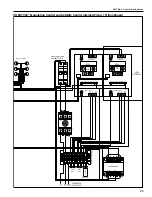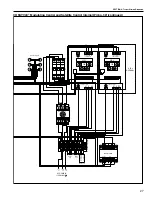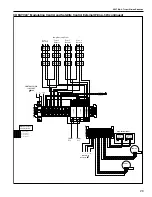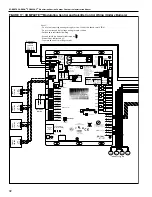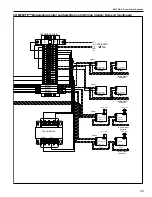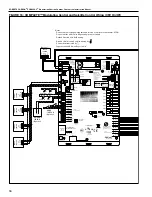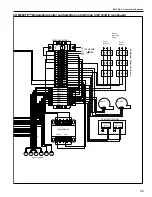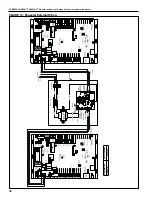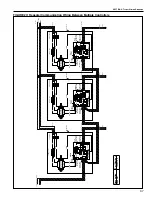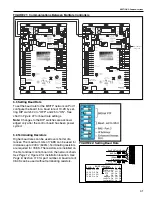ROBERTS GORDON
®
CORAYVAC
®
M
ODULATING
H
EATING
C
ONTROL
C
ONTROLLER
I
NSTALLATION
M
ANUAL
38
SECTION 5: COMMUNICATIONS
One ROBERTS GORDON
®
CORAYVAC
®
Modulat-
ing Heating Control per building (called the "central
controller") comes standard with a touchscreen. The
central controller communicates with all satellite con-
trollers, and COMPLETE™ unitary controllers when
applicable. More than one "central" controller can be
used, if desired. If multiple CORAYVAC
®
Modulating
Heating Control controllers are being used, the addi-
tional controllers communicate to controller #1
through communication wiring arranged in series
from one controller to the next.
. An MS/TP network can be in a daisy-chain or
hybrid configuration if repeaters are used as
described in MS/TP network requirements. Each net-
work segment must be in a daisy-chain configuration.
.
5.1 WebCTRL
®
The WebCTRL
®
building automation system offers an
intuitive user interface and powerful tools to help
facility managers keep occupants comfortable, man-
age energy conservation, identify key operational
problems and analyze the results. The optional
WebCTRL
®
package allows direct communication via
on-site or remote off-site control to the central con-
troller. WebCTRL
®
is an automation system interface
through (HTTP) to communicate over the internet or
Ethernet. WebCTRL
®
provides complete access to
all touchscreen features that include but are not lim-
ited to:
• Setting and changing schedules
• Adjusting setpoints and other control properties
• Graphically trending building conditions
• Viewing and acknowledging alarms
• Custom alarm management capabilities to allow
notifications via e-mail, text messaging, etc. for
situations such as when zone temperatures drop
below setpoints or exceed user-defined require-
ments.
• Graphical representation of system(s) status.
• A WebCTRL
®
license is issued and software
installed on one computer on network. DIP switch
on the controller is changed to allow new IP
address configuration.
Contact Roberts-Gordon LLC or your independent
ROBERTS GORDON
®
distributor for more details.
A WebCTRL
®
system supports:
• Unlimited simultaneous users
• Multiple operating systems and databases
• Mobile devices
• Built-in and custom alarms, trends, and reports
• Time-lapse
5.1.1 Client Computers
The client computer should have at least:
• Dual core processor
• 1.4 GB RAM
• Communications link of 10 Mbps or higher
• 64-bit processor
5.2 BACnet/IP Connection
The CORAYVAC
®
and COMPLETE™ Controllers
have built in BACnet/IP connection capabilities. To
maximize control capabilities on-site or off-site, it is
recommended to obtain a WebCTRL® license (con-
tact Roberts-Gordon LLC or your independent ROB-
ERTS GORDON
®
distributor for more details).
CORAYVAC
®
/COMPLETE™ Modulating Heating
Controls can also support existing BMS systems. For
BACnet® communication with WebCTRL® or exist-
ing BMS systems, follow steps below to set up an IP
connection to the modulating controller control board.
Addressing The Control Board
The control board needs two addresses, a network
address and an Ethernet address. The network
address, known as the MAC address, is set using the
rotary switches on the board.
Summary of Contents for CORAYVAC
Page 2: ......
Page 4: ......
Page 69: ...SECTION 8 PROGRAMMING AND TROUBLESHOOTING THE SYSTEM 65 THIS PAGE LEFT INTENTIONALLY BLANK ...
Page 71: ...SECTION 9 TROUBLESHOOTING 67 FIGURE 26 Vacuum pump does not turn on ...
Page 75: ...SECTION 9 TROUBLESHOOTING 71 FIGURE 31 Burner troubleshooting in manual mode ...
Page 77: ...SECTION 9 TROUBLESHOOTING 73 After 45 second prepurge burners do not light continued ...
Page 81: ...SECTION 9 TROUBLESHOOTING 77 FIGURE 36 Air Pressure Switch alarm ...
Page 83: ...SECTION 9 TROUBLESHOOTING 79 FIGURE 38 Repeater troubleshooting ...
Page 85: ...SECTION 9 TROUBLESHOOTING 81 BACnet MS TP troubleshooting continued ...
Page 109: ...SECTION 13 TOUCHSCREEN TREE 105 Touchscreen Tree Overview continued ...
Page 111: ...SECTION 13 TOUCHSCREEN TREE 107 FIGURE 47 Maintenance Unit FIGURE 48 Alarms ...
Page 113: ...SECTION 13 TOUCHSCREEN TREE 109 FIGURE 51 Configuration Zones FIGURE 52 Configuration Unit ...
Page 115: ...SECTION 13 TOUCHSCREEN TREE 111 FIGURE 55 Touchscreen System FIGURE 56 Touchscreen Setup ...
Page 118: ...ROBERTS GORDON CORAYVAC MODULATING HEATING CONTROL CONTROLLER INSTALLATION MANUAL 114 ...