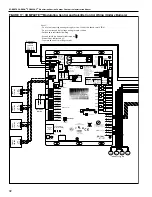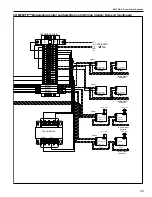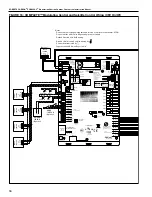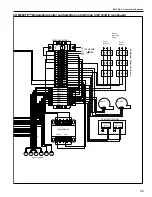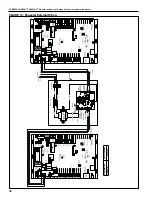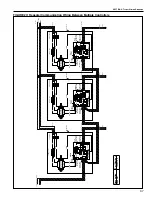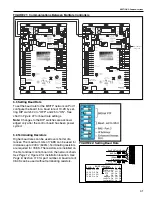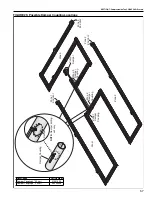SECTION 5: C
OMMUNICATIONS
45
5.8 Touchscreen
Note:
For detailed touchscreen navigation, reference
the Touchscreen Navigation Tree, located
.
5.8.1 Initial Touchscreen Setup
Initial setup is required in order to communicate with
all controllers within the network. Prior to initial touch-
screen setup, ensure that the system(s) are properly
installed and that all universal inputs and outputs,
ports, rotary and DIP switches are properly config-
ured for the system(s).
From the
System View
screen press
<Setup>
The administrator password screen will appear
prompting users to login.
Login for setup (case sensitive):
Username:
Admin
Password:
admin
To Home Screen
To Alarm Manager Screen
To Previous Screen
To Screens
Specific to
the Contoller
To System Alarms To Screens
for Scheduling
the Equipment
To Setup Screens
for the System or
Touchscreen
Summary of Contents for CORAYVAC
Page 2: ......
Page 4: ......
Page 69: ...SECTION 8 PROGRAMMING AND TROUBLESHOOTING THE SYSTEM 65 THIS PAGE LEFT INTENTIONALLY BLANK ...
Page 71: ...SECTION 9 TROUBLESHOOTING 67 FIGURE 26 Vacuum pump does not turn on ...
Page 75: ...SECTION 9 TROUBLESHOOTING 71 FIGURE 31 Burner troubleshooting in manual mode ...
Page 77: ...SECTION 9 TROUBLESHOOTING 73 After 45 second prepurge burners do not light continued ...
Page 81: ...SECTION 9 TROUBLESHOOTING 77 FIGURE 36 Air Pressure Switch alarm ...
Page 83: ...SECTION 9 TROUBLESHOOTING 79 FIGURE 38 Repeater troubleshooting ...
Page 85: ...SECTION 9 TROUBLESHOOTING 81 BACnet MS TP troubleshooting continued ...
Page 109: ...SECTION 13 TOUCHSCREEN TREE 105 Touchscreen Tree Overview continued ...
Page 111: ...SECTION 13 TOUCHSCREEN TREE 107 FIGURE 47 Maintenance Unit FIGURE 48 Alarms ...
Page 113: ...SECTION 13 TOUCHSCREEN TREE 109 FIGURE 51 Configuration Zones FIGURE 52 Configuration Unit ...
Page 115: ...SECTION 13 TOUCHSCREEN TREE 111 FIGURE 55 Touchscreen System FIGURE 56 Touchscreen Setup ...
Page 118: ...ROBERTS GORDON CORAYVAC MODULATING HEATING CONTROL CONTROLLER INSTALLATION MANUAL 114 ...